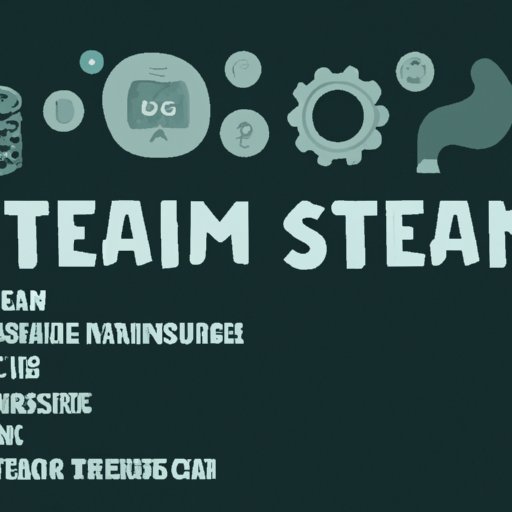
Introduction
Have you ever purchased a game on Steam only to discover that it’s not what you expected or does not work properly on your device? If so, you may be wondering if you can refund a game on Steam. In this article, we will take a close look at Steam’s refund policy, offer tips and tricks for maximizing your refund chances, and explore some ethical considerations surrounding the issue.
How to Get a Refund for a Game on Steam
If you need to request a refund for a game on Steam, you can do so through the Steam website or the Steam mobile app. Here are the steps to follow:
- Visit the Steam website or open the app on your device.
- Sign in to your account.
- Navigate to the “Support” page and select “Purchases.”
- Find the game you wish to refund and select “I would like a refund.”
- Choose a reason for the refund from the drop-down menu.
- Submit the request and wait for confirmation.
It’s important to note that Steam’s refund policy allows for full refunds within 14 days of purchase, as long as the game has been played for less than two hours. If the game has been played for more than two hours, you may still be eligible for a refund in certain circumstances, such as if the game does not work as advertised or is otherwise defective.
Steam’s Official Refund Policy
Steam’s official refund policy requires that the refund request be made within 14 days of purchase and that the game has been played for less than two hours. If these conditions are met, you will generally receive a refund within a few days of submitting the request. Steam will also refund in-game purchases in certain cases, such as if the purchase was made accidentally or if the item purchased is not as described.
It’s worth noting that there are some limitations and restrictions to Steam’s refund policy. For instance, if you make repeated refund requests, you may be banned from making further purchases on the Steam platform.
Comparison with Other Digital Game Marketplaces
When it comes to refund policies, Steam is relatively generous compared to other digital game marketplaces. For example, GOG offers a 30-day refund policy but only if the game has not been downloaded or played, while Origin has a 24-hour refund policy but only if the game has not been launched. The Epic Games Store offers a 14-day refund policy but only if the game has been played for less than two hours.
While Steam’s refund policy is among the most consumer-friendly, it’s worth keeping in mind that different marketplaces have different policies, and you’ll want to check the policy of the marketplace where you plan to make a purchase before doing so.
Impact on Game Developers and the Gaming Industry
Steam’s refund policy has had a significant impact on the gaming industry. On the one hand, the policy has forced game developers to prioritize quality and ensure that their games meet the expectations of consumers. On the other hand, critics argue that the policy can be exploited by gamers who purchase and play a game with the intention of refunding it once they’ve finished.
From the perspective of game developers, the policy can be problematic as it can lead to lost sales and revenue. However, it can also encourage developers to focus on quality and provide better products, which can ultimately benefit the industry as a whole.
Tips and Tricks for Maximizing Your Refund Chances
If you want to maximize your chances of getting a refund for a game on Steam, here are some practical tips and tricks to keep in mind:
- Make sure to request a refund within two weeks of purchase.
- Keep your playtime under two hours if you’re not sure if you want to keep the game.
- If you have technical issues with the game, try contacting Steam support first to see if the issue can be resolved.
- Be honest when listing the reason for the refund. Steam is more likely to grant refunds for legitimate reasons.
- If your request is denied, consider contacting Steam support and explaining your case in more detail.
Ethical Considerations
While it’s entirely within your rights to seek a refund for a game that you’re not satisfied with, there are some ethical considerations to keep in mind. Some argue that seeking a refund after playing a game in its entirety is unethical as it amounts to essentially renting the game for free. Others argue that as long as you meet the conditions set forth by the refund policy, you’re taking advantage of a legitimate feature of the platform.
The bottom line is that it’s up to each individual to decide what they feel comfortable with. If you’re not sure whether seeking a refund is ethical in your situation, consider seeking the perspective of friends or others who have experience with the issue.
Personal Stories and Testimonials
Here are a couple of personal stories from gamers who have successfully received a refund for a game on Steam:
“I purchased a game that was marketed as multi-player but discovered that the game was not bringing in enough people to play with. I requested a refund from Steam and was granted one without any issues. I feel like Steam’s refund policy is fair and that it encourages developers to produce quality games.”
“I recently purchased a fairly expensive game on Steam that ended up not functioning properly on my computer. I submitted a refund request and was initially denied. However, I went back and explained my situation in more detail and was eventually granted a refund. I was pleased with how Steam handled the situation and would definitely use the platform again.”
Conclusion
In conclusion, if you are unhappy with a game that you’ve purchased on Steam, you may be eligible for a refund. Steam’s refund policy is relatively generous, but it’s important to meet the conditions set forth in the policy in order to receive a refund. By following the tips and tricks outlined in this article, you can increase your chances of receiving a refund for a game that does not meet your expectations. Remember to consider the ethical considerations surrounding the issue and reach out for help if you’re not sure what to do.




