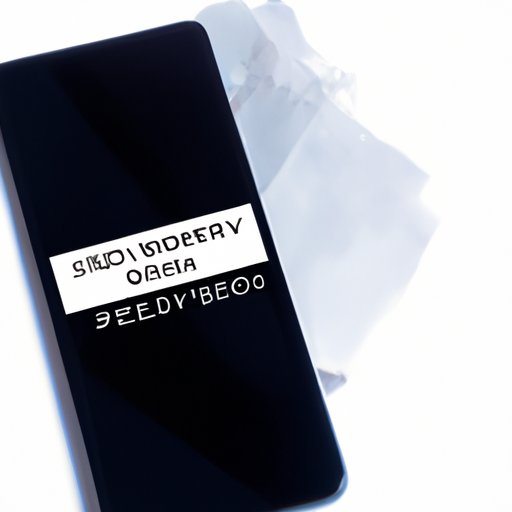
Introduction
Accidentally deleting a text message can happen to anyone, and it can be a frustrating experience. Losing important information, sentimental texts, or even business-related conversations can be devastating. However, don’t worry; there is still hope for retrieving the lost data from your iPhone. The purpose of this article is to provide a detailed guide on how to recover deleted text messages on your iPhone.
Don’t Panic: Here’s How to Retrieve Deleted Text Messages from Your iPhone
The first thing you need to do when you realize you’ve accidentally deleted a text message is to take a deep breath and remain calm. It’s important not to use your iPhone further to prevent further data overwriting that may make it impossible to recover the lost data.
In most cases, deleted text messages may only be removed from the user interface but are still present on your iPhone’s storage. This means there is a good chance that you can still recover your lost message, and we will show you how.
Lost Your Texts? No Worries! Learn How to Recover Deleted Messages on iPhone
There are two primary methods for recovering deleted text messages on your iPhone. The first method is restoring your iPhone from an iCloud or iTunes backup. The second method is using third-party recovery software. Let’s take a closer look at these methods to determine the pros and cons.
Restoring from iCloud/iTunes Backup
If you have backed up your iPhone using iCloud or iTunes, you can restore the previous backup, which will include any recently deleted text messages.
The iCloud backup is set to run automatically when your iPhone is connected to a Wi-Fi network, and the backup feature is turned on. To check this, go to Settings > iCloud > Backup. Ensure that the iCloud Backup feature is turned on.
If you prefer to back up your iPhone to your computer, you can use iTunes to back up your device. To do this, connect your iPhone to your computer and launch iTunes. Select your iPhone and click on the “Backup Now” button.
Using Third-Party Recovery Software
If you don’t have an iCloud or iTunes backup available, you can use third-party recovery software. Several apps and software are available to recover deleted text messages on your iPhone. However, it’s essential to do proper research before choosing a tool to use.
The best iPhone recovery software solutions are ones that have a proven track record of success and offers a user-friendly interface. Some examples include FoneLab, EaseUS MobiSaver, and Dr.Fone. When selecting third-party recovery software, it’s important to note that most of these solutions require a paid subscription to access all features.
Step-by-Step Guide: Recovering Deleted Text Messages on Your iPhone
Let’s take a closer look at how to recover deleted text messages on your iPhone. In this section, we’ll go over the step-by-step guide to recovering deleted text messages using iCloud/iTunes backup and third-party recovery software.
Restoring from iCloud/iTunes Backup
Step 1: Ensure that you have a backup available before starting.
Step 2: If you have an iCloud backup, go to Settings > General > Reset > Erase All Content and Settings.
Step 3: Once your device has been erased, you will be prompted to set up your iPhone. Select the option to “Restore from iCloud Backup.”
Step 4: Select the most recent backup that you know contains the deleted text message.
Step 5: Wait for the restore process to complete. After completion, check your Messages app to confirm that your deleted text messages are now recovered.
Using Third-Party Recovery Software
Step 1: Choose the most appropriate third-party recovery software and download it to your computer.
Step 2: Connect your iPhone to your computer using a USB cable.
Step 3: Run the recovery software and follow the on-screen instructions carefully.
Step 4: Once the scan is complete, the recovery software will display your deleted text messages. Select the relevant messages and click on the “Recover” button.
Step 5: Review the recovered text messages to ensure that everything is present as expected.
Troubleshooting Tips and FAQs
If you are having trouble retrieving your lost text messages, don’t worry, there are still a few things you can try. One major tip is to ensure that your iPhone is backed up regularly to avoid future data loss.
Here are some common questions and answers about recovering deleted text messages on iPhone:
- Can you retrieve deleted text messages from a month ago?
- Can deleted text messages be recovered from an iPhone without a computer?
- Is it possible to recover deleted text messages from a stolen iPhone?
What You Need to Know about Recovering Deleted iPhone Text Messages
Importance of Backup and Data Recovery
One of the most essential things to remember when it comes to deleted messages is the importance of having regular backups. Regular backups can help you avoid data loss and ensure that you have a recent backup available in case of emergency.
While there are tools available to recover lost text messages, these tools can’t always guarantee success. Proper backup and data recovery procedures are the best way to ensure that you don’t lose your important data.
Limitations of Data Recovery
While recovering deleted text messages is possible, it’s important to note that this process may not work in all situations. If you have overwritten the deleted text messages, it may be impossible to recover them.
The Ultimate Guide to Retrieving Deleted Text Messages on Your iPhone
With the right knowledge and techniques, retrieving deleted text messages on your iPhone can be a straightforward process. Here’s a summary of the recovery process.
- Don’t panic – there’s still hope for recovering your lost messages!
- Choose the most appropriate method: restoring from iCloud/iTunes backup or third-party recovery software.
- Follow the step-by-step guide for your chosen method carefully.
- Ensure that your iPhone is backed up regularly to avoid future data loss.
It’s important to remember that data recovery isn’t always guaranteed, but having a backup can significantly increase your chances of success.
Conclusion
Retrieving deleted text messages on your iPhone is a challenging, but not an impossible task. In this article, we’ve shown you how to recover deleted text messages using iCloud/iTunes backup and third-party recovery software. We also highlighted the importance of regular backups and cautioned about the limitations of data recovery.
We hope that this guide has helped you recover your lost text messages. Feel free to share your feedback, experience, and questions in the comments below.




