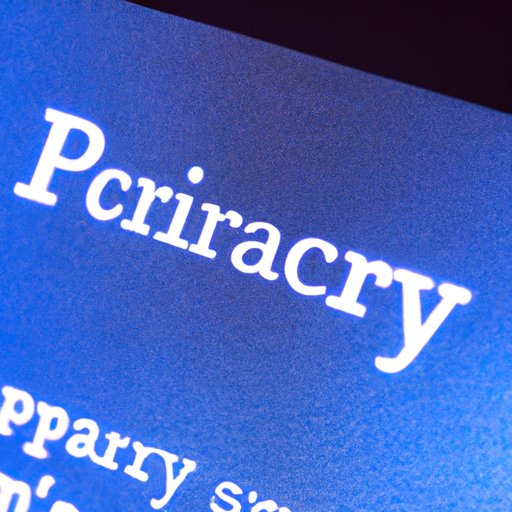
I. Introduction
Instagram has become an essential part of our daily lives, allowing us to share pictures and videos with our friends and family for free. With its growing popularity, Instagram has become a go-to platform for businesses, influencers, and individuals who want to grow their brand and online presence. Taking screenshots of Instagram posts is a common practice, but there are several things you should know before doing it.
II. The How-To Guide: Snapping Screenshots of Instagram Posts
If you want to take a screenshot of an Instagram post, you can do it easily using your smartphone or computer. Here’s how:
- On a smartphone: Press the home + power button simultaneously to take a screenshot of the Instagram post.
- On a computer: Press the print screen button on your keyboard and paste it onto an image editing software like Paint and crop it from there.
Alternatively, you can use third-party apps like Lightshot, Greenshot, and Snagit to take screenshots of posts.
Keep in mind that your screenshot will include the user’s name and profile picture, which has to be considered when sharing the screenshot with others.
III. The Ethics of Screen Grabbing: Taking Screenshots on Instagram
Before taking any screenshots on Instagram, it’s important to understand the ethical implications of this practice.
Instagram discourages its users from taking screenshots of private content, such as stories and direct messages since it is a violation of privacy. Posting someone else’s content without giving them proper credit or permission could also result in copyright infringement.
IV. The Ultimate FAQ: Can You Take Screenshots of Instagram Posts?
Yes, you can take screenshots of Instagram posts. However, keep in mind the legal and ethical implications when doing so.
Instagram also requires its users to respect the copyright of others. Therefore, users are expected to ask for permission and credit the original artist when reposting someone else’s content.
V. The Do’s and Don’ts of Screenshotting Instagram Photos
Here are some best practices and common sense guidelines you should follow when taking screenshots of Instagram photos:
- Do: Ask for permission before reposting someone else’s content, give credit if asked.
- Don’t: Take a screenshot of someone’s private content without their permission.
- How to handle copyright issues: If you want to repost someone’s content, ask them for permission and get their consent to post their content. You should also credit the original artist when sharing their content.
VI. Why We Love to Screenshot Instagram Posts – And How It Affects the Platform
People like to take screenshots on Instagram for various reasons, such as capturing a moment, documenting something, or sharing a post with others. Instagram recognizes this behavior and has designed its interface to accommodate this feature.
Some researchers suggest that taking screenshots can affect the platform’s popularity and audience behavior. By allowing users to take screenshots, Instagram enables its users to share content that they might not be able to share otherwise.
VII. The Ins and Outs of Taking Screenshots of Instagram’s Photo and Video-Sharing Platform
Instagram’s screenshot feature works a little differently, depending on the device and operating system you’re using.
For example, on iOS devices, the screen flashes white when you take a screenshot on an Instagram story. This is to alert the user whose story you have just captured. On the other hand, Android devices do not have such a feature.
Additionally, Instagram may limit the number of screenshots you can take of certain content, such as stories, to protect the privacy of its users.
VIII. From Poetry to Politics: What You Need to Know About Snapping Instagram Screenshots
Whether you’re a writer, journalist, or artist, Instagram offers numerous opportunities to use screenshots creatively.
For example, journalists use screenshots as evidence to support their claims. Similarly, writers use screenshots to quote someone in their articles.
On the artistic front, photographers often use screenshots as inspiration or reference for their work.
IX. Conclusion
Now that we’ve covered everything you need to know about taking screenshots on Instagram, it’s time to start capturing your favorite moments and sharing them with your friends and family. Remember always to respect the privacy and copyright of others and follow Instagram’s guidelines. Happy screenshotting!
Final Thoughts: Always think twice before taking a screenshot on Instagram. Ensure you have the owner’s permission and follow the legal and ethical guidelines. This will help you avoid any unpleasant consequences and protect your online reputation.




