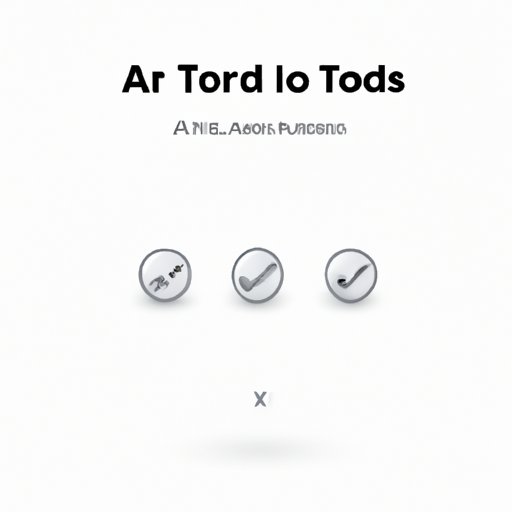
Can You Track Your AirPods? A Comprehensive Guide
A common problem that Apple AirPods users encounter is losing these small wireless earbuds. AirPods are highly portable, lightweight, and can easily slip out of your pocket, bag, or even your ear. Fortunately, Apple has an in-built solution to help you track down misplaced or stolen AirPods. But, can you track your AirPods? This article delves into the different options available for tracking lost or stolen AirPods.
How to Track Your Lost or Stolen AirPods using the Find My app on your iPhone or iPad
The first and easiest option for locating lost or stolen AirPods is by using the Find My app on your iPhone or iPad. Here’s a step-by-step guide to finding your AirPods:
- Ensure your iPhone, iPad, or iPod touch has iOS 10.3 or later operating system.
- Go to the “Find My” app on your device and tap on “Devices.”
- Select your AirPods from the list of devices. You will be able to see the current or last known location on the map.
- If your AirPods are offline, you can enable the “Notify When Found” option, and you’ll get an alert when they come online.
- Use the “Play Sound” option to locate your AirPods. The AirPods play a loud beeping sound when the “Play Sound” button is triggered. This feature works even if the AirPods are in their charging case.
When using this option to locate your AirPods, it’s vital to ensure your iPhone or iPad is nearby and connected to the internet. Additionally, ensure your AirPods are within Bluetooth range (approximately 30 feet) from your device. Bigger obstructions like walls and floors can affect the efficiency of Bluetooth range, making it difficult to locate your AirPods.
Comparison of third-party AirPods tracking apps
In addition to the in-built Find My app, various third-party tracking apps specialize in locating lost or stolen AirPods. Below is a detailed comparison of two widely used AirPods tracking apps:
“Finder for AirPods”
“Finder for AirPods” is a paid app that costs $3.99 and is available on the App Store. Features of the app include:
- Real-time location tracking of AirPods
- Battery level of AirPods and charging case
- Plays a sound on one or both AirPods to help locate them
- Find AirPods offline using Bluetooth
“MapMyApple”
“MapMyApple” is a Free app that is available on the App Store. The features include:
- Real-time location of AirPods and other Apple devices
- Find AirPods offline using Bluetooth
- Notify, alarm and monitoring service for the Apple Watch and iPhone.
- A map-based interface for intuitive usage and convenience
The main difference between the two apps is the price. The “Finder for AirPods” app requires a one-time fee, while “MapMyApple” is completely free. All in all, both apps provide valuable features for tracking your lost AirPods.
Privacy policy and how it affects the user’s ability to track their AirPods using the Find My app
Apple has a strict privacy policy that ensures the safety and privacy of its users. However, with location tracking features, there is always a potential privacy concern. The Find My app features fall under Apple’s security and privacy guidelines, which include:
- End-to-end encryption: The location and personal information from your iPhone, iPad, or Mac are encrypted to stop unauthorized parties from accessing your information
- Anonymous location reporting: If your device gets lost or stolen, it sends an encrypted location to Apple, which is only viewable to you. The location reported cannot be tied to your Apple ID or other personal information without your consent.
- Transparency: Users can get access to their data requests to verify the data being shared by Apple when using their products such as Find My App.
Therefore, iPhone users can be assured that using the Find My app to track their lost or stolen AirPods meets Apple’s strict privacy guidelines. It’s also crucial to keep your iCloud and Apple ID accounts safe and password-protected to prevent unauthorized access and minimize privacy risks.
Best practices to prevent losing your AirPods
The best way to avoid losing your AirPods is by taking precautions to prevent misplacing them in the first place. Here are some practical steps to follow:
- Create a regular routine of where you put your AirPods after each use, reducing the probability of losing them.
- Use a protective case for your AirPods: Various protective cases exist in the market and provide additional protection to your AirPods. They are available in different styles and colors, making it easy to select a suitable case for you.
- Customize your AirPods notifications: Customizing your AirPods notifications can serve as an excellent reminder of where they are. Here are some settings to explore: Settings > Bluetooth > AirPods > Announce Messages with Siri, and select “Always” from the options available.
Personal review of experience with finding lost AirPods
My experience with lost AirPods was frustrating and time-consuming. I lost the AirPods in a large department store, and after a few hours of searching, it became clear that they were lost. I tried to use the Find My app, but my estimations of the last location were too vague. After testing various third-party tracking apps, I decided to purchase the “Finder for AirPods.”
The “Finder for AirPods” worked surprisingly well and allowed me to track down the lost AirPods. However, if you’re hesitant to purchase an app to find your AirPods, you can also try using the Find My app or seek out other free third-party options.
Conclusion
Losing your AirPods can be stressful and challenging. Thankfully, there are different ways to track down and recover your lost AirPods. Whether you choose to use the in-built Find My app on your iPhone, a third-party app, or prefer to take precautions to prevent losing your AirPods altogether, it’s crucial to act fast and try to recover your AirPods as soon as possible. We hope this comprehensive guide has been helpful.




