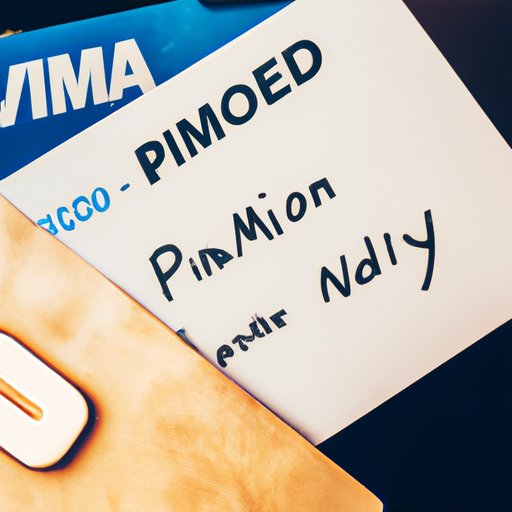
Introduction
As the world becomes increasingly digital, so do our payment methods. One of the most popular app-based payment systems available today is Venmo. Venmo allows users to send money to friends, family, and businesses easily and quickly. However, there is a common misconception that users need to connect a bank account to their Venmo account. This can be concerning for those who don’t have a bank account and want to use Venmo. In this article, we will explore whether you need a bank account for Venmo and provide a comprehensive guide on how you can use Venmo without a bank account.
Why You Can Use Venmo Without a Bank Account: A Comprehensive Guide
Contrary to popular belief, you can use Venmo without connecting a bank account. Venmo offers different account types, including a standard account and a Venmo debit card account that don’t require a bank account to sign up. They allow users to transfer funds to their Venmo account from other sources, including credit cards or prepaid debit cards.
If you prefer not to link a bank account, you can use Venmo through the app on your mobile device or online. You will need to fund your Venmo account with money from a supported payment method, such as prepaid cards, debit cards, or credit cards. It’s important to note that Venmo may charge additional fees for some of these payment methods, so be sure to review the fees before adding funds to your account.
To maximize the use of Venmo without a bank account, you can use the app to send and receive money, pay for goods and services, split bills with friends and family, and make online purchases.
The Pros and Cons of Linking a Bank Account to Venmo
While it is possible to use Venmo without a bank account, connecting a bank account to your Venmo account has its advantages and disadvantages.
Advantages of Linking a Bank Account:
- Instant transfers: If you have a bank account linked to your Venmo account, you can transfer money from Venmo to your bank account instantly.
- Lower fees: Venmo charges a 1% fee for immediate transfers to your bank account, but standard transfers are free.
- Increased security: Venmo uses bank level security measures to protect your linked bank account information.
Disadvantages of Linking a Bank Account:
- Potential for overdraft fees: If your bank account doesn’t have enough funds, Venmo may charge a fee for insufficient funds, and you may also incur overdraft fees from your bank.
- Reduced privacy: When you connect a bank account to Venmo, you provide the platform with access to your bank statement and other financial information.
Expert Opinions on the Issue:
Financial experts recommend connecting your bank account to your Venmo account for the convenience and cost savings benefits. However, if you prefer not to link a bank account, be sure to review the fees associated with adding funds to your Venmo account to avoid paying unnecessary charges.
5 Alternative Ways to Fund Your Venmo Account Without a Bank Account
If you don’t have a bank account, there are several alternative ways to fund your Venmo account. Here are some of the most popular options:
1. Prepaid Cards:
Prepaid debit cards are an excellent alternative for users who don’t have a bank account. You can load money onto the card from a variety of sources, including cash, PayPal, or by transferring funds from another bank account. Once the funds are added to the card, you can use it to transfer money to your Venmo account.
2. Debit Cards:
If you have a debit card but no bank account, you can use it to fund your Venmo account. This method is convenient as it allows for instant transfers from your card to your Venmo account. However, there may be additional fees associated with this type of transfer.
3. Credit Cards:
Using a credit card to add funds to your Venmo account can be an excellent option for users who want to earn rewards points. Venmo accepts most credit cards, including Visa, Mastercard, American Express, and Discover. However, note that there may be fees associated with using a credit card to fund your account.
4. PayPal:
If you have a PayPal account, you can transfer funds from PayPal to Venmo. However, note that there may be fees associated with this type of transfer.
5. Cash:
If you prefer to use cash, you can add funds to your Venmo account by purchasing a Venmo cash card. This allows you to add cash to your account at a variety of retailers, including Walgreens, Walmart, and 7-Eleven.
How to Set Up Venmo Without a Bank Account: Step-by-Step Instructions
If you don’t have a bank account and want to set up a Venmo account, here is a step-by-step guide:
Detailed instructions on how to create a Venmo account without a bank account:
- Download the Venmo app on your mobile device or go to the Venmo website to create an account.
- Enter your email address and create a password.
- Select the type of Venmo account you want to open; a standard account or a Venmo debit card account.
- After selecting the account type, you will be prompted to either connect a bank account or continue without linking a bank account.
- If you opt to continue without linking a bank account, you will be prompted to add a payment method, such as a credit card, prepaid debit card, or debit card.
- Once you have added a payment method, you can start using Venmo to send and receive money.
Screenshots and Visual Aids:

Troubleshooting Common Issues:
If you run into issues when setting up your Venmo account without a bank account, Venmo offers customer support via phone and email. They also have an online help center with answers to frequently asked questions and a community forum where users can find answers to common issues.
Is it Safe to Use Venmo Without a Bank Account? Expert Opinions
Venmo takes the security of its users’ information seriously. When you use Venmo, your transactions are encrypted and monitored to ensure that they are secure. While connecting a bank account to Venmo is generally safe, using other payment methods may expose you to additional risks.
Overview of Venmo’s Security Measures:
- Venmo uses encryption to protect users’ data.
- Users can add a passcode to the app for an additional layer of security.
- Venmo allows users to customize their privacy settings and limit who can see their transactions.
Expert Opinions on the Safety of Using Venmo Without a Bank Account:
Financial experts recommend using options such as prepaid cards or debit cards instead of credit cards when funding a Venmo account without a bank account to reduce the risk of overspending. They also suggest that users periodically monitor their Venmo account for any unauthorized transactions and regularly update their account’s privacy settings.
Precautions That Users Can Take to Ensure Their Safety:
- Don’t share your Venmo account information with anyone.
- Don’t accept friend requests or payments from unknown sources.
- Enable two-factor authentication on your Venmo account for an extra layer of security.
The Evolution of Venmo: From Bank Account Dependency to Financial Independence
Venmo was founded in 2009 as a peer-to-peer payment platform that allowed users to transfer funds from one account to another. In 2020, Venmo launched its own debit card program, allowing users to make purchases with their Venmo balance.
Today, Venmo is one of the most popular payment apps, and it offers a wide range of features and services to its users. Venmo has evolved from a platform that was dependent on bank accounts to a platform that offers flexibility and financial independence to its users.
History of Venmo:
Paypal acquired Venmo in 2013, and since then, the app has continued to grow in popularity. Venmo has become a staple for millennials and Gen-Z users, with over 60 million users as of 2021.
How Venmo Has Evolved to Become More Accessible to Different Users:
- Venmo has expanded its payment options beyond bank accounts to credit cards, debit cards, and prepaid cards.
- Venmo has introduced new features, such as the Venmo debit card, which allows users to make purchases with their Venmo balance.
- Venmo has expanded its services, allowing users to pay for goods and services, split bills with friends and family, and make online purchases.
Future Trends in Mobile Payment Technology:
The future of mobile payment technology looks promising, with mobile payments projected to reach $4.7 trillion by 2025. Venmo is poised to continue innovating and evolving, making it easier and more accessible for users to send and receive money.
Conclusion
In conclusion, you can use Venmo without a bank account. Venmo offers different account types, including a standard account and a Venmo debit card account, that don’t require a bank account to sign up. You can also use alternative methods, such as prepaid cards, debit cards, credit cards, PayPal, or cash, to fund your Venmo account. While connecting a bank account to Venmo has its advantages, using other payment methods is safe with proper precautions. It’s important to remember that Venmo evolves and adapts to changing lifestyles and preferences. Give Venmo a chance, and you may discover a convenient and efficient way to transfer money instantly.




