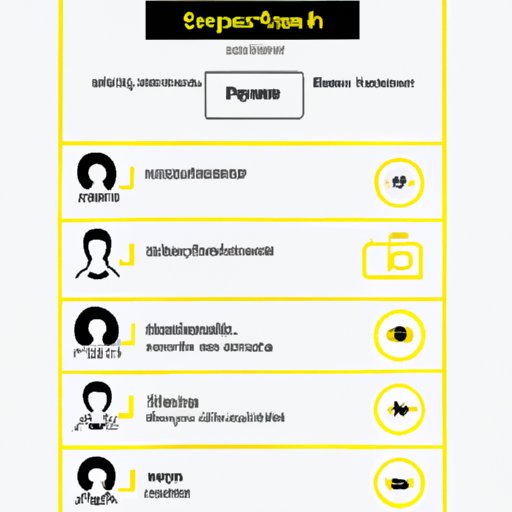
I. Introduction
Snapchat is a widely popular social media platform known for its unique features like disappearing messages, fun filters, and augmented reality lenses. With over 280 million daily active users, it has become an essential tool for personal branding and business marketing.
A. Explanation of the problem
Some users might find it challenging to set up a public profile on Snapchat and use it to their advantage, leading to missed opportunities for personal and professional growth.
B. Importance of having a public profile
A public profile on Snapchat allows users to reach a broader audience, gain more followers, and showcase their content to potential collaborators or business partners. It also helps businesses and individuals create a significant online presence, which is essential to gain recognition in today’s digital age.
C. Purpose of the article
The purpose of this article is to guide readers on how to create a public profile on Snapchat, answer frequently asked questions, highlight the benefits of having a public profile, and provide expert tips on using it effectively.
II. Step-by-Step Guide for Setting Up a Public Profile on Snapchat
A. Creating a new account or switching an existing one to public
To create a new public profile on Snapchat, follow these steps:
- Download the Snapchat app on your mobile device from the App Store or Google Play Store.
- Tap on “Sign up” and enter your details like name, birth date, and phone number or email address.
- Set up a password and verify your account with a six-digit code sent to your phone or email.
- Once you sign in to your account, tap on your profile picture, which is located in the top left corner of the screen.
- Select “Settings” and then “Privacy.”
- Toggle on the “Public Profile” option.
- Choose a username, which will be visible to other users.
- Select a display name, which can be different from your username and can include up to 60 characters.
- Tap on “Save” to create your public profile.
If you already have a private Snapchat account, you can switch it to a public profile by following the same steps mentioned above.
B. Adjusting privacy settings
Once you have created your public profile, it is essential to adjust your privacy settings to ensure that you are comfortable with the level of exposure your profile has. You can choose who can contact you, see your location, and view your shared content. Here’s how:
- Go to your profile, select “Settings,” and then “Privacy.”
- Choose from the options that include who can send you snaps, who can view your story, who can see your location, and who can view your friends’ list.
- Once you have selected the appropriate settings, tap on “Save.”
C. Setting up a username and profile picture
Choosing an appropriate username and profile picture is vital to create a lasting impression on your followers. Here’s how to set them up:
- Go to your profile and tap on your profile picture.
- Tap on the “Edit Bitmoji” option to create a personalized avatar or select a profile picture from your gallery.
- To set up a username, go to “Settings,” select “Display Name,” and then tap on “Edit Name.”
- Choose a name that is easy to remember and related to your brand or personal identity.
- Tap on “Save.”
D. Adding a bio and website links
Include a concise, compelling bio that describes your brand or personal identity and aligns with your overall content strategy. You can also add website links to your profile to redirect followers to your website. Here’s how:
- Go to your profile and select “Settings.”
- Beneath “My Account,” tap on “My Profile.”
- Select “Add Bitmoji.”
- Choose a Bitmoji sticker that represents you or your brand.
- To add a bio, tap on “Add a Bio” below your Bitmoji sticker.
- Write a short and engaging bio that describes what you do or your interests.
- To add a website link, tap on “Add Website” and enter the URL of your site.
- Tap on “Save.”
E. Promoting your profile
Promoting your profile is essential to gain more followers and increase your engagement rate. Here are some ways to promote your public profile on Snapchat:
- Share your Snapcode on other social media platforms
- Promote your Snapchat username on your website or blog
- Run Snapchat ads to attract new followers
- Create engaging content that encourages followers to share your profile with their friends
III. Answering FAQs About Public Profiles on Snapchat
A. Who can see my public profile?
Anyone who is not blocked by you and has enabled the “See My Public Profile” option can see your public profile.
B. Can I still have private conversations with my friends?
Yes, you can still have private conversations with your friends as long as they are on your friend list. However, you must enable the “See My Private Story” option to keep your private stories visible to your friends only.
C. How do I get more followers?
To gain more followers on Snapchat, you can:
- Consistently post high-quality content that aligns with your brand or personal identity
- Use relevant hashtags to make your content searchable
- Run Snapchat ads to target a specific audience
- Promote your profile on other social media platforms and websites
- Add call-to-actions to your posts that invite your followers to share your profile
IV. Highlighting the Benefits of Having a Public Profile on Snapchat
A. Increased visibility for businesses and individuals
Having a public profile on Snapchat increases visibility for individuals trying to promote their personal brand or businesses trying to create a significant online presence. It allows users to reach a broader audience, which is essential to gain recognition in today’s digital age.
B. Opportunities for collaboration and partnerships
Creating a public profile on Snapchat can attract potential collaborators or business partners who are interested in working with you and your brand. It helps build a professional network that can lead to more significant opportunities in the future.
C. Ability to interact with a wider audience
A public profile on Snapchat can help users interact with a more extensive audience who might be interested in their content, opinions, or services. This interaction can lead to more engagement, feedback, and follower growth.
D. Insights and analytics to track engagement
Businesses and individuals who have public profiles on Snapchat can access insights and analytics that help them track engagement, followers, and other essential metrics. This data can be used to optimize content creation, understand followers’ behavior, and set achievable goals.
V. Comparing Snapchat to Other Platforms with Public Profiles
A. Instagram
Instagram and Snapchat are similar in many ways, but Instagram has a larger user base of more than 1 billion monthly active users. Instagram has a more extensive range of filters, editing tools, and features that make it more appealing to business and personal accounts alike.
B. TikTok
TikTok has become one of the fastest-growing social media platforms, with over 800 million active users worldwide. TikTok is more focused on short-form videos and offers a more prominent discovery page that showcases user-generated content.
C. Key similarities and differences
Both Snapchat, Instagram, and TikTok enable users to create publicly accessible profiles, but each platform has a unique set of features that cater to different audiences. The best platform for creating a public profile depends on the user’s needs, goals, and target audience.
VI. Expert Tips for Using Snapchat Public Profiles
A. Content creation strategies
- Create valuable, engaging content that aligns with your brand or personal identity.
- Use filters, lenses, and editing tools to make your content visually appealing.
- Frequent posting can help attract and retain followers.
- Collaborate with other users and brands to increase your reach.
B. Engagement strategies
- Respond to messages and comments to build relationships with followers.
- Use polls, quizzes, and other interactive features to increase engagement.
- Promote follower-generated content to increase loyalty and retention.
- Run contests and giveaways to encourage follower participation.
C. Best practices for using the platform effectively
- Stay up to date with platform changes and new updates that can benefit your account.
- Use analytics to track engagement and measure the success of your content.
- Test different content formats and styles to see what performs best with your audience.
- Be authentic and true to your brand or personal identity.
VII. Conclusion
A. Recap of the benefits of having a public profile on Snapchat
A public profile on Snapchat enables users to reach a broader audience, gain more followers, and showcase their content to potential collaborators or business partners. It also helps businesses and individuals create a significant online presence, which is essential to gain recognition in today’s digital age.
B. Call-to-action for readers to create or update their public profile
If you haven’t already, create or update your public profile on Snapchat and start reaping the benefits it offers. Follow our step-by-step guide, and use our expert tips to create an engaging, visually appealing account that aligns with your brand or personal identity.
C. Final thoughts on Snapchat’s potential for building a personal brand or business
Snapchat has enormous potential for personal branding and business marketing. With its unique features and engaged user base, it can help users build a strong online presence and connect with their audience in a meaningful way.




