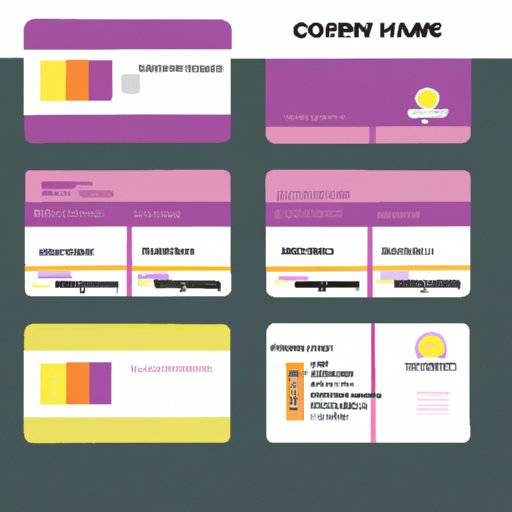
Introduction
Business cards are an essential tool for professionals in today’s competitive business world. They provide a tangible representation of your brand and contact information that potential clients and partners can easily refer to. However, one common issue that arises is not knowing how much business cards cost. In this article, we will cover everything you need to know about the cost of business cards and how to budget for them.
The Ultimate Guide to Business Card Printing Cost
Business card costs can vary greatly depending on several factors, such as paper type, quantity, design, and printing method. Offset printing is the most traditional and standard method of printing business cards. Digital printing, on the other hand, is quicker and more cost-effective for small businesses and personal use. Letterpress printing is a more luxurious and specialized method, which can make a lasting impression but at a higher cost.
The average cost of offset printing ranges from $30 to $80 for 250 business cards, while digital printing ranges from $20 to $60 for the same quantity. Letterpress printing, being the most high-end method, can cost around $300 for 250 cards. The cost per card decreases as the quantity increases, making it advantageous for larger orders.
How to Budget for Business Cards: A Cost Breakdown
The cost of business cards is affected by several variables. Paper type, quantity, ink and design complexity, and printing method all play a significant role in the overall cost. When budgeting for business cards, it’s essential to factor in these variables to avoid overspending.
One way to save on costs is to order in bulk. The price per card decreases as the quantity of cards ordered increases. It’s also wise to select a lighter paper stock and to simplify the design, as more complex designs result in more ink usage, which drives up costs.
For small businesses or professionals, a recommended budget for business cards is around $50-$200. This can increase to around $500 or more for high-end professional cards that use premium paper stock, finishes, or special design techniques like embossing or foil stamping.
Are Expensive Business Cards Worth the Investment? The Cost vs Value Debate
A good first impression is essential, and quality business cards can help you stand out and establish a strong reputation. Investing in high-quality business cards can signal professionalism and builds trust with potential clients or customers.
Expensive business cards may be worth the investment for professionals or businesses that have higher-end clients or are looking to make a bigger impression. For example, for a high-end designer, investing in a luxury card can show off their creativity and sophistication, while for a real estate agent, a well-designed card can demonstrate their attention to detail and professionalism.
The Cost-Effective Way to Create Custom Business Cards
There are cost-effective ways to create custom business cards. Design software like Canva or Adobe Spark is an affordable way to create professional-looking cards by using pre-made templates or designing from scratch. Printing at home can also be a budget-friendly option but is recommended only for small batches or when time is not an issue.
Printing companies like Vistaprint or Moo provide affordable options for printing and designing custom business cards with various paper stocks, designs, and finishes. Online printing services like these can start from $10 for 100 cards and can be less expensive than digital or offset printing with a local print shop.
Comparing Business Card Prices: Which Printing Company Offers the Best Deal?
When comparing business card prices, it’s essential to consider the company’s services and reputation. Online printing companies like Vistaprint, Moo, and Gotprint offer a variety of options and pricing for different products. The cost varies depending on the quantity, paper stock, and finishes selected. For example, by choosing a glossy finish, the cost per card may increase by 10-20%.
In general, for smaller orders or personal use, printing companies like Vistaprint or Moo offer affordable and fast service. For high-end or specialty orders, it’s worth investing in a local printer or a printing company that specializes in luxury or letterpress printing.
From DIY to Professional Printing: Understanding Business Card Cost Options
Overall, the most important factors in choosing the best option for creating and printing business cards are budget and needs. For businesses and individuals with a smaller budget or requiring smaller orders, online printing companies like Vistaprint and Moo offer affordable and reliable services. However, for those looking for high-end or custom cards, local printing companies that specialize in letterpress printing could be the best option.
Different printing methods and the customization options available to cater to one’s budget and specific needs. It’s essential to factor these elements in when determining the best solution.
Conclusion
Business cards are an essential tool for establishing a professional and trustworthy first impression. While custom business cards can be costly, there are many cost-effective options to consider when budgeting for them, from printing companies to using design software. Ultimately, it’s crucial to consider the quality and impact of the card on potential clients or customers and invest accordingly.
Remember, your business card represents you and your brand, and it’s an investment that can have a big impact on your success. Share this article with others who may be looking to create a professional business card while being mindful of their budget.




