
Introduction
Are you curious about the amount of free storage on iCloud? If yes, you have come to the right place. This article provides a complete guide to iCloud storage space, including the amount of free storage and how to manage it. By the end of this article, you will understand how much storage space is available to you and how you can leverage it to get the most out of your iCloud account.
Exploring the iCloud Storage: Understanding How Much Storage is Free
iCloud is a cloud storage and computing service developed by Apple Inc. It allows users to store their files, documents, photos, and other data on remote servers. iCloud synchronizes users’ data across all their Apple devices, including iPhones, iPads, Macs, and Apple Watches. Thus, iCloud storage is an integral part of the Apple ecosystem, and understanding how much storage is free on iCloud is crucial.
Users can access their iCloud storage by logging in to their iCloud account on their Apple device. Once logged in, they can view their storage usage and manage their storage from the device’s settings menu. It’s important to note that iCloud storage is separate from the device’s internal storage, and users will need to manage both to optimize their storage space.
iCloud Storage Space: Your Complete Guide to Available Storage Space
Apple offers several types of iCloud storage plans based on the amount of storage space needed. These plans include:
- 5 GB of free storage space available to all iCloud account holders
- 50 GB of storage space for $0.99 per month
- 200 GB of storage space for $2.99 per month
- 2 TB of storage space for $9.99 per month
The amount of storage space required by users depends on their needs, usage, and the type of content they want to store. For example, users who store a lot of high-quality photos, videos, and documents may need a plan with more storage space. On the other hand, users who only use iCloud for basic data storage may find the free 5 GB sufficient.
iCloud Storage: How Much Can You Store for Free?
All iCloud account holders receive 5 GB of free storage space. This storage space can be used for various types of content, including photos, videos, documents, emails, app data, and backups. However, it’s important to note that Apple’s core iOS and macOS features use some of this storage space, which means that users may have less than 5 GB of free space available for their personal data.
For instance, iCloud backups consume a significant amount of storage space, and users may need to purchase additional storage space to ensure their devices are backed up. Similarly, photos and videos may frequently take up space on iCloud. These considerations highlight the importance of managing iCloud storage space properly.
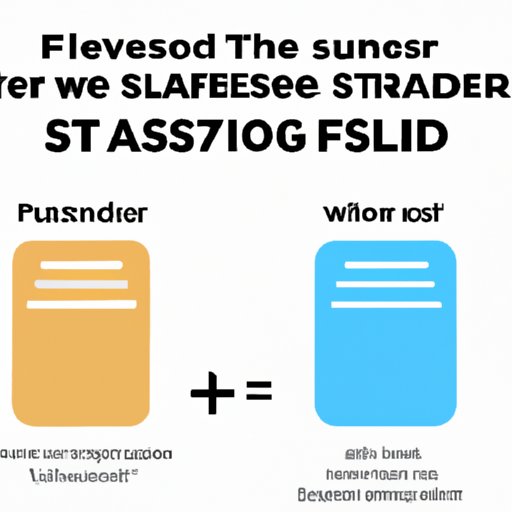
Understanding the Free iCloud Storage Limit and How it Compares to Others
When compared to other cloud storage services, iCloud’s free 5 GB storage limit may seem low. However, iCloud has some advantages over other cloud storage services, such as seamless integration within the Apple ecosystem.
Users who require more storage can purchase additional storage space according to their needs, without any contract agreement. Apple’s security measures also offer users a secure and safe platform to store their data.
iCloud Storage: A Deep Dive into Free Storage Space and Tips to Manage It
To manage their iCloud free storage space, users can follow the tips mentioned below.
- Remove any unused documents or files from iCloud, an excellent way to keep storage space empty and available for crucial data.
- Use the iCloud Photo Library feature to store images on the device in an optimized size, saving storage space. Users can enable photo optimization for this smart feature to keep their first quality images backed up, and in a reduced photo size.
- Check the settings on the devices for several applications that share data with iCloud. For instance, photographers can limit their photostream to save storage space and manage the size of their data.
- Users can now optimize iMessage storage in a way that keeps data and media files stored on Apple servers instead of their device.
iCloud Storage: Optimizing Your Free Storage Space
To optimize their iCloud storage space further, users can follow the tips mentioned below.
- Use the iCloud Photo Library’s upload feature to upload photos and videos to iCloud without taking up storage space on your device.
- Enable the Optimize Storage option for Apple Music, allowing Apple Music to store only recently played songs on your iPhone while storing other songs on iCloud.
- Limiting the number of older mail attachments will give iCloud one more way to manage its storage needs.
Importance of Regularly Checking Your iCloud Free Storage Space
Maintaining the correct use of iCloud storage is crucial, considering the significance of device backups and proper storage of critical data. Users can use automatic reminders and notifications to keep regular checks on their storage space and take the necessary steps if their free storage space is low.
Conclusion
I hope our guide to iCloud storage has provided you with enough information to better understand how much storage is free on iCloud. Regardless of whether you opt for a paid or free iCloud storage plan, proper management of iCloud space is crucial to keep your data safe and secure. Ensure you implement the tips discussed in this article, and you will optimize your iCloud storage space for a seamless user experience.




