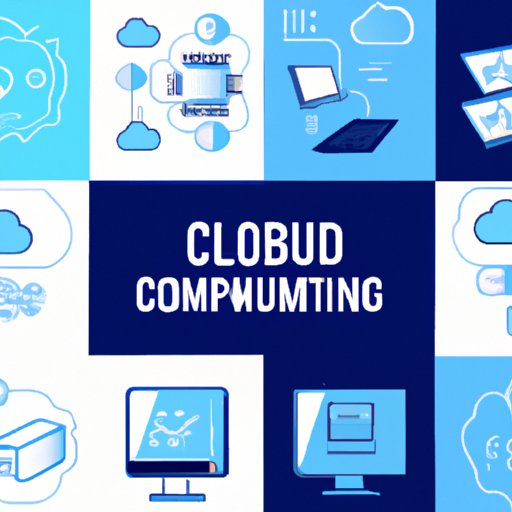
How to Access the Cloud: Everything You Need to Know
The cloud has revolutionized the way businesses and individuals access and store data. With cloud computing, individuals and businesses can connect to a shared pool of resources over the internet, rather than relying on local servers or hard drives.
There are different ways to access the cloud, each dependent on the type of service provider. However, in this article, we will walk you through the different ways you can access the cloud, whether via web-based interface, command-line interface (CLI), software development kit (SDK), or even mobile devices.
Accessing the Cloud via Web-Based Interface
Web-based interface is the most straightforward method of accessing the cloud since all you need is a reliable internet connection and a web browser. Here are some examples of how to access the cloud via web-based interface for the top cloud service providers:
Amazon Web Services (AWS)
1. Sign up and create an account on the AWS website.
2. Choose the AWS service you want to use. For instance, you can select Amazon Elastic Compute Cloud (EC2) for cloud computing services.
3. Access the service through the web-based interface and execute your desired command.
Google Cloud Platform (GCP)
1. Sign up for a GCP account on the official website.
2. Verify your account using a valid credit card.
3. Open the GCP console and select the services you need to use on the left-hand side panel.
4. Execute your desired commands on the selected service.
Microsoft Azure
1. Sign up for a Microsoft Azure account.
2. Head to the Azure portal and select the service you want to use.
3. Follow the prompts to configure settings for the selected service.
Accessing the Cloud via Command-line Interfaces (CLIs)
The command-line interface (CLI) is an alternative method of accessing the cloud. As the name implies, it consists of a set of commands that can be typed from a command prompt. An example of a popular CLI tool is the Amazon Web Services (AWS) CLI. Here’s how to use AWS CLI to access cloud resources:
1. Install the AWS CLI on your local machine.
2. Configure your AWS CLI environment by setting up access id and secret access key.
3. Use the AWS CLI to create and manage your desired cloud resources.
Accessing the Cloud via Software Development Kits (SDKs)
Software development kits (SDKs) provide a way to access the cloud using programming languages such as Python, Java, or Ruby. For instance, if you’re using Python, you can leverage the Amazon Web Services (AWS) SDK to connect to and manipulate cloud resources. Here are some examples of how to interact with cloud services:
1. Create an instance of the AWS SDK client in Python and instantiate the needed service resource you want to work with.
2. Use the SDK to interact with the service resource and perform your desired operations.
Accessing the Cloud via Mobile Devices
Cloud providers also provide mobile apps and web-based interfaces that allow you to access cloud-based data, applications, and services. Here are some examples:
1. AWS Mobile App: Provides a mobile interface for managing AWS cloud resources.
2. Microsoft Azure App: Provides a mobile interface for managing Azure cloud resources.
3. Google Cloud Console App: Provides a mobile interface for managing GCP cloud resources.
Tips for Optimizing the Cloud Experience
Although the cloud offers numerous benefits, such as scalability and flexibility, there are some tips to optimize the cloud experience and minimize costs. Here are some:
1. Secure cloud assets by enabling multi-factor authentication (MFA), using secure key management, and auditing system changes.
2. Optimize network settings such as using low-latency connections, optimizing the ports, and using a content delivery network such as AWS CloudFront.
3. Minimize costs with measures such as leveraging reserved instances, utilizing spot instances, and ensuring data storage and retrieval optimization.
Conclusion
The cloud has revolutionized the IT industry, providing cost-effective and flexible ways to store and access data. However, with different cloud service providers, accessing the cloud can be challenging. This article provided a comprehensive guide on accessing the cloud, whether via web-based interface, command-line interface (CLI), software development kit (SDK), or even mobile devices. It also provides some tips for optimizing the cloud experience and minimizing costs.




