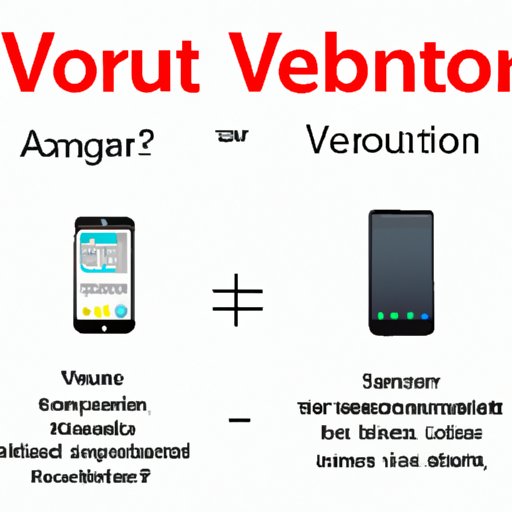
Introduction
Activating a Verizon phone is an important step in the process of getting a new phone or switching carriers. Without activation, your phone is essentially a paperweight. In this article, we’ll provide a step-by-step guide to help you activate your Verizon phone with ease. We’ll also discuss common challenges faced during activation and provide tips and tricks to help you get the most out of your new phone.
Step-by-Step Guide for Activating a Verizon Phone
Activating your Verizon phone can be done in three ways: online, via phone, or in-store. The easiest and most convenient method is activation online. Here are the steps for each method:
Online Activation
The first step to activate your Verizon phone is to visit the Verizon Wireless website and log in to your account. If you don’t have an account, you’ll need to create one. Once you’re logged in, navigate to the “Activate or Switch Device” page and follow the prompts. You’ll need to enter your device’s IMEI number and SIM card number, which can be found on the packaging or by contacting Verizon customer service. Once you’ve entered this information, follow the on-screen instructions until your device is activated.

Phone Activation
If you’re unable to activate your Verizon phone online, you can call Verizon customer service at 1-800-922-0204 and follow the prompts to activate your device. You’ll need to have your device information handy, as well as your Verizon account information. The customer service representative will guide you through the process until your device is activated.
In-Store Activation
If you prefer to activate your Verizon phone in person, you can visit a Verizon store. Make sure to bring your device, your SIM card, and your Verizon account information with you. A representative will guide you through the activation process and ensure that your phone is working correctly before you leave the store.
FAQs
Here are some frequently asked questions related to activating a Verizon phone:
Do I need to activate my Verizon phone when I first get it?
Yes, in order to use your Verizon phone, you need to activate it.
Can I activate my Verizon phone without a SIM card?
It depends on your device. Some devices require a SIM card to be activated, while others do not. Check the device manual or contact Verizon customer service to find out if your device requires a SIM card for activation.
Can I switch my current phone number to my new Verizon phone?
Yes, you can switch your current phone number to your new Verizon phone by following the activation process and selecting the option to switch your number. Make sure to have your current account information handy.
How long does it take to activate my Verizon phone?
The activation process typically takes a few minutes, but it can take up to 24 hours in some cases.
Troubleshooting Tips
If you encounter any issues while activating your Verizon phone, try these troubleshooting tips:
Make sure your device is compatible with Verizon.
If you’re using a device that’s not Verizon-compatible, you’ll need to purchase a new device.
Check your network connection.
Make sure your device is connected to a reliable network or Wi-Fi connection.
Restart your device.
Try restarting your device and attempting activation again.
Tips and Tricks
Now that your Verizon phone is activated, here are some tips and tricks to help you get the most out of your new device:
Download useful apps.
Verizon offers its own suite of apps, including Verizon Cloud and Verizon Call Filter. You can also download popular apps like Spotify, Netflix, and Uber.
Adjust your settings.
Adjust your phone’s settings to customize your experience. You can adjust the screen brightness, font size, and font style, as well as enable dark mode for easier nighttime viewing.
Personalize your device.
You can customize your device with wallpaper, ringtones, and app icons. Make your device unique to you.
Comparison Guide
Here’s a comparison of the different methods of activating a Verizon phone:
Online Activation
- Pros: Easy and convenient, can be done at any time
- Cons: May not work for all devices, could have issues with network connection or website errors.
Phone activation
- Pros: Can receive assistance from customer service representative, can ask questions and get help in real-time.
- Cons: Could have long hold times, potential for the representative to not be able to solve the issue.
In-store activation
- Pros: Can receive assistance from representative in person, will have device checked in person for issues.
- Cons: Requires trip to the store, limited store hours.
Personal Experience
Activating my Verizon phone was a breeze thanks to the online activation process. I simply logged in to my account, entered my device and SIM card information, and followed the on-screen instructions. Within a few minutes, my phone was activated and ready to use. However, I did run into some issues with my Wi-Fi, which required troubleshooting on my own. Overall, the process was easy, and I’m now enjoying my new phone to the fullest.
Conclusion
Activating your Verizon phone is an important step in the process of getting a new phone or switching carriers. With the step-by-step guide, troubleshooting tips, and comparison guide provided in this article, you should be able to activate your Verizon phone with ease. By personalizing your device and downloading useful apps, you can get the most of your new phone. If you encounter any issues along the way, don’t hesitate to contact Verizon customer service for assistance.




