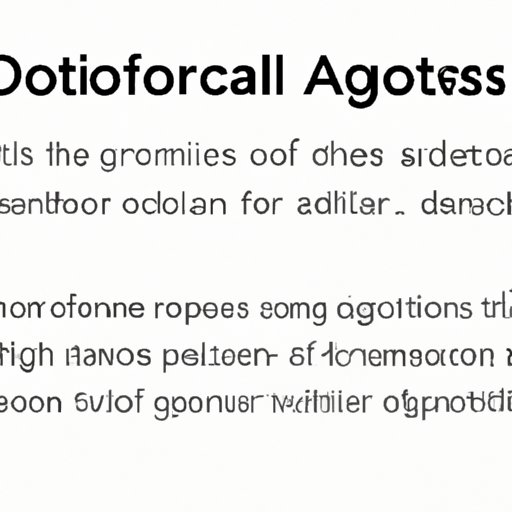
How to Add Footnotes in Google Docs: A Step-by-Step Guide and Tips
Academic writing and research papers require proper citation and referencing. When using Google Docs, adding footnotes can be a powerful tool to add credibility and reference your sources. However, learning how to add footnotes in Google Docs may not be straightforward for everyone. In this article, we will provide a comprehensive guide on how to add footnotes in Google Docs, offer tips and tricks, and discuss why footnotes are important.
A Step-by-Step Guide to Adding Footnotes in Google Docs
Google Docs has a straightforward method of adding footnotes. Follow these steps to add footnotes in your document:
Step 1: Open the Google Doc where you want to add footnotes
Open your Google Doc and locate the text where you would like to add your footnote. It can be at the end of the page or the bottom of a specific paragraph.
Step 2: Place the cursor where you want to add a footnote
Place your cursor where you would like the footnote to appear.
Step 3: Click on “Insert” in the menu and select “Footnote”
From the menu, click on “Insert” and select “Footnote.” This will create a footnote and add a number in superscript format where you placed your cursor in the text.
Step 4: Type your footnote content in the footnote box
A footnote box will appear, where you can type your footnote content. You can also add links or format the text within the footnote box.
Step 5: Return to the main text by clicking on the superscript number corresponding to your footnote
To go back to your main text, click on the superscript number that corresponds to your footnote. This will take you back to where you left off, and your cursor will be at the same point where you added the footnote.
Step 6: Repeat steps 2-5 for each additional footnote
To add more footnotes, repeat steps 2-5 as required. You can add as many footnotes as necessary in your document.
Mastering Footnotes in Google Docs: Tips and Tricks
Once you have learned how to add footnotes in Google Docs, there are tips and tricks you can use to customize your footnotes and enhance your writing process.
Customizing Footnote Settings
You can customize your footnote settings to fit your preferences. To access your footnote settings, click on the footnote number and select “Footnote Options.” You can change the numbering format, position on the page, and the character style from here.
Adding Footnotes to Tables or Images
If you have images or tables in your document, you can still add footnotes. Click on the area you want to add a footnote, then select “Insert footnote” under “Insert” from the menu. A footnote will appear at the bottom of your document, and a superscript number will appear in the text where you added it.
Using Shortcuts to Speed up the Process of Adding Footnotes
To speed up the process of adding footnotes, you can use keyboard shortcuts. To create a footnote, use Ctrl+Alt+F on Windows or Command+Option+F on Macs.
Other Useful Tips and Tricks to Enhance Efficiency and Quality
When writing, ensure that your footnotes are concise and relevant to the content. Avoid using footnotes for tangential information. If you need to add a lot of footnotes, consider using a smaller font size for the footnote text so that it doesn’t distract from the main text. Additionally, ensure that you format your footnotes consistently throughout your document.
Everything You Need to Know About Footnotes in Google Docs
If you are new to using footnotes or want to learn more about their history and usage, this section explores what footnotes are, why they matter, and how you can use them correctly in your writing.
Overview of Footnotes
A footnote is a piece of text that appears at the bottom of a page in a document. Footnotes are used to provide additional information and reference sources in academic writing and research papers.
History and Usage of Footnotes in Academic Writing
Footnotes have been in use for centuries and were initially used to expand on text or add notes to the margins. Footnotes became widely popular in the academic world from the 19th century onwards and are now extensively used in academic and research papers.
Types of Information and Formatting Footnotes
You can include different types of information in footnotes, such as citations, explanations, translations, or commentary. When formatting footnotes, ensure that you follow the appropriate citation style guidelines and format, whether it’s APA, MLA, Chicago, or others. Be consistent throughout your document and check the guidelines regularly for any changes or updates.
Examples of Footnote Usage in Different Types of Writing
Footnotes are commonly used in academic or research papers, legal documents, and longer reports. In academic or research papers, footnotes are used to cite sources, explain concepts, or expand on ideas. In legal documents, footnotes can be used to define terms or provide additional information. Longer reports can use footnotes for citations, additional data or analysis.
Add Credibility to Your Writing: How to Insert Footnotes in Google Docs
Adding footnotes can improve the credibility and persuasiveness of your writing by providing evidence, supporting arguments, and referencing sources. Here are some specific ways footnotes can add credibility to your writing:
Supporting Your Arguments with Evidence
When making an argument, adding footnotes to support your claim can make your writing more credible. If you have researched a topic and found relevant sources to support your argument, adding footnotes citing those sources can add credibility and authority to your writing.
Referencing Your Sources Properly
Properly referencing sources is essential in academic writing, and adding footnotes can help you achieve this. Footnotes provide an easy way to reference sources, so you don’t have to worry about losing track of your sources or having to go back later and try to figure out where you found your information.
Tips for Using Footnotes Effectively
When using footnotes to add credibility to your writing, ensure that you use footnotes that are relevant and concise. Avoid using footnotes for tangential information. Also, ensure that you use a consistent formatting style throughout your document.
Be a Pro at Referencing: Adding Footnotes in Google Docs
Referencing is a crucial aspect of academic writing, and adding footnotes in Google Docs can help ensure that you reference sources correctly. Here are some tips to help you properly reference your sources:
Using Footnotes to Reference Sources
You can use footnotes to reference sources in academic writing such as research papers, essays, or reports. By doing this, you provide additional information and context for your readers and establish the credibility of your work.
Overview of Different Citation Styles
Different fields and disciplines use different citation styles, and it’s essential to know which citation style to use for your writing. The most commonly used citation styles include APA, MLA, Chicago, Harvard, and Turabian. Familiarize yourself with the citation style required for your writing and follow its guidelines strictly.
How to Avoid Plagiarism and Improve Your Writing
Properly using footnotes to reference sources can help you avoid plagiarism and improve your writing. When you use footnotes to reference your sources, you are indicating that the information you used in your paper came from an outside source. This makes your writing more credible and avoids plagiarism.
Say Goodbye to Manual Formatting: How to Use Footnotes in Google Docs
Manual formatting can be time-consuming, especially when working on more extended documents. Using footnotes in Google Docs can save you time and improve the quality of your writing. Here are some ways footnotes can simplify your writing process:
Comparison of Manual Formatting vs. Using Footnotes in Google Docs
Manual formatting takes time and can be prone to errors, while footnotes in Google Docs provide an easy way to reference sources and expand on ideas without having to reformat everything. Footnotes simplify your writing process, leaving you more time to focus on the content of your writing.
How Footnotes Simplify Your Writing Process
By using footnotes, you can easily add references and expand on ideas without having to worry about formatting. Footnotes provide a neat and organized way to reference sources and provide additional information, making your writing easier to follow and understand.
Simplify Your Writing Process: A Beginner’s Guide to Adding Footnotes in Google Docs
Adding footnotes in Google Docs can seem intimidating, but it’s a skill that anyone can learn. By using footnotes, you can add credibility, reference sources, and make your writing more persuasive and informative. Here’s a summary of what we have covered in this article:
- We provided a step-by-step guide to adding footnotes in Google Docs.
- We offered tips and tricks to enhance your use of footnotes in Google Docs.
- We discussed what footnotes are, their history, and how to use them properly.
- We highlighted why footnotes are essential for adding credibility to your writing and referencing sources correctly.
- We explained how to avoid plagiarism and improve your writing by using footnotes effectively.
- We showed you how using footnotes can simplify your writing process and provide an easy and organized way to reference sources.
Now that you have learned how to add footnotes in Google Docs, it’s time to give it a try. As you start incorporating footnotes in your writing, you’ll find that they’re an excellent way to enhance the quality and credibility of your work.




