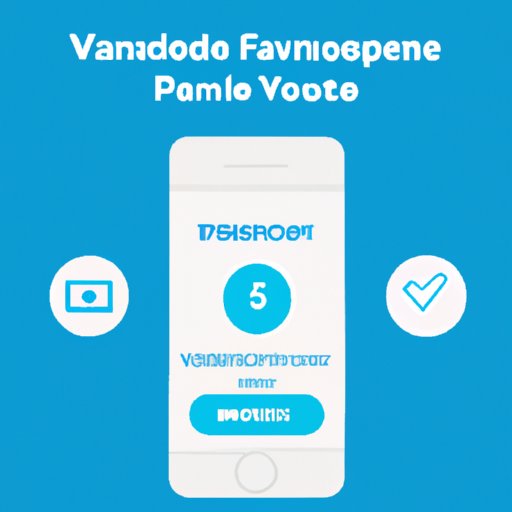
How to Add Money on Venmo: A Step-by-Step Guide
Venmo is a popular mobile payment app that allows users to easily send and receive money with friends and family. If you’re new to the app, you may be wondering how to add money to your account. Fortunately, the process is simple and straightforward. In this article, we’ll provide a step-by-step guide on how to add money on Venmo, as well as some additional tips and best practices for using the app.
Step-by-Step Guide
Before you can add money to Venmo, you’ll need to link a funding source to your account. This can be a bank account, debit card, or credit card. Once you’ve linked your funding source, you can transfer funds to your Venmo account. Here’s how to do it:
Step 1: Link Your Funding Source
To add a funding source to your Venmo account, follow these steps:
- Open the Venmo app on your phone and log in
- Tap the three horizontal lines in the upper left corner of the screen to open the menu
- Tap “Settings”
- Tap “Payment Methods”
- Tap “+ Add Payment Method”
- Select the funding source you want to add (bank account, debit card, or credit card)
- Follow the prompts to enter your information
Once you’ve added your funding source, it will be saved to your account for future use.
Step 2: Add Money to Your Venmo Account
To add money to your Venmo account, follow these steps:
- Open the Venmo app on your phone and log in
- Tap the “☰” icon in the upper left corner of the screen to open the menu
- Tap “Add Money”
- Enter the amount of money you want to add
- Select the funding source you want to use
- Tap “Add Money”
The money should become available in your Venmo account within a few minutes.
Step 3: Transfer Money to Friends or Family
Once you’ve added money to your Venmo account, you can transfer it to friends or family members by following these steps:
- Open the Venmo app on your phone and log in
- Tap the “☰” icon in the upper left corner of the screen to open the menu
- Search for the person you want to send money to
- Enter the amount of money you want to send
- Tap “Pay”
- Confirm the transaction details
The recipient should receive the money within a few minutes.
Step 4: Withdraw Money from Your Venmo Account
If you want to withdraw money from your Venmo account, follow these steps:
- Open the Venmo app on your phone and log in
- Tap the “☰” icon in the upper left corner of the screen to open the menu
- Choose between “Transfer to Bank” or “Instant Transfer”
- Enter the amount of money you want to withdraw
- Follow the prompts to complete the transaction
If you choose “Transfer to Bank,” it may take 1-3 business days for the money to appear in your bank account. If you choose “Instant Transfer,” there may be a fee of 1% of the transfer amount, with a minimum fee of $0.25. The money should be available in your bank account within minutes.
Video Tutorial
For those who prefer visual learning, Venmo has created a helpful video tutorial on how to add money to your account. You can watch the video by clicking here. The video covers the steps we outlined above, and provides additional guidance on how to use Venmo to send and receive money.
FAQs
Here are the answers to some frequently asked questions about adding money to Venmo:
Q: Does Venmo charge a fee for adding money to my account?
A: No, Venmo does not charge a fee for adding money to your account.
Q: How long does it take for money to appear in my Venmo account after I add it?
A: Money should become available in your Venmo account within a few minutes of adding it.
Q: Can I use Venmo to send money to someone who doesn’t have a Venmo account?
A: No, the recipient must have a Venmo account in order to receive money.
Q: What funding sources can I link to my Venmo account?
A: You can link a bank account, debit card, or credit card to your Venmo account.
Q: Is Venmo safe to use?
A: Yes, Venmo is considered a safe and secure mobile payment app. Venmo uses encryption to protect user data, and offers optional two-factor authentication to add an extra layer of security to accounts.
Comparison with Other Mobile Payment Methods
Venmo is just one of many mobile payment apps available today. Other popular options include PayPal and Zelle. Here’s how Venmo compares:
Similarities
- All three apps allow users to send and receive money digitally
- All three apps require users to link a funding source to their account
- All three apps have similar security features
Differences
- Venmo is more popular among younger users
- PayPal offers more advanced features for online merchants
- Zelle is backed by major banks and offers faster transfer times
Ultimately, the right mobile payment app for you will depend on your specific needs and preferences.
Security Tips
While Venmo is generally considered a safe and secure app, there are some steps you can take to protect your account from unauthorized access or fraud:
- Enable two-factor authentication
- Choose a strong, unique password
- Use a passcode or biometric authentication to unlock your phone
- Don’t share your Venmo account information or login credentials with anyone
- Monitor your account regularly for any unusual activity
Personal Experience
As someone who uses Venmo regularly, I can attest to the app’s convenience and ease of use. Adding money to my account has always been a simple process, and I appreciate the ability to link multiple funding sources for added flexibility. One tip I’ve learned is to set up automatic transfers from my bank account to my Venmo account, so I always have a balance ready to use.
Best Practices
Here are some best practices for using Venmo to add money:
- Link multiple funding sources for added flexibility
- Set up automatic transfers from your bank account to your Venmo account
- Add a backup funding source in case your primary source fails
- Take advantage of Venmo rewards for added savings
Conclusion
Adding money to Venmo is a simple and straightforward process that can be done in just a few steps. By linking a funding source to your account and following the steps we outlined above, you can quickly and easily add money to your Venmo balance. Whether you’re sending money to friends and family or using Venmo to pay for goods and services, the app offers a convenient and secure way to manage your digital payments.




