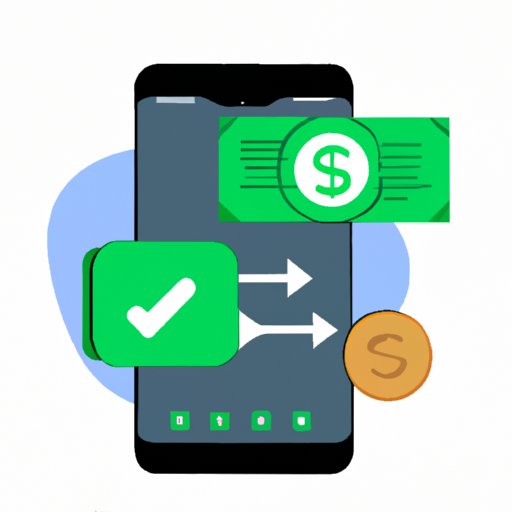
I. Introduction
As more people embrace digital transactions and cashless payment options, services like Cash App have become increasingly popular. Cash App, owned by Square Inc., is a peer-to-peer payment app that allows you to send or receive money instantly, buy cryptocurrency, and withdraw funds to your bank account. In this article, we’ll explore everything you need to know about adding money to your Cash App card.
II. A Step-by-Step Guide to Adding Money to Your Cash App Card in Just a Few Taps
Adding money to your Cash App card is incredibly easy and can be done in just a few taps. Here’s how:
- Open the Cash App on your mobile device and log in.
- Tap on the “My Cash” tab located at the bottom of your screen.
- Select “Add Cash” and enter the amount you want to add to your Cash App card.
- Click on “Add” and select your preferred funding source, such as a debit card or a bank account.
- Verify the transaction details and confirm the transfer.
If you encounter any issues during this process, ensure that your internet connection is stable and that you have provided accurate information for your funding source. In case of a declined transaction, check your bank account balance or contact Cash App customer support.
III. 5 Convenient Ways to Top Up Your Cash App Card and Start Spending
Aside from the default method described above, there are various other ways to add funds to your Cash App card, including:
- Direct Deposit: You can receive your paycheck or other recurring income directly to your Cash App card. Simply provide your Cash App routing and account numbers to your employer or other payment source.
- At Retailers: Some stores like Walmart and Walgreens allow you to add cash to your Cash App card at the register or customer service desk for a fee.
- By Check: You can also add checks to your Cash App card by using the mobile app to take a snapshot of the check and following the prompts provided by Cash App.
- Bitcoin Transfers: If you’ve purchased Bitcoin through Cash App, you can transfer the crypto amount to your Cash App balance and subsequently add it to your Cash App card.
- From Other Users: If you have friends or family who use Cash App, they can send you money and funds will be added to your Cash App account.
Each method has its pros and cons, so it’s essential to decide on the one that best suits your needs. Direct deposit is free and straightforward but requires a setup process, while adding funds at a retailer is quick and easy but comes with a fee.
IV. Maximizing Your Cash App: How to Navigate Different Funding Sources for Your Card
Cash App allows different funding sources to add or withdraw funds from your account, such as debit cards, credit cards, and bank accounts. The crucial consideration in selecting a funding option depends on the intended transaction and one’s interest. For example, credit card and debit card transactions are faster, but cash App usually charges a 3% fee to use credit cards to add money to Cash App cards. However, if you intend to transfer money from one Cash App account to another, debit cards or bank account funding sources are preferable.
V. From Cash to Card: Simple Methods for Transferring Money to Your Cash App Account
There are numerous ways to transfer money from a bank account or other sources to your Cash App account. Here are the most straightforward options.
- Link Your Bank Account: Add your bank account to your Cash App account and transfer funds directly to your Cash App wallet as required.
- Use Your Debit Card: Connect your debit card’s details, which allows you to quickly transfer funds to your Cash App account.
- Use Bitcoin: Through Cash App, you can buy Bitcoin and transfer the amount to your Cash App account.
Transfers between a bank and a Cash App account can take several days, so it’s best to plan accordingly. Ensure that you provide accurate details and sufficient funds to avoid declined transactions and fees.
VI. Cash App Reloaded: How to Load Your Card Quickly and Avoid Common Pitfalls
Issues can arise when adding money to your Cash App card, such as incorrect information or declined transactions. To avoid these problems, ensure that you have a stable internet connection when loading money and double-check the accuracy of all transaction details. If you experience issues during the transaction’s verification stage, contact the Cash App customer helpline for assistance and further guidance. Also, to avoid declined transactions, check your card balance, and ensure you are within the card’s spending limits. Always keep the card information confidential to avoid fraudulent activities, and report any suspicious activity to Cash App security immediately.
VII. Accessing Your Funds Anytime, Anywhere: How to Add Money to Your Cash App Card on the Go
The mobile app version of Cash App allows you to add funds to your Cash App card easily. To do so:
- Open the Cash App mobile app on your device and log in.
- Tap on the “My Cash” tab located at the bottom of your screen.
- Select “Add Cash,” enter the amount you want to add to your Cash App card, and click on “Add.”
- Select your preferred funding option, such as a debit card or bank account, verify the transaction details, and confirm the transfer.
With the app’s convenience, you can add funds to your Cash App card anytime and anywhere you go.
VIII. Conclusion
Adding money to your Cash App card is a simple process that can be done in various ways, depending on your preference and convenience. By following the steps and tips provided in this article, you can seamlessly add funds to your card, avoiding common issues and maximizing your funds’ value. Experiment with different sources and methods and find the ones that work best for you and your financial goals.




