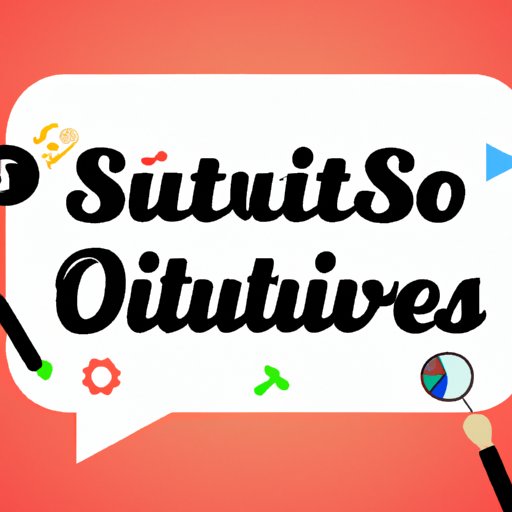
Introduction
With the rise of video content across industries, it’s more important than ever to ensure your videos are accessible to a wider audience. Adding subtitles to your videos is a crucial element in reaching audiences across different languages, improving SEO optimization, and making videos more accessible to the hearing-impaired. In this article, we’ll explore how to add subtitles to your videos like a pro.
Step-by-Step Tutorial
Adding subtitles to a video might seem like a daunting task, but it’s actually quite simple once you have the right software. There are several software options to choose from, including Adobe Premiere Pro, Final Cut Pro, and DaVinci Resolve. Here’s how to add subtitles using Adobe Premiere Pro:
- Open Adobe Premiere Pro and import your video.
- Create a new caption by selecting “New Item” and “Captions.”
- Choose the language for your subtitles and select “OK.”
- Enter the text for your subtitles and adjust the timing.
- Export your video with the subtitles included.
Other software options may have slightly different steps, but the process is generally the same. For beginners, Adobe Premiere Pro is a good place to start and is available for a monthly subscription.
Online Tools
If you don’t have access to video editing software, or are looking for a quicker and easier way to add subtitles, there are several online tools you can use. Some popular options include Rev.com, Kapwing, and Amara. Each tool has its pros and cons, so it’s important to choose one that best fits your needs.
- Rev.com: Provides professional-quality subtitles with a quick turnaround time and user-friendly editor.
- Kapwing: Good for creating social media subtitles and allows for easy customization.
- Amara: Allows for collaborative subtitling and provides a good option for videos with multiple languages.
The main downside to using online tools is the subscription or usage fees some services might charge for their advanced features. If you are only planning on subtitling one or two videos, it might be best to use a tool with a free trial or opt for one-time fees, rather than monthly subscriptions.
Tips and Tricks
Formatting your subtitle file correctly is important for ensuring that the end result is clear and easy to read. Here are some helpful tips and tricks for adding subtitles:
- Captions should be in short, concise sentences.
- Use left-aligned text to make reading easier for the viewer.
- Use a simple and easy-to-read font, such as Arial or Open Sans.
- Ensure that the timing of your subtitles matches up with the on-screen action.
It’s important to avoid common mistakes like using unusual fonts, placing the text too close to the edges, or failing to synchronize the text with the on-screen action. Proper formatting will help the subtitles blend seamlessly with the video.
Benefits of Adding Subtitles
Adding subtitles to your videos has a number of benefits. First and foremost, it greatly improves accessibility for the hearing-impaired. Both deaf and hard-of-hearing viewers can enjoy your content without missing out on important information. Subtitles also allow speakers of different languages to understand the video without the need for translations, making it easier for your content to travel beyond language barriers.
Importance of Good Subtitles
Good subtitles are essential for improving accessibility and engaging viewers. Poorly executed subtitles can be distracting or even detrimental to a video’s quality. Subtitles that are difficult to read, don’t match the timing of the on-screen action or are riddled with errors, can be frustrating for viewers and might lead to negative reviews, lower engagement, or a smaller subscriber base.
DIY Subtitling
While video editing software and online tools offer convenient solutions, some creators might prefer to create their own subtitles. If this is the case, it’s important to have a subtitle creation tool like Subtitle Edit, Aegisub, or Jubler. These tools will help format subtitles correctly and time them to match the video.
SEO Optimization
Last but not least, adding subtitles to your videos can greatly improve SEO optimization. Search engines can’t watch videos, so they rely on cues like keywords, descriptions, and captions to interpret the content of a video. Adding captions and subtitles with accurate transcripts of the video’s content improves the discoverability of a video on search engines.
Conclusion
Adding subtitles to your videos is essential for increasing accessibility and engagement with your content. Whether you’re using a software-based approach or creating your own subtitles, it’s important to format them correctly to ensure they are easy to read and match the on-screen action. With the tips and tricks outlined in this article, you’re ready to add professional-quality subtitles to your videos.




