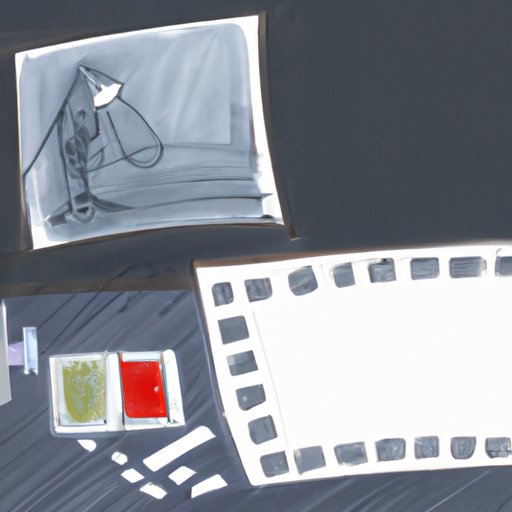
Introduction
Picture animation is a fascinating and creative way to add movement to still images. Whether you want to create a professional animation or just try your hand at something fun, you can use different tools and techniques to make your pictures come alive. In this article, we dig into the basics of animating a picture. We provide a step-by-step guide for beginners, tips and tricks for creating dynamic images, and techniques for animating portraits and landscapes. We also discuss how to unleash your creativity using animation and add movement to your art.
Step-by-Step Guide to Animating Your Picture: A Beginner’s Tutorial
Before we dive into the details, let’s take a moment to discuss the different tools and software you can use to animate your pictures. Some popular animation software includes Adobe Animate, Toon Boom Harmony, and Blender. You can also use free or low-cost software like Synfig Studio, Pencil2D, and OpenToonz. Once you have selected the software you want to use, you can follow these steps to animate your picture:
1. Select and prepare the image: Start by selecting a high-quality image that you want to animate. The image can be a photograph, drawing, or any other still image. Make sure the image is clear and in focus, as blurry or low-quality images can affect the final output of the animation.
2. Create layers: Once you have selected the image, open the animation software and create layers for each object you want to animate. Layers help you organize your animation by separating the different elements and making them easier to manipulate. For example, if you want to animate a person walking, you would create different layers for the legs, arms, body, and head.
3. Add movement: Now that you have created layers, it’s time to add movement to the picture. You can do this by manipulating the layers using different animation techniques like motion tweens, shape morphing, and bone animation. Different techniques work better for different types of animations, so be sure to experiment with different techniques to find the one that works best for you.
4. Polish and refine: Once you have added movement, it’s time to polish and refine the animation. This involves adjusting the timing, easing, and spacing of the animation. Timing refers to the duration of the animation, easing refers to the acceleration and deceleration of the movement, and spacing refers to the distance between the different positions of the movement.
Animating Your Picture: Tips and Tricks for Creating a Dynamic Image
Creating a dynamic animation involves more than just adding movement to your picture. It’s about making the animation interesting, eye-catching, and engaging. Here are some tips and tricks for creating a dynamic image:
1. Add texture: Adding texture to your animation can make it look more realistic and interesting. You can add texture to the different objects in your animation using different techniques like shading, highlights, and shadows.
2. Create depth: Creating depth in your animation can give it a 3D effect, making it more engaging and immersive. You can achieve this by using different techniques like parallax scrolling, layering, and perspective.
3. Use color: Color can add emotion and mood to your animation, making it more vibrant and exciting. Using a color palette that matches the tone and mood of your animation can make a big difference in the final output.
4. Use keyframes: Keyframes are essential for creating complex animations. They allow you to define the starting and ending points of an animation and everything in between. Using keyframes can help you create more accurate and seamless animations.
Transforming Still Images: Exploring the Basics of Picture Animation
Understanding the basic principles of animation is essential for creating high-quality and engaging animations. Here are some of the key principles you should know about:
1. Timing: Timing is the backbone of animation. It’s about how much time it takes for an object to move from one point to another. Timing can affect the mood, pacing, and emotion of the animation.
2. Spacing: Spacing refers to the position and distance between the different frames of an animation. It’s important to maintain a good balance of spacing to create smooth and natural movement.
3. Anticipation: Anticipation is about preparing the audience for what’s about to happen. It’s about creating a sense of expectation before the action occurs. Anticipation can add tension, excitement, and humor to your animation.
From Doodles to Motion: A Creative Guide to Animating Your Drawings
Animating hand-drawn illustrations and sketches can be especially fun and rewarding. Here are some tips and techniques for digitizing your hand-drawn images and importing them into animation software:
1. Scan your drawing: Start by scanning your drawing into a digital format. Make sure the scan is high-quality, with a large resolution and color depth.
2. Digitize your drawing: Once you have scanned your drawing, you can digitize it using different software tools like Adobe Illustrator, GIMP, or Inkscape. Digitizing your drawing involves converting it into a vector format and giving it more structure and clarity.
3. Import to animation software: Now that you have digitized your drawing, you can import it into your animation software and start adding movement and effects.
Unleashing Your Inner Animator: Easy Ways to Add Movement to Your Art
Animating your art is not limited to basic animation techniques. There are many creative ways to add movement and interest to your art beyond traditional animation. Here are some ideas:
1. Parallax scrolling: Parallax scrolling involves scrolling multiple layers of images at different speeds to create a 3D effect. Parallax scrolling is a popular technique for creating engaging and interactive websites.
2. Cinemagraphs: Cinemagraphs are a type of animation that combines still images and motion graphics. They are a great way to add subtle movement to your art and create a sense of ambiance and mood.
3. GIFs: GIFs are a fun and versatile way to add movement to your art. You can create your own GIFs using different tools like Giphy, EZgif, or Photoshop.
Making Your Pictures Come Alive: Techniques for Animating Portraits and Landscapes
Animating portraits and landscapes is a great way to bring them to life and create an engaging and immersive experience for the viewer. Here are some tips and techniques for animating different types of images:
1. Portraits: When animating portraits, it’s important to pay attention to the small details like facial expressions and movements. Adding subtle movement to the eyes and mouth can make a big difference in the final output.
2. Landscapes: When animating landscapes, it’s important to focus on creating depth and texture. Adding movement to the clouds, trees, and other elements can create a sense of motion and make the landscape more dynamic.
Conclusion
Animating a picture can be a fun, engaging, and creative way to bring your art to life. By following the step-by-step guide for beginners, learning tips and tricks for creating dynamic images, and exploring different animation techniques, you can unleash your creativity and create unique and captivating animations that stand out. Don’t be afraid to experiment and explore different techniques and tools. The possibilities are endless!
If you’re interested in learning more about picture animation, there are many resources and tools available. You can start by checking out different software and online communities like Animating Pixels, Animation Mentor, and Creative Bloq for tutorials, tips, and inspiration.




