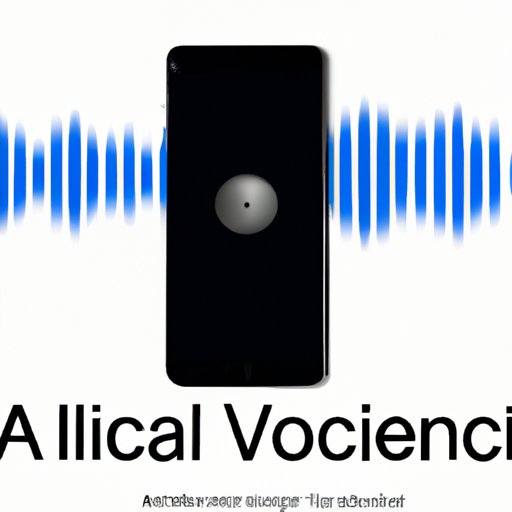
Introduction
Have you ever needed to make a phone call without revealing your identity? Perhaps you need to deliver sensitive information, report something potentially dangerous, or simply want to maintain your privacy. Whatever the reason, the ability to make anonymous phone calls can be incredibly helpful.
In this article, we’ll explore the different methods you can use to make anonymous phone calls with ease. From using *67 to phone apps, masking your voice, and securing your anonymity, we’ve got you covered. Plus, we’ll give you tips on how to protect yourself from phone tracing and ensure your anonymity remains intact.
Benefits of Anonymous Phone Calls
There are many situations where anonymous phone calls can be beneficial. Here are a few examples:
- Reporting a crime or suspicious activity without revealing your identity
- Delivering sensitive information while staying anonymous
- Reaching out to someone without them knowing it’s you
Additionally, anonymity can offer a sense of security and peace of mind, particularly if you’re worried about someone discovering your identity or tracking you down.
Making Anonymous Phone Calls Using *67
*67 is a popular way to make anonymous phone calls. It’s a feature available on most phone carriers that allows you to block your caller ID before placing a call.
To use *67:
- Open your phone app and enter *67 before entering the phone number you wish to call.
- Press the call button and your caller ID will be hidden from the recipient of your call.
It’s important to note that *67 will not work if you’re calling emergency services, a toll-free number, or certain businesses that require caller ID information. Additionally, some businesses and individuals may choose not to answer anonymous calls, so it’s important to consider your particular situation before using this method.
Phone Apps That Allow Anonymous Phone Calls
If you want to make anonymous phone calls more regularly, there are apps available that can help facilitate this. Here are a few popular options:
- Burner
- Hushed
- CoverMe
- Line2
Each app operates slightly differently, but generally, they allow you to create a temporary phone number that you can use to place anonymous calls. Some also offer additional features like text messaging and voicemail.
Here’s a brief step-by-step guide on how to use one of these apps, Burner:
- Download and install the Burner app on your phone.
- Create a new number within the app.
- Use the number to place calls without revealing your identity.
Masking Your Voice
Another way to maintain anonymity when making phone calls is by masking your voice. This technique can be useful if you don’t want the recipient of your call to recognize your voice or if you want to change your voice completely.
Here are a few techniques you can try:
- Use a voice changer app or software
- Speak in a different pitch or tone than your normal voice
- Practice speaking with an accent or altering your speech patterns
- Use background noise or music to mask your voice
It’s important to note that if you’re using a voice changer app or software, your voice may sound robotic or unnatural. It’s also possible for someone to detect that you’re using a voice changer if they’re familiar with the technology. Consider these factors before deciding to use this technique.
Securing Your Anonymity
In addition to using methods like *67 and phone apps, there are other ways to secure your anonymity when making phone calls. Here are a few tips:
- Use public phones or prepaid phone cards instead of your personal phone
- Minimize the personal information you provide during the call
- Limit the duration of your call to reduce the risk of tracing
Keep in mind that if you’re using a public phone, it’s possible for someone to observe you making the call. Take precautions to ensure you’re not being watched or recorded.
Protecting Yourself from Being Traced
Even if you take steps to secure your anonymity, it’s still possible for someone to trace your phone calls. Here are a few ways phone tracing can occur:
- Call logs and records
- GPS tracking
- Signal triangulation
- Reconstructing audio
If you suspect you’re being traced, here are a few steps you can take:
- Hang up and stop using the phone immediately
- Remove the battery from the phone to prevent GPS tracking
- Dispose of the phone and SIM card
- Consult with a privacy expert or lawyer
Remember, it’s always better to err on the side of caution when it comes to your personal safety and privacy.
Conclusion
Making anonymous phone calls can be a useful way to maintain your privacy and protect your identity. From using *67 to phone apps and voice masking, there are a variety of methods you can use to make anonymous phone calls. Additionally, taking steps to secure your anonymity and protect yourself from being traced can help ensure your safety and peace of mind.
We hope this article has provided you with valuable tips and tricks for making anonymous phone calls. Give them a try and see how they work for you.
Remember, always prioritize your safety and privacy when making anonymous phone calls. With the right precautions, you can communicate without compromising your identity.




