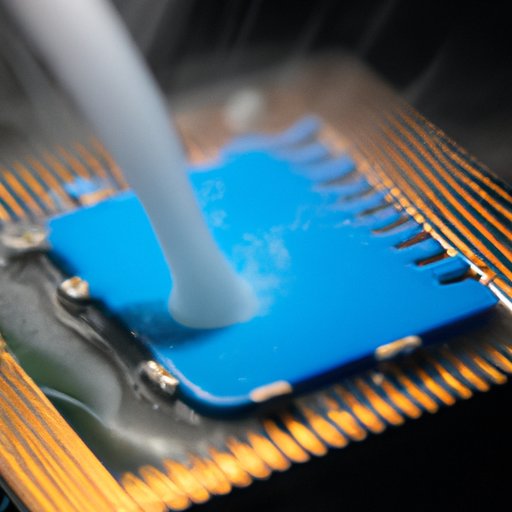
I. Introduction
Thermal paste is a crucial component of any PC heat management system, yet it is often overlooked by computer enthusiasts. Formally known as thermal compound, thermal paste helps dissipate heat from the central processing unit (CPU) by filling in microscopic gaps between the CPU and the heat sink. Without proper application of thermal paste, your CPU can overheat and cause irreversible damage to your computer.
This guide is designed for anyone who wants to ensure their computer runs smoothly and prevent unexpected shutdowns or system failures. Whether you are a novice or an experienced computer builder, this article will provide a comprehensive understanding of thermal paste and guide you through the process of proper application.
II. Understanding Thermal Paste
Thermal paste is a material that conducts heat from the CPU to the heat sink. Its main purpose is to fill in the microscopic gaps between the two surfaces, which reduces the thermal resistance and allows for better heat transfer.
There are several types of thermal paste available, including ceramic, silicone, and metal. Each type has its own specific properties, such as thermal conductivity, viscosity, and curing time. It is important to choose the right type for your CPU in order to ensure optimal performance.
III. The Do’s and Don’ts of Applying Thermal Paste
Proper application of thermal paste is crucial for maximum heat transfer and prevention of overheating. Follow these steps for optimal performance:
- Clean the CPU and heat sink thoroughly with isopropyl alcohol and a lint-free cloth.
- Apply a small dot of thermal paste to the center of the CPU. Less is more, as using too much can actually hinder heat transfer.
- Spread the thermal paste evenly over the CPU with a small plastic card or credit card. Aim for a thin and smooth layer, as lumps or ridges can also hinder heat transfer.
- Attach the heat sink to the CPU and tighten the screws in a diagonal pattern to ensure even pressure.
- Test your CPU temperature after installation to ensure optimal performance.
During the application process, it is important to avoid making these common mistakes:
- Using too much thermal paste
- Spreading the thermal paste unevenly
- Using an expired or dried-out thermal paste
- Omitting thermal paste altogether
By avoiding these mistakes, you can ensure optimal heat transfer and prevent overheating.
IV. Maximizing Heat Transfer
Proper application of thermal paste is crucial for maximizing heat transfer and preventing heat buildup. Here’s how to determine the right amount of thermal paste to use:
- Refer to the manufacturer’s instructions for your CPU and heat sink.
- Use a small dot of thermal paste the size of a grain of rice for smaller CPUs.
- Use a small dot of thermal paste the size of a pea for larger CPUs.
In order to prevent heat buildup, it is important to avoid these common mistakes:
- Using too much thermal paste
- Spreading the thermal paste unevenly
- Omitting thermal paste altogether
- Using an expired or dried-out thermal paste
By avoiding these mistakes, you can ensure that your CPU runs smoothly and at a safe temperature.
V. Overheating Problems? Here’s How to Properly Apply Thermal Paste on Your CPU
Overheating is a common problem that can be caused by a number of factors, including a buildup of dust, poor ventilation, or a malfunctioning fan. However, in some cases, overheating can be caused by improperly applied thermal paste.
If your CPU is overheating, follow these steps for reapplication of thermal paste:
- Clean the CPU and heat sink thoroughly with isopropyl alcohol and a lint-free cloth.
- Apply a small dot of thermal paste to the center of the CPU.
- Spread the thermal paste evenly over the CPU with a small plastic card or credit card.
- Attach the heat sink to the CPU and tighten the screws in a diagonal pattern to ensure even pressure.
- Test your CPU temperature after installation to ensure optimal performance.
By properly applying thermal paste, you can prevent overheating and prolong the life of your computer.
VI. From Novice to Pro: Mastering the Skill of Applying Thermal Paste in 6 Easy Steps
Applying thermal paste may seem daunting for beginners, but it is actually a simple process that can be mastered with practice. Here is a step-by-step guide:
- Gather the necessary materials, including thermal paste, isopropyl alcohol, a lint-free cloth, a small plastic card, and a screwdriver.
- Remove the old thermal paste from the CPU and heat sink with isopropyl alcohol and a lint-free cloth.
- Apply a small dot of thermal paste to the center of the CPU.
- Spread the thermal paste evenly over the CPU with a small plastic card or credit card.
- Attach the heat sink to the CPU and tighten the screws in a diagonal pattern to ensure even pressure.
- Test your CPU temperature after installation to ensure optimal performance.
Remember to avoid common mistakes, such as using too much thermal paste or spreading it unevenly. With practice, you’ll become a pro at applying thermal paste to your CPU.
VII. Thermal Paste Application: The Secret to Preventing CPU Damage and Prolonging the Life of Your Computer
By properly applying thermal paste, you can prevent CPU damage and prolong the life of your computer. Here’s how:
Thermal paste helps dissipate heat from the CPU, which reduces the risk of overheating and damage to the system. By using the right amount of thermal paste and spreading it evenly, you can ensure optimal heat transfer and a safe operating temperature for your CPU.
Additionally, by preventing overheating and damage to your computer, you can prolong its lifespan and save money on costly repairs or replacement.
Remember to follow the do’s and don’ts of thermal paste application and test your CPU temperature after installation to ensure optimal performance.
VIII. Conclusion
Applying thermal paste is a simple yet crucial step in ensuring your computer runs smoothly and at a safe temperature. With this guide, you now have a comprehensive understanding of thermal paste, how to properly apply it, and the common mistakes to avoid. Remember to test your CPU temperature after installation to ensure optimal performance and prevent overheating. Apply what you’ve learned in this article to keep your computer running smoothly for years to come.




