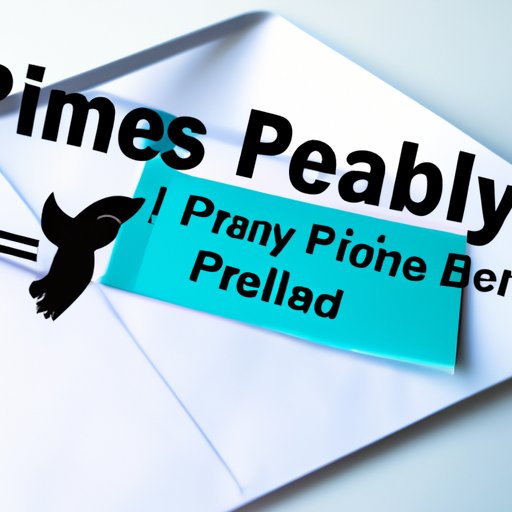
How to Avoid PayPal Fees When Receiving Money
PayPal is one of the most popular online payment platforms in the world, allowing people to transfer money to each other with just a few clicks. While PayPal is convenient, it can also be expensive. When you receive money through PayPal, you may be charged a fee for the service. These fees can add up quickly, but there are many ways to avoid them. In this article, we’ll explore the different strategies you can use to keep your PayPal fees to a minimum.
Understanding PayPal Fees
Before we dive into avoiding PayPal fees, let’s take a moment to understand how they work. PayPal charges fees for a variety of services, including receiving money, transferring money to a bank account, and accepting payments from a credit or debit card. The fees charged by PayPal can vary depending on where you’re located, the amount you’re transferring, and the type of transfer involved.
For example, if you’re receiving money from someone in the United States, PayPal typically charges a fee of 2.9% of the total transfer amount, plus an additional $0.30 per transaction. If someone sends you $100, you’ll end up with $96.80 after PayPal takes its fee. Over time, these fees can really add up, especially if you’re receiving a lot of money through PayPal.
It’s also worth noting that PayPal may charge additional fees for certain types of transactions. For example, if you receive a payment from someone in another country, you may be charged a currency conversion fee. PayPal may also charge fees for things like chargebacks or refunds. All of these fees can make using PayPal an expensive proposition if you’re not careful.
Ways to Avoid PayPal Fees
Now that we understand how PayPal fees work, let’s explore some ways to avoid them. Here are five strategies you can use to keep your PayPal fees under control:
1. Use PayPal Friends and Family
One of the easiest ways to avoid PayPal fees is to use the “Friends and Family” option when receiving money. This option is intended for personal transactions, such as sending money to friends or family members. When you select this option, PayPal won’t charge you any fees for receiving the money.
It’s important to note that the “Friends and Family” option should only be used for personal transactions. If you’re receiving money for goods or services, you should use a different option (more on that later).
2. Request a Fee-Free Invoice
If you’re receiving money for a business transaction, you can request a fee-free invoice from the person paying you. This option allows the sender to pay the PayPal fees instead of the recipient. To request a fee-free invoice, follow these steps:
- Log in to your PayPal account and select “Tools” from the main menu.
- Select “Invoicing” and click on the “Create an Invoice” button.
- Fill out the invoice details, including the amount you’re requesting.
- Check the box that says “Requester pays the fee” under “Payment Options.”
- Send the invoice to the person paying you and wait for payment.
3. Use a Linked Bank Account Instead of a Credit or Debit Card
Another way to avoid PayPal fees is to use a linked bank account instead of a credit or debit card. PayPal charges fees for payments made with a credit or debit card, but doesn’t charge any fees for payments made with a linked bank account. However, it’s important to note that there may be a delay of a few days when transferring money from PayPal to a linked bank account.
4. Set Up Automatic Transfers to Your Bank Account
You can also set up automatic transfers from your PayPal account to your linked bank account. This allows you to receive money through PayPal without incurring any fees, and it also ensures that your money is transferred to your bank account quickly and easily. To set up automatic transfers, follow these steps:
- Log in to your PayPal account and select “Transfer to your bank” from the main menu.
- Select “Set up Auto Transfer.”
- Enter the amount you want to transfer and how often you want the transfer to occur.
- Select your linked bank account and confirm the transfer details.
- Click “Agree and Set Up Auto Transfer.”
5. Ask the Sender to Cover the Fees
If you’re receiving money for goods or services, you can ask the sender to cover the PayPal fees. To do this, simply ask them to send you a little extra money to cover the fees. For example, if you’re expecting a payment of $100, you could ask the sender to send $103 or $104 to cover the PayPal fees. This strategy is often used by small businesses and sellers in online marketplaces.
Alternatives to PayPal
If you’re looking for an alternative to PayPal that may have lower fees, there are several options available. Here are a few to consider:
Venmo
Owned by PayPal, Venmo is a popular mobile app that allows people to send and receive money with just a few taps. Venmo doesn’t charge any fees for transactions made with a linked bank account or debit card, but does charge a 3% fee for payments made with a credit card.
Cash App
Cash App is a mobile app owned by Square that allows people to send and receive money instantly. Cash App doesn’t charge any fees for payments made with a linked bank account or debit card, but does charge a 3% fee for payments made with a credit card.
Google Pay
Google Pay is a mobile app that allows people to send and receive money using their Google account. Google Pay doesn’t charge any fees for payments made with a linked bank account or debit card, but does charge a 2.9% fee for payments made with a credit card.
Keeping Fees Under Control
Regardless of which strategy or service you choose, there are some general tips you can follow to keep your PayPal fees to a minimum:
- Always read the fine print and understand the fees associated with each transaction.
- Avoid making changes or cancellations to transactions, as these can lead to additional fees.
- Consider consolidating your PayPal account with your bank account to simplify transfers and reduce fees.
- Avoid using PayPal to send or receive money internationally, as these transactions can be more expensive.
It’s also important to avoid common mistakes or missteps that can lead to higher fees. For example, sending money as a payment instead of using the “Friends and Family” option can result in higher fees. Similarly, accepting payments in a foreign currency can result in currency conversion fees.
Finally, always remember to consider all costs when choosing a money-transfer service. While PayPal and its alternatives may be convenient, they may not always be the most cost-effective option for your needs.
Conclusion
In conclusion, PayPal fees can be a nuisance, but there are many ways to avoid them. By using strategies like “Friends and Family” transactions, requesting fee-free invoices, or using a linked bank account, you can keep your fees to a minimum. And if you’re still not satisfied with PayPal, there are plenty of alternative services out there to explore. Just remember to always read the fine print and consider all costs before making a transfer.




