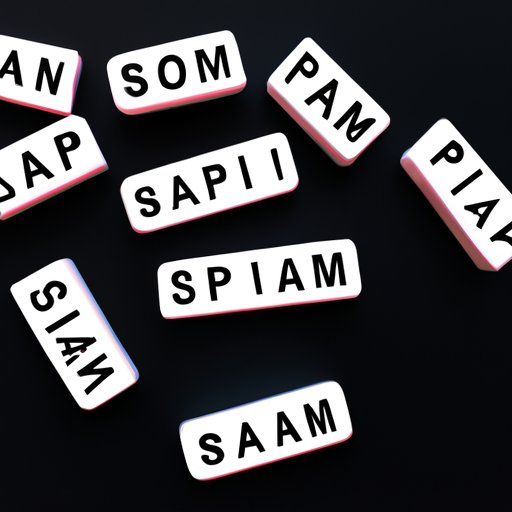
I. Introduction
Do you know how to block unwanted messages on your iPhone? Have you ever received spam messages or messages from toxic people that made you feel uncomfortable? You’re not alone. Blocking unwanted messages is a common problem that many iPhone users face. Fortunately, there are easy solutions to this problem. This article will provide a step-by-step guide on how to block messages on your iPhone, explain the importance of blocking messages for privacy and mental health, and offer tips and tricks to make the blocking process easier.
II. Step-by-step guide: How to block messages on your iPhone
Blocking messages on your iPhone is a straightforward process. Here are the steps:
- Open the Messages app and find the conversation you want to block.
- Tap on the conversation to open it.
- Tap on the contact’s name or phone number at the top of the screen.
- Tap on the “i” icon on the right side of the contact’s name.
- Scroll down and tap on “Block this Caller.”
- Confirm by tapping “Block Contact.”

III. Protecting your privacy: Learn how to block unwanted messages on your iPhone
Blocking messages on your iPhone enhances your privacy. You can prevent unwanted people from contacting you by blocking them. This can be particularly useful in situations where you need to maintain privacy, such as avoiding spam messages or being harassed by someone.
For example, suppose you’re receiving messages from someone you don’t know asking for personal information. In that case, you can quickly block them to protect your privacy. Similarly, if you’re receiving spam messages from unknown sources, you can block them to avoid receiving more unwanted messages.
Blocking messages can also help you manage your mental health if you’re receiving toxic messages from someone. By blocking the person, you can avoid their messages and focus on your well-being.

IV. Say goodbye to spam: 5 easy ways to block messages on your iPhone
There are different types of spam messages, including advertising messages, scams, and phishing messages. Here are five ways of blocking spam messages on iPhone:
- Use the “Block this Caller” feature.
- Report spam messages to Apple.
- Use a third-party app to block spam messages.
- Turn on the filter for unknown senders.
- Unsubscribe from advertising messages.
Each method has its pros and cons. For example, using the “Block this Caller” feature can be a quick solution for blocking specific messages. However, reporting spam messages to Apple can help improve the overall quality of messages you receive. Similarly, third-party apps can offer more advanced filtering options, but they may also require a subscription fee.
V. Blocking messages made easy: Tips and tricks for iPhone users
Here are some simple but effective tips and tricks for blocking messages on your iPhone:
- Use keywords to filter messages. iPhone can automatically filter messages containing certain keywords.
- Turn on the “Silence Unknown Callers” feature to silence messages from unknown numbers. This feature is available on iOS 13 and later.
- Customize the “Block this Caller” feature by adding phone numbers or email addresses to your blocked list.
- Create a separate “Ignore” messages folder to store messages from unknown or unwanted numbers.
These tips and tricks can help you save time and avoid unnecessary messages effectively. For example, using keywords to filter messages can help you avoid receiving messages from specific numbers or phrases. Similarly, using the “Silence Unknown Callers” feature can help you avoid receiving unwanted messages from unknown numbers.
VI. Avoiding unwanted conversations: How to quickly block messages on your iPhone
Blocking messages from unwanted sources is crucial for your privacy and mental health. Here are some quick methods for blocking messages on your iPhone:
- Swipe left on the conversation and tap on “Block.”
- Tap and hold the message bubble you want to block, and tap on “More.”
- Tap on “Block this Caller” to block all messages from the sender.
Using these methods, you can quickly block messages from unwanted sources to avoid being disturbed by their messages.
VII. Protecting your mental health: Learn how to block messages from toxic people on your iPhone
Blocking messages from toxic people can be a critical step for protecting your mental health. Here are the steps for blocking messages from toxic people on iPhone:
- Open the contact’s page and tap “Edit” in the top right corner.
- Scroll down to the bottom of the page and tap on “Block this Caller.”
- Confirm by tapping “Block Contact.”
By following these steps, you can block messages from toxic people and avoid unnecessary stress.
VIII. Take control of your messages: The ultimate guide to blocking messages on your iPhone
In this article, we have discussed how to block messages on your iPhone step-by-step, why blocking messages is crucial for privacy and mental health, how to block spam messages, tips and tricks for blocking messages, how to quickly block messages, and how to block messages from toxic people. By taking advantage of all these methods, you can take control of your messages and enjoy a more secure and healthy digital life.
Remember that blocking messages is essential but cannot replace practical precautions such as keeping your iPhone updated, using strong passwords, and avoiding connecting to unsecured Wi-Fi networks. Be sure to stay informed and keep your iPhone secure.
IX. Conclusion
We hope this article has been helpful in answering all your questions about how to block messages on your iPhone. Remember that blocking messages is crucial for your privacy, mental health, and digital well-being. By following the tips and tricks discussed in this article, you can make the blocking process much more comfortable and avoid unwanted messages effectively. Don’t hesitate to try out the methods we’ve explained and enjoy a more secure and healthy digital life.




