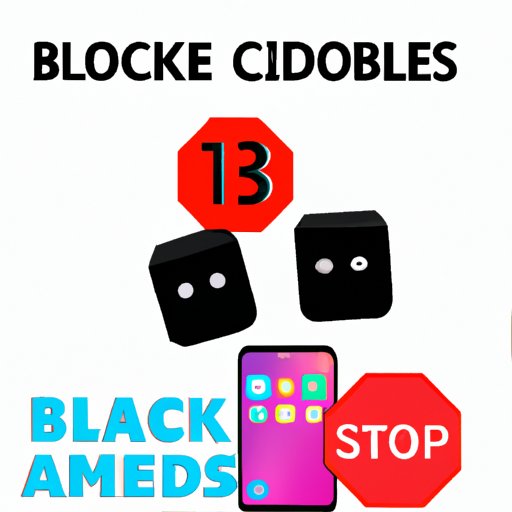
Introduction
Blocking numbers is an essential feature on Android that allows users to avoid telemarketing spam calls, unwanted texts, or even harassment from specific numbers. This article introduces six possible ways to block unwanted calls and texts on Android devices and details the process step-by-step. Our goal is to make the learning process as user-friendly and informative as possible.
Step-by-Step Tutorial
The steps to block numbers on Android devices come in a simple, easy-to-follow structure:
1. Open the Phone app
2. Click the More (3 dots) button in the top right corner
3. Select Settings from the menu
4. Tap on Blocked numbers
5. Click on the Plus (+) sign or “Add a number” option
6. Enter the number you want to block
7. Hit the Back button
Comparison of Popular Blocking Apps
Several different apps are available for Android users to block unwanted calls and text messages. Here are some of our top picks:
1. Call Blocker – Free
Pros: Offers a clean interface with the ability to block telemarketing and spam calls.
Cons: Contains in-app ads, and users must manually enter numbers to block.
2. Mr. Number
Pros: Can identify and block telemarketing and spam calls.
Cons: Users must purchase a premium subscription to access more features, such as privacy scanning.
3. Calls Blacklist – Call Blocker
Pros: Options to block both phone and SMS calls with a simple interface.
Cons: Contains in-app ads and does not support wildcard blocking.
| App Name | Cost | Features |
|---|---|---|
| Call Blocker – Free | Free | Ability to block telemarketing and spam calls. |
| Mr. Number | Free with in-app purchases | Can identify and block telemarketing and spam calls. |
| Calls Blacklist – Call Blocker | Free with in-app purchases | Options to block both calls and SMS with a simple interface. |
Lists of Common Spam Calls and How to Block Them
Here are some common spam calls you might want to block on your Android:
– Robocalls
– Telemarketing calls
– Charity and political donation calls
– Scam calls
To block these calls:
1. Open the Phone app
2. Find the number you want to block
3. Tap and hold the number
4. Select “Block.”
Step-by-Step with Visuals
Here’s a visual tutorial on how to block a number on Android:

Tips and Tricks
Here are some tips for using the call blocking feature on your Android:
– Remember to regularly check your Blocked numbers list to unblock any wrongly blocked numbers.
– Turn on the “Silence unknown callers” feature to prevent and block spam calls from unrecognized numbers.
– Install a combination of different blocking apps for a more secure and reliable blocking system.
Overview of the App
Here is some additional information on the Phone app’s features:
– Users can customize the notifications received after a blocked call is made.
– The app also allows users to block hidden numbers and private numbers.
Conclusion
Blocking numbers on Android is an essential technique that helps protect users from harassment, spam, and telemarketing. In this article, we have shown six different ways to block unwanted calls and text messages. We also presented three popular blocking apps and outlined some tips and tricks for using the feature effectively. We hope these approaches are useful, and you can give them a try to block numbers that make your device less efficient.




