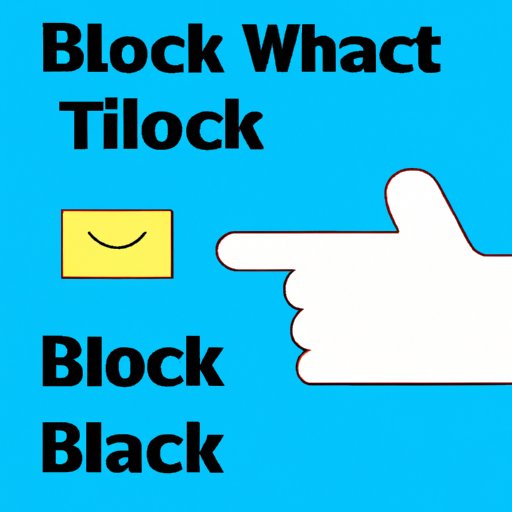
Introduction
Snapchat is a popular social media app that allows users to share photos and videos with friends. While Snapchat can be a fun way to stay connected with others, there are also risks involved with using social media platforms. One of the most important features of Snapchat is the ability to block users for a variety of reasons. In this article, we will discuss how to block on Snapchat, the difference between blocking and removing someone, how to tell if you’ve been blocked, reasons for blocking, and tips for staying safe online.
How to Block on Snapchat
To block someone on Snapchat from the app, follow these steps:
- Open Snapchat and swipe right to access your friends list
- Find the person you want to block and tap and hold on their name
- Select “More”
- Select “Block”
- Confirm that you want to block this user
After following these steps, the person you blocked will no longer be able to see your snaps or chat with you on Snapchat. They will not be notified that you have blocked them, but they may still be able to see your messages and stories if you have not changed your privacy settings.
Blocking vs Removing
It is important to understand the difference between blocking and removing someone on Snapchat. Blocking someone means that they will no longer be able to see your content or contact you on the app. Removing someone simply removes them from your friends list, but they will still be able to see your public content and contact you through Chat or other features if they choose.
When deciding whether to block or remove someone, consider your relationship with them and the reason why you want to distance yourself from them on Snapchat. Blocking is a more extreme step that should be reserved for situations where you feel unsafe or uncomfortable.
Signs You’ve Been Blocked
If you suspect that someone has blocked you on Snapchat, there are a few signs to look out for:
- You can no longer see that person’s snaps or stories
- Your messages to that person will not be delivered
- The person’s name will not appear on your friends list
- You will not be able to find their name when searching for them on the app
If you have been blocked, it is important to respect the other person’s decision and not attempt to contact them through other means. Continuing to try to communicate with someone who has blocked you is not only ineffective, but it can also be considered harassment.
Reasons for Blocking
There are many reasons why someone might choose to block another user on Snapchat. Some common reasons include:
- Cyberbullying or harassment
- Feeling uncomfortable or unsafe
- Wanting to distance oneself from someone
- Ending a relationship or friendship
- Staying private on the app
It is important to remember that everyone has the right to feel safe and comfortable on social media platforms. If someone’s behavior is making you uncomfortable, blocking them can be an effective way to protect yourself and maintain boundaries.
How to Unblock
If you have previously blocked someone on Snapchat and want to unblock them, follow these steps:
- Open Snapchat and swipe right to access your friends list
- Scroll down to the section labeled “Blocked” at the bottom of the screen
- Find the person you want to unblock and swipe left on their name
- Select “Unblock”
- Confirm that you want to unblock this user
After unblocking someone, they will not be notified that you have unblocked them. However, they will be able to see your content and contact you on the app if you have not changed your privacy settings.
What Happens When You Block
When you block someone on Snapchat, several things happen:
- The person you blocked will no longer be able to see your snaps or stories
- Your messages to that person will not be delivered
- The person’s name will not appear on your friends list
- The person will not be able to find you when searching for friends on the app
It is important to note that if you have already sent a message to someone before blocking them, they will still be able to see that message. Any future messages you send, however, will not be delivered.
Tips for Avoiding the Need to Block
There are several steps you can take to avoid the need to block others on Snapchat:
- Set your privacy controls to ensure that only people you trust can see your content
- Be cautious when adding new friends on the app, and only add people you know in real life
- Do not engage with people who are harassing you or making you feel uncomfortable
- Report any inappropriate behavior to Snapchat’s support team
By being mindful of who you add as a friend and utilizing Snapchat’s privacy controls, you can maintain a safe and positive experience on the app.
Conclusion
In this article, we discussed how to block on Snapchat, the difference between blocking and removing someone, how to tell if you’ve been blocked, reasons for blocking, and tips for staying safe online. When used appropriately, the blocking feature on Snapchat can be a powerful tool for protecting your privacy and staying safe on the app. Remember to always trust your instincts and to never engage with people who are making you feel uncomfortable or unsafe.




