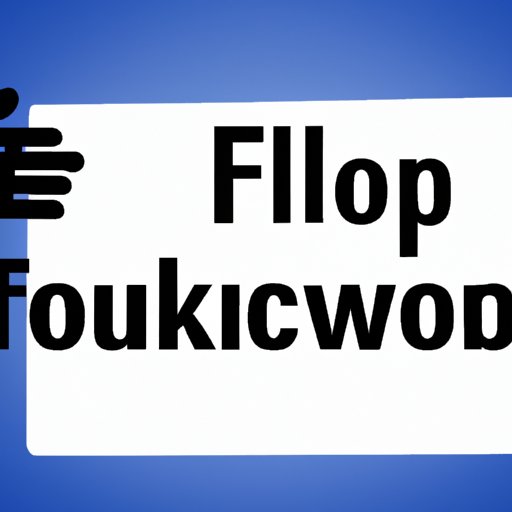
I. Introduction
Facebook is a popular social media platform that connects over two billion people around the world. While it is a great way to stay in touch with family and friends, it can also expose users to problematic individuals such as cyberbullies and stalkers. If you ever come across a person on Facebook who is causing you trouble, you have the option to block them.
This article aims to provide a comprehensive guide to help users effectively block someone on Facebook, and offer other related tips and solutions.
II. Step-by-Step Guide
Blocking someone on Facebook is a simple process, but it is important to make sure that it is done correctly. Follow these steps:
- Log in to your Facebook account and go to the person’s profile that you want to block.
- Click the three dots (ellipsis) on the top right corner of their profile.
- Click “Block” from the dropdown menu.
- Confirm the action by clicking “Block” again.
To ensure the person is effectively blocked, it is recommended that you delete any messages or conversations you had with them, and unfriend them if you are currently friends.
Here are some screenshots for your reference:




III. Video Tutorial
Alternatively, you can watch this video tutorial that walks you through the process of blocking someone on Facebook:
IV. Best Practices
Even though blocking someone on Facebook solves the immediate problem, it is important to take steps to avoid future confrontations and minimize the negative impact. Here are some best practices:
- Avoid engaging with problematic people. Responding to their comments or messages may escalate the situation.
- Report any harassment or cyberbullying to Facebook. Facebook has policies in place to protect users from abusive behavior.
- Check your privacy settings. Make sure your profile and posts are only visible to people you trust.
- Be mindful of who you add as friends on Facebook. Only add people you know and trust in real life.
- Limit the personal information you share on Facebook. Avoid sharing your address, phone number, or other sensitive information.
- Consider taking a break from Facebook if necessary. If you are feeling overwhelmed or stressed due to interactions on the platform.
It’s also important to recognize that toxic relationships can happen on Facebook, and it can be hard to move on from them. Here are some tips:
- Don’t be afraid to ask for help. Talk to someone you trust, such as a friend, family member, or therapist.
- Consider unfriending or muting the person instead of blocking them. This can help you avoid their activities without completely cutting off contact.
- Focus on the positive relationships in your life. Spend time with people who bring you joy and make you feel supported.
- Practice self-care. Engage in activities that make you happy and help you relax, such as reading, exercising, or listening to music.
V. Alternative Solutions
Blocking someone on Facebook is not always the best solution. If you want to avoid someone’s activities without cutting off contact completely, you can try unfollowing or muting them. Here’s the difference:
- Unfollowing: This option allows you to remain friends with the person, but their posts will no longer appear on your News Feed.
- Muting: This option is similar to unfollowing, but it applies to notifications. You will no longer be notified when the person posts or comments.
These options may be better suited if you want to avoid social conflict or maintain a neutral relationship with the person.
VI. Reach Out for Help
If you have tried blocking, unfollowing, or muting someone on Facebook, but are still experiencing harassment or cyberbullying, it may be time to reach out for help. Facebook has a team dedicated to helping users with issues related to harassment, bullying, or other safety concerns. Here’s how:
- Go to Facebook’s Help Center.
- Click “Report a Violation”.
- Select the type of violation you want to report and follow the prompts.
Facebook will investigate the issue and take action if necessary.
VII. Conclusion
If you encounter problematic people on Facebook, blocking them is a quick and effective solution. However, there are other steps you can take to avoid confrontations and minimize the negative impact. If necessary, don’t hesitate to reach out for help. Remember, your safety and well-being are important.
Finally, let’s all be responsible users of social media and respect each other’s differences, opinions, and feelings.




