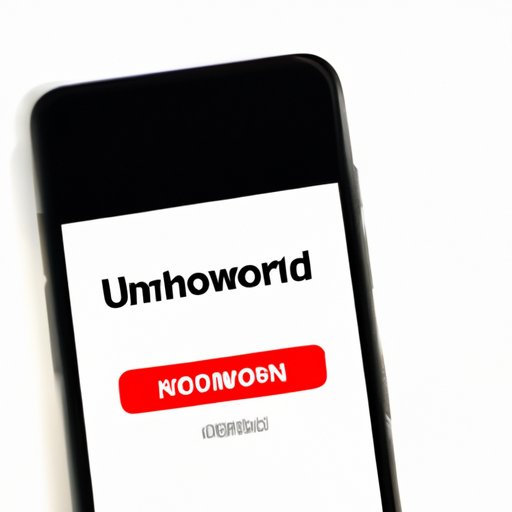
How to Block Unknown Calls on Your iPhone
Do you ever find yourself checking your phone only to realize that the number calling you is unknown? Unknown calls can be unsettling and frustrating, especially when they come in at inconvenient times. Thankfully, there are several ways to block unknown calls on your iPhone effectively. In this article, we will introduce you to six strategies to help you block unwanted calls and protect yourself from spammers and fraudsters.
Section 1: Block Unknown Calls Using Built-in Method
One of the simplest ways to block unknown calls on your iPhone is by using the built-in blocking feature. Follow these steps to activate this feature:
- Open the Settings app and tap on Phone.
- Select “Silence Unknown Callers.”
- Toggle the button to “On.”
Now, all calls from unknown numbers will be sent directly to voicemail, indicating that they are not in your contact list. However, this method also means that you might miss important calls from unknown numbers.
Section 2: Try Third-Party Apps
If you want a more advanced solution to block unknown calls, consider downloading one of many third-party apps available in the App Store. Here are three noteworthy examples:
- Truecaller – This app features a caller ID system that allows you to identify and block spam calls effectively. Users can also create a whitelist of numbers that they trust.
- Hiya – Hiya offers similar features to Truecaller but also includes spam alerts and text blocking. It can even identify unknown texters!
- Nomorobo – This app is known for its ability to block telemarketing calls effectively. It utilizes a blacklist feature that automatically rejects calls from known spammers.
Before choosing one of these apps, consider your specific needs to decide which one best suits you.
Section 3: Ask Your Carrier for Help
Another way to block unknown calls is by contacting your carrier. Some carriers offer a service that automatically blocks spam calls entirely, including those from unknown numbers. Verizon, for example, has a service called “Call Filter,” which comes with a free and premium option. To activate Call Filter:
- Open the Verizon app and navigate to the “Manage” tab.
- Select “Call Filter.”
- Follow the on-screen instructions to activate the feature.
Keep in mind that relying on your carrier to block unknown calls can come at a cost. Additionally, some carriers may only offer these services in specific regions.
Section 4: Silence or Customize Calls from Unknown Numbers
If you don’t want to block unknown numbers entirely, you can also silence your phone or customize your phone settings to handle unknown calls differently.
- Do Not Disturb Mode – Turn on Do Not Disturb mode to silence all calls from unknown numbers. You can still access these calls by going to the “Recent Calls” list. This mode can block all calls not from your contacts.
- Customized Ringtones – Set unique ringtones for calls from unknown numbers to alert you to possible spam calls.
Section 5: Create Custom Contact Lists
Another way to avoid unknown calls entirely is by creating custom contact lists. Adding only known numbers to your contact list can prevent potential spammers from reaching you. Follow these steps:
- Open the Phone app and select “Contacts.”
- Select the “+” button to add a new contact.
- Enter the name and phone number of the contact.
- Tap “Done” to add the contact to your list.
This method may seem tedious, but it can ultimately save you time in the long run by blocking unwanted calls.
Section 6: Be Cautious of Possible Fraud
Lastly, we want to stress the importance of being vigilant when it comes to unknown calls. These calls can often be fraudulent, and it’s essential to protect yourself. Be cautious of calls from overseas or any call that asks for personal information, such as social security numbers.
Spammers can use a technique known as spoofing, where they disguise their number with a fake caller ID. Always err on the side of caution when handling unknown calls. If you’re ever unsure if a call is genuine, it’s best to play it safe by blocking the number.
Conclusion
Blocking unknown calls on your iPhone is essential for protecting yourself from spam and fraud. Whether you choose to use a built-in feature, a third-party app, or customize your phone settings, experimenting with different methods to see which one helps you block unwanted calls best is a smart way to manage your phone. Remember to always stay vigilant and cautious when answering unknown calls.




