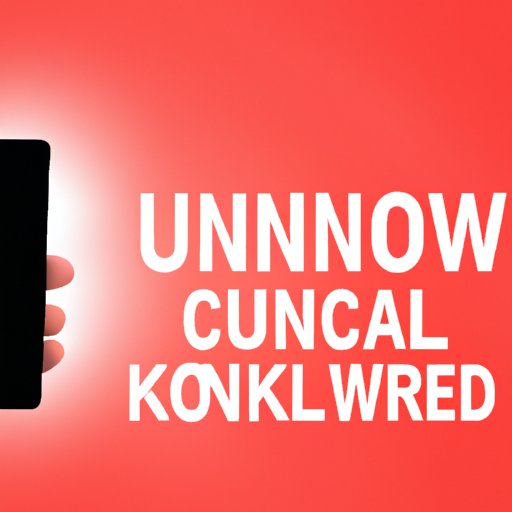
I. Introduction
You’re in the middle of a busy day when your phone rings. You answer the call, only to find it’s an unwanted telemarketer or a scammer. It’s frustrating, right? With the rise of robocalls, identifying unwanted calls can be a challenge. However, there are steps you can take to block unknown numbers and reduce those annoying calls. In this article, we will guide you through the process of blocking unknown numbers.
This article is for anyone who wants to learn how to block unwanted calls on their smartphones. Whether you’re a busy professional or a senior citizen who wants to avoid scam calls, this guide is for you.
II. Use phone settings to block numbers
Most modern smartphones have built-in call-blocking features that you can use. By setting up call blocking, you can avoid receiving unwanted calls. The following steps show how to block unknown callers on your Android and iOS devices:
On Android
1. Open your phone app.
2. Navigate to “Recent calls.”
3. Tap on the phone number you want to block.
4. Tap “Details.”
5. Tap “Block Number.”
6. You will see a confirmation message. To confirm the process, tap “Block.”
On iOS
1. Open your “Phone” app.
2. Go to your recent calls list.
3. Tap on the “i” with circle around it located next to the unknown number.
4. In the newer iOS versions, scroll down and click “Block this caller”.
5. Then, you will be asked to confirm your action by tapping “Block Contact”.
Make sure to follow these steps correctly to ensure that you’re blocking unreachable numbers. Note that call blocking may not work if you receive these types of calls from spoofed or fake phone numbers, which appear as different, random numbers each time they call.
III. Use third-party apps to block numbers
If you prefer a more comprehensive call-blocking solution, several third-party apps can help you block unknown numbers. These apps offer additional features, such as automatically blocking calls from known spammers and scammers. Here are some of the best call-blocking apps for both Android and iOS:
Android
– Truecaller
– Should I Answer?
– Hiya Caller ID and Block
iOS
– Nomorobo
– Mr. Number
– Call Bliss
These apps are available in both free and paid versions, with the paid versions generally providing more features. Before installing any of these apps, make sure you’re confident in the app’s reputation and verify that it’s legitimate.
IV. Consider adding your number to the National Do Not Call Registry
The Federal Trade Commission (FTC) collects the National Do Not Call Registry, which aims to protect consumers from unwanted calls from telemarketers and debt collectors. The list is effective against legitimate companies that follow FTC guidelines, but it doesn’t stop some organizations from making uninvited calls. Here’s how you can add your number to the registry:
Instructions:
1. Go to donotcall.gov.
2. Click “Register Now” on the right-hand side of the page.
3. Follow the instructions to add your phone number.
If you register your phone number, remember that the Do Not Call Registry will only prevent legal telemarketers from making unwanted calls to you. It may not stop fraudulent or illegal telemarketing calls, such as phishing scams or robocalls. Legitimate companies that ignore the registry and still make unwanted calls could be subject to federal penalties.
V. Don’t answer unknown calls
Another way to avoid unwanted calls is to stop answering numbers that you don’t know. These calls can be from telemarketers, scammers, or robocalls. If you don’t know the number and can’t identify who is calling you, it’s best not to answer. Besides, many scammers and telemarketers will stop calling you if they realize they’re not getting any engagement.
It’s often easy to tell when an unrecognized number is a robocall. For example, an automated voice will greet you or the line will be silent when you answer. If that happens, disconnect the call right away, especially if you suspect it’s a scam.
VI. Forward all calls to voicemail
You can also choose to forward all your calls to voicemail if you don’t want to be bothered with unwanted calls. This is an effective way to avoid calls altogether. The downside of using this method is that if someone wants to reach you urgently, they may not be able to.
On Android
1. Open your Phone app.
2. Tap the three dots on the top-right corner of your phone screen.
3. Select “Settings.”
4. Scroll down and click on “Calls.”
5. Select “Call Forwarding.”
6. Turn on the “Forward when Busy” option and configure voicemail.
On iOS
1. Open “Settings.”
2. Browse and select “Phone.”
3. Click “Call Forwarding.”
4. Turn it on and configure voicemail.
VII. Consider changing your phone number
If you’ve tried all the previous steps and are still receiving unwanted calls regularly, it may be time to change your phone number. Changing your phone number may be the best option, especially if the number you have has been around for years. Here’s how you can change your phone number:
Instructions:
1. Contact your phone service provider.
2. Request a new phone number.
3. Follow any additional instructions that your phone service provider may provide.
The downside of this method is that it requires updating your number with your significant contacts and businesses that know your old number. Also, scammers can easily obtain new phone numbers and call them using robocalls or similar methods.
VIII. Conclusion
Blocking unwanted calls on your smartphone doesn’t have to be complicated or time-consuming. Use the built-in settings on your phone or consider using third-party call-blocker apps to filter your calls. Sign up for the National Do Not Call Registry, don’t answer unknown calls, forward them to voicemail, and change your phone number if necessary. Don’t let unwanted calls stress you out while you’re trying to work, relax, or spend time with your loved ones.




