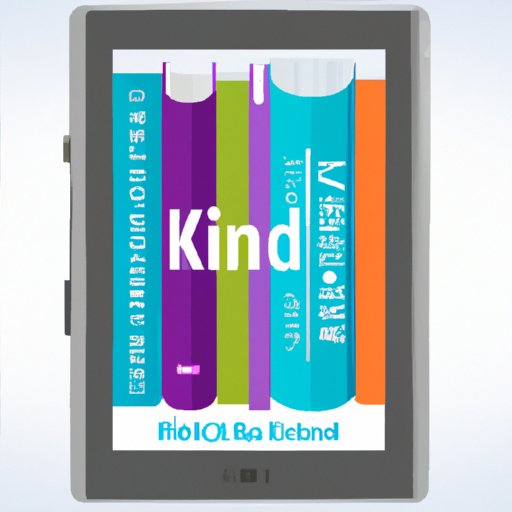
Introduction
Have you ever wanted to buy a book on Kindle, but found the process confusing or overwhelming? You’re not alone. Many people feel intimidated by the process of buying books on Kindle, but it doesn’t have to be difficult. In this article, we will provide a step-by-step guide to buying Kindle books, tips for finding deals, and advice for maximizing your Kindle experience.
5 Simple Steps to Buying Your Next Kindle Book: A Beginner’s Guide
If you’re new to buying books on Kindle, you may be wondering where to start. Follow these simple steps to purchase your next e-book:
Step 1: Go to the Kindle Store
The Kindle Store is the online marketplace where you can buy e-books for your Kindle. To access the store, go to the Amazon homepage and click “Kindle E-readers & Books” on the top menu. Then click “Kindle Books” in the drop-down menu.
Step 2: Browse or search for a book
You can browse for books by category, featured titles, or bestsellers. Alternatively, you can search for a specific title or author using the search bar located at the top of the page.
Step 3: Click “Buy Now”
When you have found a book you want to purchase, click the “Buy Now” button next to the title. This will take you to the checkout page.
Step 4: Choose the device to which you want to download the book
If you have more than one device registered to your Amazon account, you will need to select the device to which you want to download the book. If you only have one device, it will automatically be selected.
Step 5: Start reading
After selecting your device, click the “Continue” button to complete your purchase. The book will now be downloaded to your device, and you can start reading immediately.
Going Digital: How to Navigate the Kindle Bookstore and Purchase Your Next Read
The Kindle Bookstore can be overwhelming at first glance, but it’s actually quite easy to navigate. Here’s what you need to know:
Overview of the Kindle Bookstore
The Kindle Bookstore features millions of titles, categorized by genre and popularity. You can also search for specific titles or authors using the search bar.
Steps to find a book in the Kindle Store
There are several ways to find a book in the Kindle Store, including browsing by category, looking at Best Sellers and New Releases, and using the search feature. To start, go to the Kindle Store and choose a category that interests you.
How to preview a book before buying
Before purchasing a book, you can use the “Look Inside” feature to preview the book and read the first few pages. This will give you an idea of the writing style and help you decide if you want to buy the book.
How to buy a book in the Kindle Store
Once you’ve found the book you want to buy, click the “Buy Now” button. You’ll then be prompted to select a device to which you want to download the book, and complete your purchase.
Shop and Save: Tips for Finding Deals on Kindle Books
Books on Kindle can be expensive, but there are several ways to find deals and save money. Here are a few tips:
Explanation of ways to find deals on Kindle books
There are several ways to find discounted books on Kindle, including Daily Deals, Monthly Deals, and Kindle Unlimited.
How to use Kindle Daily Deals and Kindle Monthly Deals
Daily Deals and Monthly Deals offer discounted e-books for a limited time. You can sign up to receive emails about these deals, or simply check the Kindle Store regularly.
Other sources for discounted Kindle books
You can also find free or discounted books through sites like BookBub or by following your favorite authors on social media.
The Ultimate Guide to Purchasing E-books on Your Kindle Device
Buying books directly from your Kindle device is easy and convenient. Here’s how to do it:
Explanation of how to buy books directly from a Kindle device
To buy books directly from your Kindle device, you need to have an active Wi-Fi connection. From the home screen, click “Store” to access the Kindle Store.
Steps to find a book on the Kindle device
Once you’re in the Kindle Store, you can browse by genre or search for a specific title or author. When you find the book you want to buy, click “Buy now with 1-click.”
How to use the Kindle Store on a Kindle device to buy a book
After clicking “Buy now with 1-click,” the book will be automatically downloaded to your Kindle device. You can start reading right away.
From Click to Read: A Comprehensive Tutorial on Buying Kindle Books
If you prefer to buy books from the Kindle website or app, the process is slightly different. Here’s a step-by-step tutorial:
Walkthrough of the steps to buy a book on the Kindle app or website
To buy a book from the Kindle app or website, log in to your Amazon account and navigate to the Kindle Store. Find the book you want to buy and click “Buy now with 1-click.”
Tips for using the Kindle app or website to make purchases
Make sure your default device is set up correctly, and enable 1-click purchasing for a smoother experience.
Maximizing Your Kindle Experience: Tips for Seamless Book Purchases
To make buying books on Kindle even easier, consider using these tips:
How to enable 1-click purchasing on Kindle
To enable 1-click purchasing, go to “Your Account” and click “1-Click Settings.”
Explanation of how to set up a default device for purchases
Make sure your default device is set up correctly to avoid accidentally purchasing books for the wrong device.
Other tips for making Kindle book purchases seamless
Take advantage of personalized recommendations, and keep an eye out for promotions and deals.
Buying on a Budget: How to Score Popular E-books at Discount Prices on Kindle
If you’re a bookworm on a budget, Kindle can help you save money on your reading habit. Here’s how:
Ways to find discounted Kindle books
Daily Deals, Monthly Deals, and Kindle Unlimited are all great ways to find discounted books.
Explanation of Kindle Unlimited and Kindle Owners’ Lending Library
Kindle Unlimited and Kindle Owners’ Lending Library both offer access to thousands of e-books for a monthly fee.
How to use Goodreads to find book deals
Goodreads can help you discover new books and find deals on books you’re interested in.
Conclusion
Buying books on Kindle doesn’t have to be tricky. By following our beginner’s guide, you can confidently purchase e-books, find deals, and maximize your Kindle experience.




