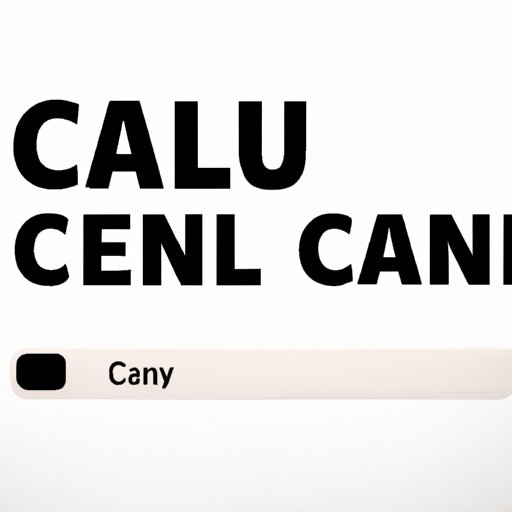
Introduction
Facebook has become an integral part of our lives, but it’s not for everyone. Whether you’re concerned about your privacy or looking for a break from social media, cancelling your Facebook account can be a smart move. However, the process is not always straightforward, which is why we’ve created this guide to help you through the process. In this article, we’ll explain how to permanently delete your Facebook account, offer reasons why you should consider doing so, weigh the pros and cons, and provide tips for staying connected without Facebook.
Step-by-Step Guide: How to Permanently Delete Your Facebook Account
To permanently delete your Facebook account, follow these steps:
- Log into your Facebook account
- Click on the inverted triangle icon in the top right corner of the page
- Select ‘Settings & Privacy’ from the dropdown menu
- Click on ‘Settings’
- Scroll down and click on ‘Your Facebook information’
- Click on ‘Delete Your Account and Information’
- Click on ‘Delete Account’
- Enter your password and click on ‘Continue’
- Click on ‘Delete Account’
It’s important to note that once you delete your account, it cannot be undone. Make sure you download any data you want to keep, such as photos and posts, before deleting your account. You can also choose to deactivate your account instead, which will temporarily disable your account but allow you to reactivate it later.
5 Reasons Why You Should Consider Deleting Your Facebook Account
While Facebook can be a great tool for staying up-to-date with friends and family, it can also have negative impacts on mental health, productivity, and privacy. Here are five reasons why you should consider deleting your account:
- Mental health: Studies have shown that heavy Facebook use is associated with lower well-being, increased envy, and decreased life satisfaction.
- Productivity: Facebook can be a major time-waster, with the average user spending nearly an hour on the platform each day.
- Privacy: Facebook has come under fire for its handling of user data and third-party access to that data.
- Misinformation: Facebook has been criticized for its role in spreading false information and propaganda.
- Content addiction: Facebook’s algorithm encourages users to keep scrolling and engaging with content, which can lead to addiction and overconsumption of media.
While these may be valid reasons to delete your Facebook account, it’s important to consider the potential loss of social connections and convenience, as well as the fact that there are steps you can take to mitigate these negative impacts.
The Pros and Cons of Removing Your Facebook Account
While deleting your Facebook account can be liberating, it’s not without drawbacks. Here are some pros and cons to consider:
Pros
- Privacy: Deleting your account is the only way to ensure Facebook cannot access your data.
- Mental health: Removing a major source of stress can improve your mental health.
- Productivity: Deleting your account can free up time for more productive activities.
- Conscientious objection: For some people, not using Facebook is a matter of principle.
Cons
- Social connections: You may lose touch with friends and family members who primarily communicate through Facebook.
- Convenience: Facebook is a convenient tool for event planning, messaging, and connecting with businesses and organizations.
- Fear of missing out: You may feel like you’re missing out on important social interactions or news updates.
- Limited social media options: While there are alternative social media platforms, none is quite as popular or comprehensive as Facebook.
Ultimately, whether to delete your account is a personal decision that depends on a variety of factors. It’s worth weighing the pros and cons and considering alternatives before making a final decision.
Understanding Facebook’s Privacy Policy: A Guide to Cancelling Your Account
One of the biggest concerns for Facebook users is the platform’s privacy policy. Here’s what you need to know:
- Data collection: Facebook collects data on your activity on the platform, as well as information from third-party websites and apps.
- Data use: Facebook uses this data to show you targeted advertisements, customize your newsfeed, and suggest friends and groups to connect with.
- Privacy settings: You can adjust your privacy settings to limit the amount of data Facebook collects and who can see your information.
- Account deletion: Deleting your account will remove your data from Facebook’s servers, but Facebook may retain some information, such as messages and posts, for a limited period for backup purposes.
- Third-party access: Facebook allows third-party companies to access some of your data for advertising and research purposes. You can opt-out of some of these programs through your privacy settings.
If you’re concerned about your privacy, it’s important to review your privacy settings and consider deleting your account. You can also download any data Facebook has on you before cancelling your account.
How to Say Goodbye to Facebook and Still Stay Connected with Friends and Family
Deleting your Facebook account doesn’t mean you have to cut ties with everyone on the platform. Here are some alternatives:
- Email: Use email to keep in touch with friends and family who don’t mind getting longer messages.
- Phone: Make a phone call or send a text message to catch up with someone.
- Messaging apps: Apps like WhatsApp and Signal are a great way to stay in touch with friends and family who live far away.
- Other social media: Platforms like Twitter, LinkedIn, and Instagram are alternatives to Facebook. While they may not have the same level of activity or connection to friends and family, they offer their unique benefits.
It’s important to communicate with your friends and family about your decision to leave Facebook and provide alternative ways to stay in touch. You can also encourage them to join you on other platforms or connect via email or phone.
Easy Tips for Taking a Break from Facebook and Limiting Your Social Media Use
If you’re not ready to completely delete your Facebook account, there are ways to limit your social media use. Here are some tips:
- Set limits: Decide how much time you want to spend on social media each day and stick to it. You can use apps or browser extensions to help you track your usage.
- Unfollow or mute: If certain accounts or posts are triggering negative emotions, consider unfollowing or muting them.
- Fill the void: Find other activities that bring you joy and fulfillment, such as reading, hiking, or spending time with friends.
- Schedule social media time: Instead of checking social media throughout the day, schedule dedicated time to check your accounts.
- Go cold turkey: If you’re feeling overwhelmed or addicted to social media, consider taking a break for a day, a week, or even a month.
Limiting your social media use can have significant benefits for your mental health and productivity. Experiment with different techniques to find what works for you.
What Happens When You Cancel Your Facebook Account? A Comprehensive Guide
When you delete your Facebook account, here’s what you can expect:
- Data deletion: Your profile and all associated data will be permanently deleted from Facebook’s servers.
- Message deletion: Your messages will be deleted from Facebook’s servers, but recipients may still have copies of them.
- Photo deletion: Any photos or videos you’ve uploaded will be permanently deleted from Facebook’s servers.
- App deletion: Any apps or games you’ve used Facebook to sign into will require a different login method.
- Account deactivation: If you deactivate your account instead of deleting it, your profile and information will be hidden from other users but can be reactivated later.
It’s worth noting that it can take up to 90 days for Facebook to delete all of your data from its servers, so some information may still be accessible during that time. Additionally, some third-party websites and apps may retain copies of your data even after you delete your account.
Conclusion
Cancelling your Facebook account can be a smart move for your mental health, privacy, and productivity. However, it’s not a decision to be taken lightly. We’ve provided a step-by-step guide to deleting your account, as well as reasons why you should consider doing so, pros and cons to weigh, and tips for staying connected without Facebook. Whether you decide to delete your account or simply take a break from social media, we encourage you to make intentional choices about your use of technology.




