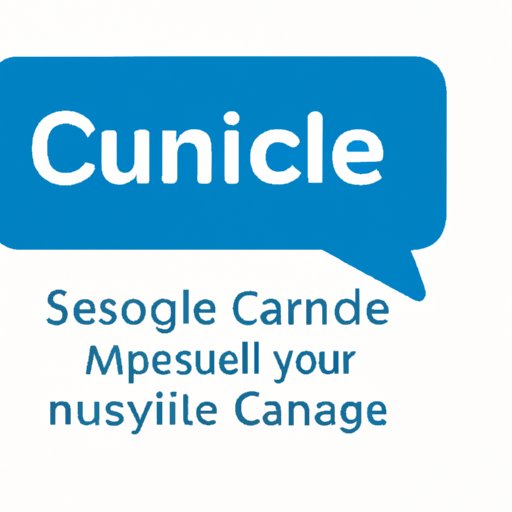
I. Introduction
Are you thinking about cancelling your Microsoft subscription but don’t know where to start? If that’s the case, then this is the article for you. In this guide, we will provide you with a step-by-step process to cancel your Microsoft subscription successfully. We will also discuss why somebody might want to cancel their subscription, common mistakes to avoid, alternative solutions, and the Microsoft subscription cancellation policy.
II. Why Cancel a Microsoft Subscription?
There are several reasons why somebody might want to cancel their Microsoft subscription. The most common reasons include dissatisfaction with the service, financial constraints, and navigational difficulty.
For instance, you might be dissatisfied with the service, and it’s not meeting your expectations. In contrast, you might be experiencing financial constraints, and you need to eliminate unnecessary expenses from your budget. Lastly, you might be having difficulty navigating the constant changes with the subscription, and you find it easier to manage without the subscription.
III. Step-By-Step Guide to Canceling a Microsoft Subscription
Now we will provide you with a step-by-step process to cancel your Microsoft subscription.
Step 1: Open your preferred browser and type ‘account.microsoft.com/services’ into the search engine.
Step 2: Sign in to your Microsoft account which is linked to the subscription you want to cancel.
Step 3: After logging in, click on the “Services & Subscriptions” tab.
Step 4: Under the ‘Services & Subscriptions’ tab, you’ll find a list of all the Microsoft subscriptions linked to your account.
Step 5: Find the subscription you want to cancel, and click on the “Manage” button next to it.
Step 6: Click on the “Cancel” button.
Step 7: Microsoft will ask for your confirmation, select any of the possible reasons for cancellation, and makeup any optional feedback you might want to give.
Step 8: After that, click on the “Confirm Cancellation” button to confirm your cancellation.
It is essential to note that you have to cancel your subscription before the renewal date; otherwise, you might be billed for the renewal fees.
IV. Common Mistakes to Avoid and Alternative Solutions
When cancelling your Microsoft subscription, there are common mistakes to avoid to avoid unwanted extra charges. One of the common mistakes is not canceling all subscriptions linked to your Microsoft account, leading to unexpected charges.
Another mistake to avoid is trying to cancel the subscription on an expired credit card. It is essential to ensure that your billing information is up-to-date before trying to cancel your subscription.
If you want to avoid cancellations altogether, Microsoft offers several alternative solutions for you. One option is modifying the length of your subscription, reducing your billing frequency, or changing services.
V. Comparing Different Ways to Cancel a Microsoft Subscription
There are different platforms available for cancelling your Microsoft subscription. You can choose to cancel the subscription through the website or the app. Each method has its pros and cons.
If you plan to use the website, it is more detailed and provides all the necessary information required to cancel the subscription, making it a more reliable option. However, using the app is more convenient as it enables you to cancel your subscription while on the go.
VI. Contacting Microsoft Customer Support
If you face any difficulty in any of the cancellation processes, you can contact Microsoft customer support. Microsoft has several communication methods available for customer support, such as live chat, phone, or email.
It is vital to note that different customer support channels have different pros and cons. For instance, the live chat option is the most preferred for quick response, while phone calls might take longer than necessary.
VII. Microsoft Subscription Cancellation Policy
Microsoft has a subscription cancellation policy that all users should know about. Before cancelling the subscription, it is vital to understand the eligibility factor, refund policies, and specific terms stated in the policy regarding cancellation.
Some Microsoft subscriptions are eligible for refunds, but that also depends on the cancel date from the renewal date. Be aware of the information, or you might lose the refund.
VIII. Conclusion
In conclusion, cancelling Microsoft subscriptions might seem difficult, but it’s not. By following the above step-by-step process, you can cancel the subscription successfully. Remember to check the Microsoft subscription cancellation policy before canceling, and always ensure that all subscriptions linked to your account are terminated.
Lastly, we hope that this guide has been helpful in providing you with all the information you need regarding cancelling Microsoft subscriptions. Thank you for taking your time to read this article.




