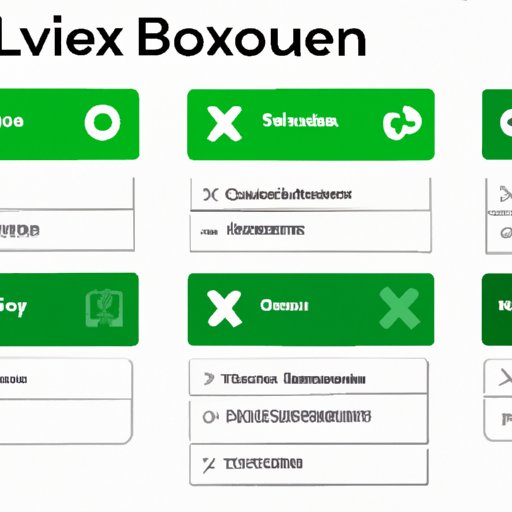
I. Introduction
Xbox Live is an online gaming platform that offers gamers access to a vast array of features and benefits. However, with the current situation of the world, many gamers need to either forestall their subscription or cancel it entirely. If you find yourself in this position, it’s essential to understand how to end your Xbox Live subscription hassle-free. This guide will walk you through everything you need to know in a concise, friendly, and informative guide.
II. Step-by-Step Guide to Cancel Xbox Live
Introduction of How to Access an Xbox Live Account
Before we dive into the step-by-step process on how to cancel Xbox Live, it’s essential to understand how to access your account. Xbox Live subscriptions are often linked with Microsoft accounts, so you’ll need to start your cancellation journey there.
Step-by-Step Guide on Canceling an Xbox Live Subscription Using the Dashboard
The dashboard is an easy-to-navigate and user-friendly graphical user interface that displays all available information about the Xbox Live account. To cancel your Xbox Live subscription using the dashboard, follow these steps:
- Sign in to your Microsoft account.
- Click the “Services and Subscriptions” tab.
- Find the Xbox Live Gold subscription and click “Manage.”
- Click the “Cancel Subscription” button.
- Follow the prompts to complete the cancellation process.
- Verify that the subscription has been canceled by checking your account balances or the subscription list.
Step-by-Step Guide on Canceling Xbox Live Subscription by Contacting Xbox Support Directly
If you’re not comfortable canceling your subscription through the dashboard, another option would be to contact Xbox support directly. Here’s how:
- Go to the Xbox support center.
- Click “Contact Us.”
- Choose your preferred contact method – live chat, phone, or email.
- Provide the necessary information about your account and subscription.
- Explain that you want to cancel the Xbox Live subscription and follow the prompts provided by the support agent.
- Once you’ve completed the process, verify your account to make sure that the cancellation is successful.
III. Pros and Cons of Canceling Xbox Live
Explanation of Reasons Why Someone Might Want to Cancel Xbox Live
While Xbox Live offers gamers an immersive and interactive gaming experience, some reasons might influence their decision to cancel their subscriptions. These reasons include:
- The subscription fee is too high
- The gamer no longer has the time to play games
- The gamer has moved to a country with no Xbox Live support
- The gamer wishes to use a different gaming platform
- The gamer has insufficient funds to maintain the subscription
Benefits of Having an Xbox Live Subscription
Despite the reasons why people might want to cancel their Xbox Live subscription, there are several benefits of having an Xbox Live subscription. These benefits include:
- Access to online multiplayer games
- A structured reward system through Xbox Live achievements and badges
- Exclusive access to free monthly games
- Regularly upgraded and updated system with bug fixes and new features
Discussion of the Impact Canceling Would Have on Gameplay Experience
If you cancel your Xbox Live subscription, it would have a significant impact on your gameplay experience. You would no longer be able to access all the benefits that come with an Xbox Live subscription, making your overall gaming experience less enjoyable.
IV. Cancellation Alternatives
Exploration of Alternatives Instead of Canceling an Xbox Live Subscription
If the reasons for canceling your Xbox Live subscription can be addressed, there are alternatives instead of canceling entirely. These alternatives include:
- Downgrading to Xbox Game Pass
- Changing the subscription to Xbox Live Silver
- Utilizing Xbox Gift Cards to maintain subscription
Tips and Tricks on How to Make the Most Out of an Xbox Live Subscription
Even if you have decided to cancel your subscription, there are ways that you can make the most out of your Xbox Live subscription before ending it, such as:
- Utilizing your subscription to play exclusive games
- Participating in online events such as gaming tournaments
- Maximizing your achievements to gain bragging rights and points
Discussion on How to Change the Type of Subscription
If you decide to change the frequency of your subscription, you can change the type of subscription on the dashboard. By choosing the subscription tab, you can easily change the subscription type.
V. Highlighting Straightforward Cancellation Procedures
In-Depth Analysis of How to Cancel Xbox Live Using Each Available Procedure
Both the dashboard and the call center offer excellent cancellation options. By following the process mentioned in section II, you can easily cancel your Xbox Live subscription without any hassle.
Explanation of the Process for Canceling Through the Dashboard or Contacting Xbox Support Directly
Canceling your Xbox Live subscription through the dashboard is a simple process with prompts guiding you through every step. Canceling through the call center is equally simple and straightforward.
VI. FAQs on Canceling Xbox Live
Answers to Frequently Asked Questions About Canceling Xbox Live
These are the most frequently asked questions about canceling Xbox Live:
- How to cancel Xbox Live Gold
- Does canceling the subscription delete gamers’ saved data?
- What is the duration of refunds?
VII. Canceling for Specific Reasons
Investigation of the Top Reasons Why People Cancel Their Xbox Live Subscriptions
The top reasons people cancel their Xbox Live subscriptions include financial constraints, lack of time, and moving to a location without support.
Discussion of Why It May Be Necessary for Certain Individuals to Cancel, Such as Financial Constraints, Lack of Gaming Time, or Loss of Interest
Gaming can be an expensive habit, and financial constraints can influence a gamer’s decision to cancel their Xbox Live subscription. Similarly, lack of time or interest can also play a significant role in a gamer’s decision to cancel their subscription.
VIII. Conclusion
A Summary of the Article’s Key Points
Canceling your Xbox Live subscription can be a daunting task, but it doesn’t have to be. This guide has provided you with everything you need to know, from the step-by-step process to the alternatives available, FAQs, and the reasons people choose to cancel their Xbox Live subscription.
Final Thoughts on Canceling Xbox Live and Encouragement to Readers to Take the Necessary Actions to Deal With the Xbox Live Cancellation Problem
Canceling your Xbox Live subscription is ultimately a personal decision, but it’s essential to make an informed decision. By understanding this guide, you can make the most rational decision that works for you and your gaming lifestyle.




