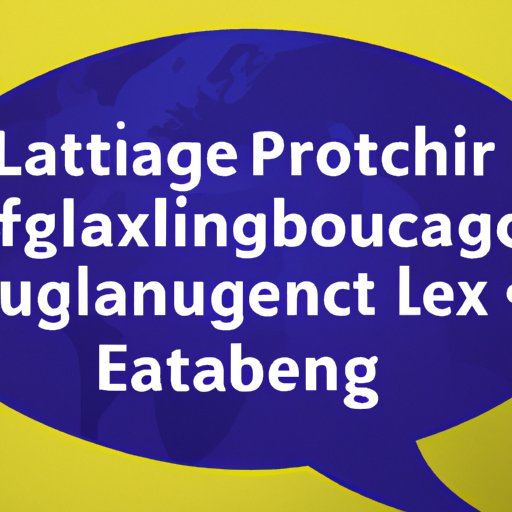
I. Introduction
If you’ve ever tried to use Facebook in a language you’re not familiar with, you know how frustrating it can be to navigate through menus and communications. Fortunately, Facebook offers many language settings that allow users to customize their experience to their preferred language. In this article, we’ll provide a step-by-step guide to help you change your language on Facebook so you can better connect with your friends and family, no matter where they are in the world.
II. Understanding Facebook’s Language Settings
Changing your language settings on Facebook is a great way to increase your social connectivity. Facebook allows you to browse, communicate, and view content in a variety of languages including English, Spanish, French, and many more. By changing your language settings, you can enjoy a more personalized, user-friendly Facebook experience.
III. A Step-by-Step Guide to Changing Your Language on Facebook
Here’s how to change your language settings on Facebook:
Step 1: Go to your Facebook account settings by clicking on the downward arrow located in the top right corner of the Facebook homepage.
Step 2: From the drop-down menu, select “Settings & Privacy” and click on “Settings.”
Step 3: Scroll down and click on “Language and Region” from the list of options.
Step 4: Select your preferred language from the drop-down list, and click “Save Changes.”
IV. Navigating Facebook’s Language Settings
Facebook’s language settings offer various customization options for users. By navigating to the “Language and Region” page, you can edit your primary language, choose secondary languages, and adjust the language of individual posts and comments. You can also switch back to your default language at any time.
V. Tips and Tricks for Switching Your Facebook Language
Once you’ve changed your language settings, you may want to experiment with various language options to find what works best for you. Facebook settings allow users to customize the overall language of the platform, including the news feed, notifications, and menus, and adjust the language of individual posts. Additionally, Facebook’s language settings can be customized to fit users’ needs, such as automatically translating posts and comments from other languages.
VI. Understanding the Benefits of Changing Your Facebook Language
Changing your Facebook Language offers several benefits, including increased comprehension and communication with multilingual friends and family. Multilingual users may also find that changing their language settings helps them stay connected to their cultural roots. Additionally, Facebook’s language settings offer many features that streamline messaging and communication with other users who do not share your native language.
VII. Expert Advice on Changing Your Facebook Language in Under a Minute
Expert advice includes tips for changing your Facebook language settings more efficiently to save time and effort. You may consider using keyboard shortcuts or disabling notifications for unused languages, among other techniques.
VIII. The Ultimate Guide to Facebook’s Language Settings
For users who use Facebook in multiple languages, the ultimate guide offers tips and tricks for mastering Facebook’s language settings. This guide covers how to customize the platform to meet your specific needs and how to use Facebook’s translation tools to see posts and comments from other languages in your preferred language.
IX. Mistakes to Avoid When Changing Your Facebook Language
When changing your Facebook language settings, there are some common mistakes that users make, which can cause issues with their account. These include selecting a language that is unfamiliar, selecting multiple languages, and not understanding how to change the language of individual posts. To avoid these mistakes, users should read Facebook’s language settings help center and take time to learn the finer details of the language settings menu.
X. Conclusion
Switching your Facebook language can be a valuable tool for anyone looking to expand their social connectivity. By following the simple steps outlined in this article, users can easily customize Facebook’s language settings to meet their individual needs. Multilingual individuals will undoubtedly appreciate the ability to better communicate with international friends and family. With the expert advice included in this article, users can avoid common mistakes and find the right language settings to maximize their social media experience.




