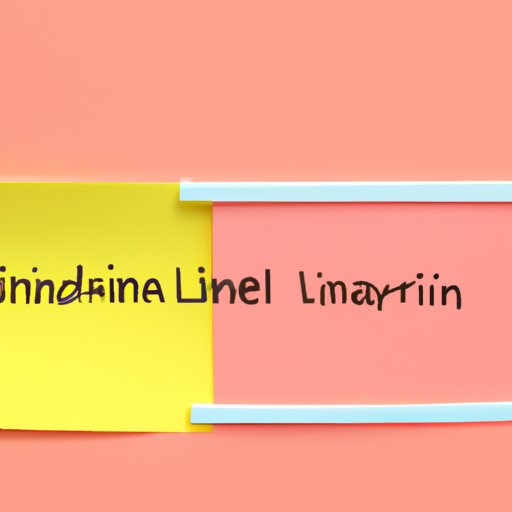
I. Introduction
Are you tired of having a LinkedIn URL that looks like a random string of letters and numbers? Do you want to make your profile more professional and easily shareable? If so, you’ve come to the right place. In this article, we will walk you through the step-by-step process of how to change your LinkedIn URL and offer tips on how to customize it for optimum impact.
II. A Step-by-Step Guide to Changing Your LinkedIn Profile URL
To start, we will guide you through the process of changing your LinkedIn profile URL so that it reflects your name and brand.
A. Accessing Your LinkedIn Profile Settings
First, log in to your LinkedIn account and navigate to your profile by clicking on “Me” in the top menu bar. Then, click on “View Profile.” On the right-hand side of the screen, you will see your profile picture and basic information. Click on the “Edit” button next to your public profile URL.
B. Editing Your Public Profile Settings
You will now be taken to the “Edit public profile & URL” page. Under the “Edit URL” section, you will see an option to “Edit your public profile URL.” Click on this button.
C. Customizing Your Profile URL
In the “Edit your custom URL” section, you can now customize your URL. LinkedIn will offer suggestions based on your name, but you can choose your own URL as long as it meets the criteria (i.e., at least five characters, consists of letters or numbers, no spaces or special characters). Once you have chosen your desired URL, click on “Save.”
D. Saving Changes and Testing the New URL
LinkedIn will now verify whether your chosen URL is available. If it is, you will receive a notification that your changes have been saved. Congratulations, you now have a custom LinkedIn URL! Test your new URL by pasting it into a new browser window, and ensure it takes you directly to your LinkedIn profile.
III. Maximizing the Power of Your LinkedIn Profile: How to Customize Your URL
Now that you have customized your LinkedIn URL, how can you make it even more effective for your professional brand? Here are some tips to make the most out of your new URL:
A. Tips for Choosing a Personalized URL
When choosing a personalized URL, keep in mind your professional brand and personal values. Choose a URL that reflects your industry, expertise, and skills. Avoid using special characters, hyphens, or slang. Remember that your URL will be one of the first things potential employers or clients see when visiting your LinkedIn profile – make it count!
B. Best Practices for Creating a Professional URL
When creating a professional URL, always use your full name or a combination of your first and last name. Don’t add unnecessary information or unrelated words to your URL. Keep it simple and easy to remember.
C. Tools and Resources for Generating a Custom URL
If you need inspiration or help generating a custom URL, try using an online tool like Namechk or Knowem to see which usernames are available across multiple platforms. You can also consult with a career coach or LinkedIn expert for personalized advice.
IV. Why Changing Your LinkedIn URL is Important for Your Professional Brand
Now that you have a custom LinkedIn URL, let’s explore why it is so vital for your professional brand:
A. Benefits of Having a Customized URL
A customized URL makes your LinkedIn profile more professional and memorable. It allows you to brand yourself as an expert in your field and stand out from the crowd. Having a custom URL also makes it easier for potential clients or recruiters to find you online.
B. How a Custom URL Improves Your Search Engine Visibility
A custom URL can also improve your search engine visibility. When people search for your name on Google or other search engines, your LinkedIn profile will appear higher up in the search results. This can lead to more networking opportunities and increased brand awareness.
C. Impact of a Professional URL on Employers and Clients
A customized LinkedIn URL can also enhance your credibility with employers and clients. It shows that you take your professional image seriously and are committed to your career. A professional URL can be the difference between getting noticed for a job opportunity or being passed over for someone with a more polished online presence.
V. Quick Tips for Updating Your LinkedIn Profile: Changing Your URL
Now that you have changed your LinkedIn URL, here are some quick tips for incorporating it into your overall LinkedIn strategy:
A. Incorporating Your New URL into Your Resume and Online Profiles
Make sure to update your resume and other online profiles with your new custom URL. This will ensure that potential employers or clients can easily find your LinkedIn profile and learn more about your professional abilities.
B. Promoting Your Custom URL on Social Media and Other Platforms
Don’t be afraid to promote your custom LinkedIn URL on social media and other platforms. Share it with your network and encourage others to check out your profile. This can lead to more networking opportunities and potential clients.
C. Monitoring the Effectiveness of Your Customized URL
Finally, make sure to monitor the effectiveness of your customized URL. Use LinkedIn analytics or other tracking tools to see how often your profile is viewed and if your custom URL is driving traffic to your LinkedIn page.
VI. Expert Advice: How to Make Your LinkedIn Profile Stand Out with a Custom URL
Here are some insights from career coaches and LinkedIn experts on how to make the most out of your custom LinkedIn URL:
A. Tips from Career Coaches and LinkedIn Experts
“Your LinkedIn URL is like your professional calling card. Make it memorable and professional to stand out from the competition.” – Jane Smith, Career Coach
B. Examples of Successful Custom URL Strategies
Here are some examples of successful custom URL strategies:
- Jane Doe, a freelance writer, uses the URL linkedin.com/in/janedoe-writer to showcase her writing portfolio and expertise.
- John Smith, a marketing professional, chose the URL linkedin.com/in/johnsmith-mktg to emphasize his expertise in the marketing field.
C. Additional Resources for Enhancing Your LinkedIn Profile
For more tips on how to enhance your LinkedIn profile, check out LinkedIn’s Learning Center or consult with a career coach or LinkedIn expert.
VII. The Importance of a Custom LinkedIn URL in Building Your Professional Network
Your custom LinkedIn URL can also play a huge role in building your professional network:
A. How a Personalized URL Supports Your Networking Efforts
A personalized URL makes it easy for potential clients or employers to find and connect with you on LinkedIn. This can lead to more networking opportunities and potential job offers.
B. Leveraging Your Custom URL to Connect with Industry Influencers
You can also use your custom URL to connect with industry influencers and thought leaders. Engage with them on LinkedIn by commenting on their posts and sharing their content. This can lead to valuable connections and networking opportunities.
C. Building Brand Awareness and Credibility through a Professional URL
A professional URL can also help build your brand awareness and credibility. When people see your customized URL, they will be more likely to take you seriously as a professional and remember your name as a thought leader in your industry.
VIII. Conclusion
Now that you know how to change your LinkedIn URL and why it is so important for your professional brand, go ahead and customize yours today. Make sure to incorporate your new URL into your overall LinkedIn strategy and use it to build your network and establish your professional presence online. Remember that your personalized LinkedIn URL is just one piece of the puzzle – keep refining your profile and updating your skills to stand out and be noticed.




