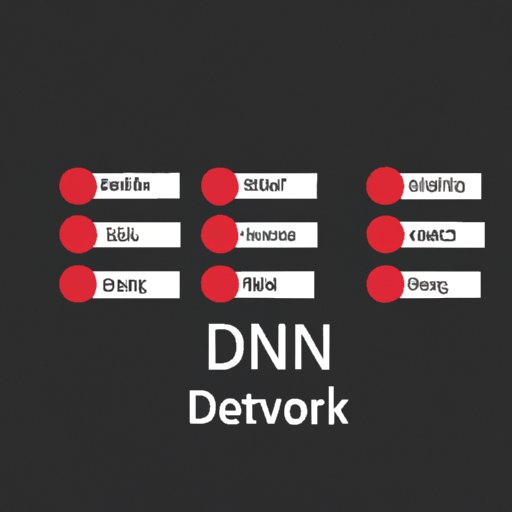
Introduction
Netflix is a popular streaming service with different content libraries in different regions. Sometimes, users find themselves unable to access certain titles due to geo-restrictions. This article explores different methods to change Netflix region, so you can access the content you want, no matter where you are.
VPN
VPN (Virtual Private Network) works by masking the user’s IP address, making it appear as if they are accessing Netflix from a different location. Here are step-by-step instructions on how to use a VPN to change Netflix region:
- Choose a VPN provider and install the software on your device.
- Open the VPN software and select a server in the country where the content is available.
- Once connected, open Netflix and enjoy the new content you can access!
Pros of using a VPN include the ability to access content not available in your region, protection of your online privacy, and security of your internet connection. However, there are some cons, such as slower internet speeds and the possibility of the VPN being blocked by Netflix.
Some of the best VPN options for streaming Netflix include ExpressVPN, NordVPN, and Surfshark.
DNS
DNS (Domain Name System) works by changing the DNS server settings on your device. Here are step-by-step instructions on how to use a DNS to change Netflix region:
- Choose a reliable DNS service provider and sign up for an account.
- Assign new DNS server addresses on your device’s network settings.
- Open Netflix and enjoy accessing content from a new region!
Pros of using a DNS service include the ability to change regions without compromising internet speed and no need for additional software to be installed. However, there are some cons, such as the possibility of Netflix blocking the new DNS server addresses.
Top DNS services for changing Netflix region include Smart DNS Proxy, Unlocator, and StrongDNS.
SmartDNS
SmartDNS works similarly to DNS, but with added features that allow for better streaming quality. Here are step-by-step instructions on how to use a SmartDNS service to change Netflix region:
- Choose a SmartDNS service provider and sign up for an account.
- Configure the SmartDNS on your device.
- Open Netflix and enjoy watching content from a new region!
Pros of using SmartDNS include fast internet speeds and no need for additional software to be installed. However, there are some cons, such as the possibility of DNS leaks and limited ability to protect your online privacy.
Proxy Server
Proxy servers work by acting as an intermediary between your device and Netflix. Here are the pros and cons of using a proxy server to change your Netflix region:
Pros of using a proxy server include the ability to access content not available in your region and faster streaming speeds. However, there are some cons, such as possible security risks and the chance of Netflix detecting and blocking the proxy server.
A few of the best proxy servers for accessing Netflix in different regions include HMA! Pro VPN, ProxyRack, and LimeProxies.
Choosing the Right Method
When choosing the right method to change your Netflix region, consider the pros and cons of each option and any possible implications. For example, VPNs may slow down your internet speed and SmartDNS services may have limited privacy protection. Ultimately, the best method for you will depend on your specific needs and preferences.
Conclusion
Whether you choose to use a VPN, DNS, SmartDNS, or proxy server, changing your Netflix region can open up a world of new content. Choose the method that works best for you, and enjoy streaming your favorite movies and TV shows from anywhere.




