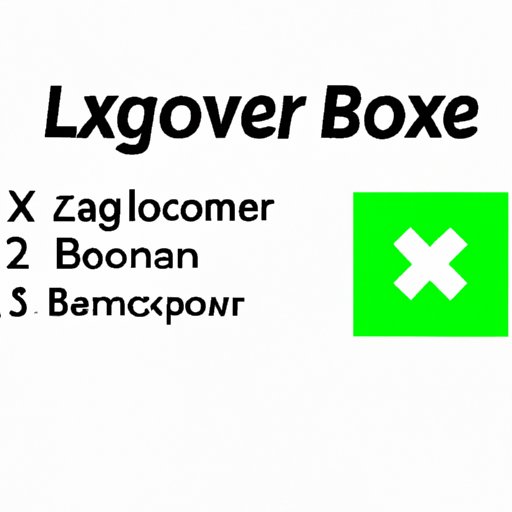
How to Change Xbox Gamertag for Free
As an Xbox Live gamer, having a unique Gamertag is crucial for standing out in the gaming community and maintaining an online identity. Whether you’re looking to rebrand your profile or simply switch things up, changing your Gamertag is an easy and attainable process. In this article, we will take you through the steps you need to change your Gamertag for free on Xbox Live.
Step-by-Step Guide
The process of changing your Xbox Gamertag for free is quite simple. Firstly, access your Xbox console or the Xbox website:
- Sign in to your Xbox Live account.
- Choose your Profile.
- Select ‘Customize Profile’.
- Choose ‘Change Gamertag’ and select ‘Continue’.
- Enter your new Gamertag and select ‘Check Availability’.
- If your new Gamertag is available, click ‘Confirm’ to complete the change.
It’s that easy! However, it should be noted that you are only eligible to change your Gamertag for free once a year. If you’ve already used your free change or want to change your Gamertag again within the year, it is available for a small fee.
Video Tutorial
If you’re a visual learner, a video tutorial can be incredibly beneficial. Here’s a great tutorial that walks you through the process of changing your Gamertag on Xbox Live:
https://www.youtube.com/watch?v=hQemuZeWjNQ
Cost Comparison
Although you can change your Gamertag for free once a year, it’s still important to consider the costs associated with changing it beyond that limit. Xbox Live allows you to change your Gamertag as many times as you want, but there is a fee of $9.99 per change. However, with a little creativity, you can save money and avoid the fee by utilizing the free change available once a year.
Best Practices
When it comes to choosing a new Gamertag, there are a few best practices to follow:
- Avoid using personal information like your name or birthdate.
- Choose a unique and catchy Gamertag.
- Make sure your Gamertag reflects your personality or interests.
- Try to keep your Gamertag short and sweet.
For inspiration, here are a few examples of Gamertags that have worked well:
- SpeedyBee
- RagingRabbit
- TheCraftyGamer
- TheLastSpartan
Unique Gamertags
Creating a unique Gamertag is the best way to stand out in the crowded world of online gaming. Here are a few tips and suggestions to help you brainstorm a unique Gamertag:
- Use a play on words.
- Incorporate your favorite game or character into your Gamertag.
- Use alliteration.
- Combine two words to create a new one.
- Use a reference from pop culture.
To get you started, here are some examples of unique Gamertags:
- PixelPenguin
- GamerGeekGoddess
- CosmicChinchilla
- PaddlePopLion
Community Discussion
Do you have any personal experience with changing your Gamertag on Xbox Live? Have you come up with a unique Gamertag that reflects your personality? Share your thoughts and experiences in the comments section below. Let’s get a community discussion going!
Conclusion
Changing your Gamertag on Xbox Live is an easy and simple process that can help you stand out and maintain a unique online identity. By following the step-by-step guide, you can change your Gamertag for free once a year or avoid the fee by utilizing the tips on creating a unique Gamertag.




