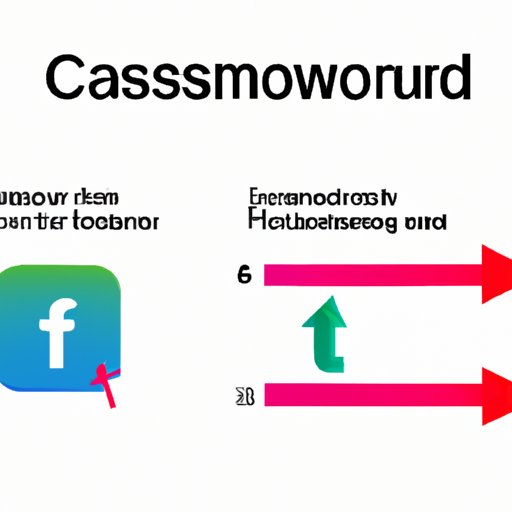
How to Change Your Password on Instagram: A Step-by-Step Guide
With over a billion users worldwide, Instagram is one of the most popular social media platforms around. It has become a go-to platform for sharing photos and connecting with people around the world. As an Instagram user, it is important to keep your account secure by regularly changing your password. In this article, we will guide you through the process of changing your Instagram password.
Step-by-Step Guide: How to Change Your Instagram Password
Changing your Instagram password is a straightforward process that you can easily do in a few seconds. Follow these simple steps:
Step 1: Accessing Your Instagram Profile Settings
The first step towards changing your Instagram password is to access your profile settings. Do this by clicking on your profile picture located at the bottom right corner of the Instagram homepage. This will open your profile.

Step 2: Selecting the “Change Password” Option
Once you are on your profile page, you should see three lines next to your username. Tap on those three lines to access the menu and select the “Settings” button. Scroll down and select the “Security” option, then select “Password”.
Step 3: Entering Your Current and New Password
After selecting the “Password” option, you’ll be asked to input your current password. Once you have done this, enter your new password twice. Instagram will show you how strong your new password is to help you create a strong and secure password. After confirming your new password, save changes. Congratulations, you have successfully changed your Instagram password!
Video Tutorial: How to Change Your Instagram Password
For those who prefer to learn visually, we’ve also provided a step-by-step video tutorial on how to change your Instagram password. Watch it below:
The video covers the same steps provided in the guide above in an easy to follow manner.
Infographic: Step-by-Step Guide to Changing Your Instagram Password
If you prefer a visual guide, our infographic provides an easy-to-follow step-by-step guide to changing your Instagram password. Check it out below:

The infographic provides a simple representation of the process and highlights the most important settings to pay attention to.
Comprehensive FAQ: Frequently Asked Questions About Changing Your Instagram Password
While changing your Instagram password is a simple process, you might have some questions or concerns along the way. To address these concerns, we have compiled a list of frequently asked questions about changing an Instagram password.
1. Does Changing My Instagram Password Affect My Linked Accounts?
No. Changing your Instagram password does not affect your linked accounts. However, it is advisable to ensure that you have updated your password on the other linked accounts if you used the same password for all of them.
2. I Forgot my Current Password, What Do I Do?
If you’ve forgotten your current password, you can easily reset it. Click on the “Forgot password?” option and follow the steps to reset your password. You’ll be asked to enter a code sent to the email address or phone number associated with the account, or verify your identity through your Facebook account.
3. Why Is It Important To Have A Strong Password?
A strong password helps to protect your account from unauthorized access and protects the privacy of your Instagram profile. A strong password is recommended to ensure that your account remains secure.
4. How Often Should I Change My Instagram Password?
It is recommended that you change your Instagram password every six months to ensure that your account remains secure.
User-Generated Content: Tips, Tricks, and Common Mistakes
We also want to share feedback from fellow Instagram users who have encountered issues while changing their password. Some of the common mistakes noted include using weak passwords, forgetting to save changes, and not cross-checking the new password. Tips from other users on how to bypass these issues include
- Choosing a stronger password, with different cases, symbols, and numbers.
- Ensure that you have confirmed that the new password is correct before saving.
- Regularly back up your password or use a reliable password manager app compatible with Instagram.
Personalized Tutorials: Catering to Different User Levels
Finally, we understand that Instagram users have different levels of proficiency when it comes to changing their password on Instagram. Here are personalized tutorials for different user levels:
- Amateur Users: For amateur users, carefully follow the provided step-by-step guide to change your Instagram password.
- Intermediate Users: Intermediate users can use the video tutorial to understand the process better and give you confidence.
- Advanced Users: Advanced users can look through the FAQ section and look for ways to customize their passwords and boost your Instagram security.
Conclusion
Changing your Instagram password is a crucial step towards securing your Instagram account. In this article, we provided a step-by-step guide, video tutorial, infographic, comprehensive FAQ, and user-generated content to help you change your Instagram password with minimal hassle. We hope this article gives you the confidence and information you need to secure your Instagram account. Remember to keep your password strong and unique for maximum security.




