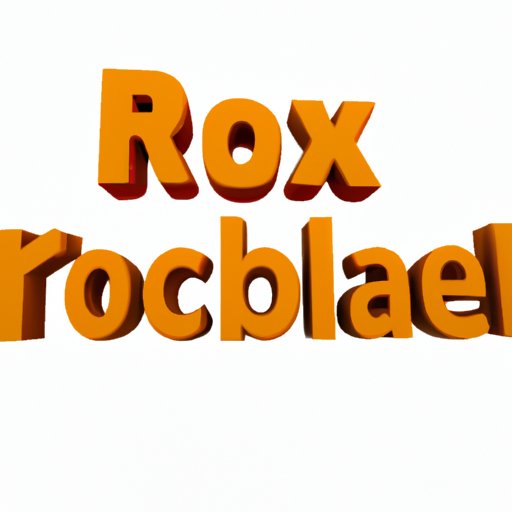
I. Introduction
Roblox is a popular gaming platform that offers fun and excitement to millions of players worldwide. Your username or nickname is a significant part of your Roblox identity. It serves as your username when you log in, and it is how other players identify and call you in the games you play.
Changing your Roblox nickname is essential, especially if you’re looking for a fresh start. It can also reflect your growth, maturity, and interests. In this article, we’ll provide a step-by-step guide on how to change your Roblox nickname without any hassle.
II. Step-by-Step Guide: How to Change Your Roblox Nickname
Changing your Roblox nickname is simple and easy to follow. Here’s a step-by-step guide:
A. Login to your account
The first step is to log in to your Roblox account by entering your username and password. Once you’re logged in, navigate to the account settings.
B. Go to Account Settings
Click on the gear icon located in the upper-right corner of the screen and select “Settings.” It will redirect you to the “Account Information” page, where you can see your account details and options.
C. Click on Change Username
Scroll down to the bottom of the “Account Information” page and click on the “Change Username” option. It will take you to a new page where you can enter your desired username.
D. Enter your desired username
Enter your desired Roblox username in the box provided. Roblox allows a maximum of 20 characters for usernames, including letters, numbers, and underscores. It should not contain any inappropriate or offensive words and should not impersonate any person or entity.
E. Confirm the changes
Once you’ve entered your new username, click on the “Buy for R$” button, and follow the instructions to confirm the changes. You’ll need to have enough Robux credits to purchase the username change, which costs 1,000 Robux.
III. Everything You Need to Know About Changing Your Roblox Nickname
Changing your Roblox nickname can be exciting and liberating. However, to avoid any inconvenience and potential risks, it’s essential to know the following:
A. Why people change their roblox nicknames
People change their Roblox nicknames for many reasons. It could be due to personal growth, meeting new people, or rebranding. Some players opt to change their usernames to avoid being easily identified by other players.
B. What are the important things to know before changing
Before changing your Roblox nickname, it’s essential to choose the right username. It should be unique, easy to remember, and relevant to your personality and interests. Also, you should be ready to update your profile and inform your friends of your new username.
C. Limitations and restrictions in changing
Roblox imposes some limitations and restrictions when changing your nickname. You can only change your username once every 30 days, and your previous username will be available for the public to use. It’s also essential to note that changing your username will not affect your friend lists, followers, or message history.
IV. Roblox Nickname Change: Tips and Tricks for a Smooth Process
Changing your Roblox nickname can be exciting, but it can also come with challenges. Follow these tips and tricks for a smooth process:
A. Schedule the change at the right time
Choose the right time to change your nickname. Avoid doing it during peak game hours or when you’re in the middle of a game. It’s best to do it when you have free time and when there are no urgent matters to attend to.
B. How to choose the best username
Choose a unique and memorable username that reflects your personality and interests. It should not contain any personal information, inappropriate or offensive words, or impersonate anyone.
C. What to avoid in choosing a username
Avoid using generic or overused usernames, such as “John123” or “GamerGirl.” Also, avoid using symbols or special characters, as it can be challenging to remember or type in.
D. Consider the impact of changing in existing games
Changing your Roblox nickname does not affect your games’ progress or inventory. However, some games might refer to you by your previous name, and the leaderboard may not reflect your new username.
V. Why Changing Your Roblox Nickname is Important and How to Do It
A. Benefits of changing roblox nickname
Changing your Roblox nickname can bring many benefits. It can give you a fresh start and a chance to rebrand yourself. It’s also an opportunity to meet new people and make new friends in the Roblox community.
B. The impact on your account
Changing your Roblox nickname does not affect your account’s status, progress, or inventory. Your friends, followers, and message history will remain unchanged.
C. Warning about potential risks
Changing your Roblox nickname can be a fun and exciting opportunity. However, it can also come with potential risks, such as losing your reputation, followers, or recognition. Therefore, it’s essential to choose your new username wisely and inform your friends of the change.
V. Expert Advice: How to Change Your Roblox Nickname for a Fresh Start
We asked experienced Roblox players about their experiences and advice on changing their nicknames. Here’s what they shared:
A. Tips from experienced roblox players
“Choose a username that reflects your personality and interests. It should be unique and memorable, and it should not contain any personal information.”
B. Their stories on why they changed their usernames
“I changed my username because I wanted a fresh start. My previous username didn’t reflect my current interests and personality.”
“I changed my username because I was receiving inappropriate messages and friend requests.”
C. Lessons they learned in the process
“I learned that it’s important to inform your friends of the change to avoid any confusion and missed connections.”
“I realized that my username has an impact on my reputation and recognition in the Roblox community.”
VI. Conclusion
Changing your Roblox nickname is a fun and liberating experience. It’s an opportunity to reflect your growth, maturity, and interests. Follow the step-by-step guide, important things to know, tips, and tricks, benefits, potential risks, and expert advice we’ve shared in this article and start your fresh start with a new username.
Call to action: Change your Roblox nickname now and enjoy the many benefits that come with it.
Final thoughts: Choose your new nickname wisely and inform your friends of the change to avoid any confusion or missed connections. Enjoy the exciting world of Roblox with your new and improved username.




