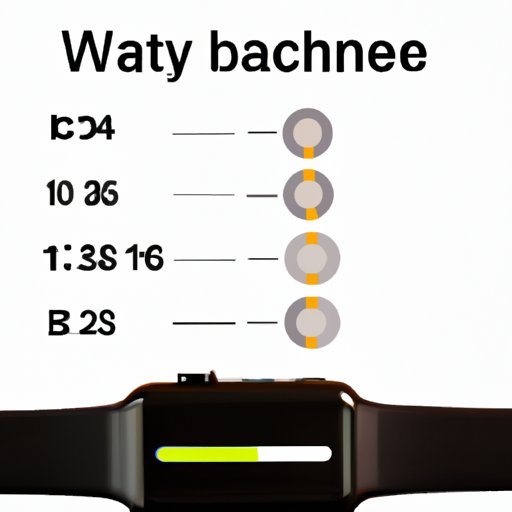
Introduction
The Apple Watch is a device loved by many, and its battery life is a concern for most users. In this article, we will be exploring how to check Apple Watch battery and providing you with the necessary information to keep your watch powered up.
With more people depending on smartwatches to stay connected and track fitness, knowing how to check your Apple Watch battery has become increasingly important. Whether you are going for a run or tackling a long day at work, you’ll want to make sure your Apple Watch is fully charged and ready to go.
How to Check Your Apple Watch Battery – A Step-by-Step Guide
The process of checking your Apple Watch battery is quite simple:
- First, press the digital crown to go to your apps screen
- Select settings (gear icon)
- Touch ‘Battery’ (green battery icon)
- On the battery screen, you can check the ‘battery percentage’ to know the percentage of your available battery life remaining.
Following these simple steps will enable you to know how much juice your Apple Watch has left.
Quick and Easy: Checking Your Apple Watch Battery in Seconds
If you want to check your Apple Watch battery level even quicker, here are some tips:
You can customize your watch face to include a battery complication for quick reference; charge your watch when doing most sedentary tasks like driving or studying; or turn on battery notifications that remind you when the battery level reaches 10% or less.
Battery Check! Here’s How to Keep Your Apple Watch Powered Up
To conserve battery power on your Apple Watch, you may:
Disable ‘Always-On Display’; restrict background usage of apps in your watch’s settings; limit wrist notifications, and reduce the Haptic Strength and Sound Volume.
Additionally, you can optimize your watch’s battery power by using ‘Power Reserve.’ This mode disables all functions except timekeeping, letting you extend your battery life drastically. You may activate this mode by holding down the side button until the Power Reserve icon appears.
Taking the Guesswork Out of Keeping Your Apple Watch Battery Topped Up
One common myth associated with Apple Watches is that they need to be charged every day. This is not always true, and it’s important to differentiate myth from fact to conserve battery life. Some tips to help keep your Apple Watch battery topped up include:
Charge your Apple Watch every night to ensure enough power to last through the day; avoid battery-draining features like playing music or extending GPS tracking; and minimize background app activity.
Don’t Let Your Apple Watch Battery Die – How to Check Its Status Easily
It is not ideal to let your Apple Watch battery go dead, and there are steps you can take to monitor its status easily:
Regularly check your Apple Watch battery level throughout the day, and when it starts to get low, put your watch on power reserve mode to conserve the remaining power.
Power Up! Tips for Keeping Your Apple Watch Battery Healthy and Strong
To prolong your Apple Watch battery life, you may:
Turn off unnecessary features when not in use; keep the WatchOS updated; and always charge your watch using the Apple charging cable. Brightness adjustments and keeping the temperature in check also go a long way in maintaining your device’s battery.
A Handy Guide to Apple Watch Battery Life – Check It and Maximize It Today!
This guide provides users with a comprehensive understanding of how to check Apple Watch battery. By following these practices, you’ll be able to keep your Apple Watch battery lasting longer than expected.
The tips highlighted include checking your Apple Watch battery, conserving battery power, differentiating myths from facts, monitoring battery status, and maintaining a healthy, strong battery.
Conclusion
The battery life of an Apple Watch is vital, and this article has revealed how to check Apple Watch battery life and ensure an extended lifespan for your device. Apply these best practices, and your Apple Watch will continue to be your reliable companion through the day.
Before we conclude, it is pertinent to note that Apple Watch battery life reduces with long-term usage, so don’t worry when it gets old; plan to replace it eventually for optimal usage. Thank you for reading, and we hope you found this article informative.




