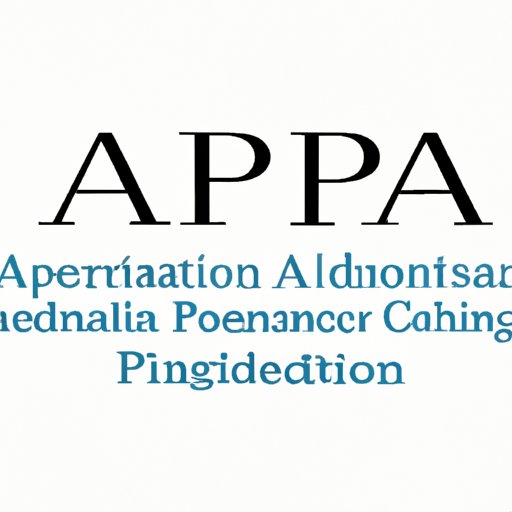
I. Introduction
Academic writing often requires us to cite our sources, properly giving credit to the authors and avoiding plagiarism. The American Psychological Association (APA) citation style is one of the most commonly used styles in academic writing. The style has gone through several editions, and in this guide, we will be focusing on the 7th edition of APA style.
Citing a website in APA 7th edition requires specific formatting and information. In this article, we will provide you with a comprehensive guide on how to cite websites in APA 7th edition. We’ll walk you through the steps necessary to cite web content in both your in-text citation and reference list entries, and we’ll address some common questions along the way.
II. Step-by-Step Guide for Citing Websites in APA 7th Edition
The first part of citing a website in APA 7th edition is to create an in-text citation. An in-text citation is a brief statement that identifies the source from which the information comes. In the case of citing a website, this can be done through a parenthetical citation that includes the author’s last name and the publication date. For example:
(Smith, 2020)
If there is no author, the title of the webpage can be used in its place, with the year of publication following it. For example:
(“How to Cite Websites in APA 7th Edition,” 2020)
If you have specific information that you are citing from a webpage, such as a direct quote, you will need to include a page number as well. This is typically done after the author and/or year information within your parenthesis. For example:
(Smith, 2020, p. 25)
The next part of citing a website in APA 7th edition is to create a reference list entry. In this section, you will need to include more detailed information about the webpage, including the author, title, URL, and publication date.
The basic format for a website reference list entry is:
Author last name, first initial. (Year, Month day of publication). Title of webpage. Site Name. URL
Here is an example:
Smith, J. (2020, September 15). How to Cite Websites in APA 7th Edition. APAStyle.org. https://apastyle.apa.org/style-grammar-guidelines/references/examples/website-references
It’s important to note that the URL should be listed exactly as it appears on the webpage, and that you do not need to include the “https://” or “www” at the beginning. You should also include the date you accessed the webpage in the format Month Day, Year, if the webpage content is likely to change frequently or be removed.
If there is no publication date listed on the webpage, you can use the date you accessed the webpage instead. For example:
Smith, J. (n.d.). How to Cite Websites in APA 7th Edition. APAStyle.org. Retrieved September 19, 2021 from https://apastyle.apa.org/style-grammar-guidelines/references/examples/website-references
If you have trouble locating one of the elements of a webpage citation, such as an author, you can occasionally find this information within the source code of the webpage. Often times the source code of the page, accessed via right-click and “View Page Source,” includes information not displayed on the visible webpage.
III. Frequently Asked Questions (FAQs)
Here are some common questions people may have when citing websites in APA 7th edition:
Q: What do I do if there is no author?
If there is no author, you should use the title of the webpage as the first element of your in-text citation and reference list entry. If the title is long, you can shorten it to the first few words.
Q: How do I cite multiple pages from the same website?
You can create separate in-text citations for each section of the webpage you are referencing, or you can use a single citation that covers all of the information you used from the entire website. In the reference list, you will list the full URL of the website instead of a specific webpage or article link.
Q: How do I cite a website if there is no date of publication?
If there is no date of publication, you can use the date you accessed the webpage instead. If you’re not sure if the information is up to date, consider doing additional research or verifying the information.
IV. Changes from APA 6th to APA 7th Edition for Website Citations
With the release of APA 7th edition, there were several changes made to how websites are cited in academic writing. These changes reflect the way digital sources are used in modern research and incorporate new technologies that have come into play. Some of the significant changes are:
- DOIs and retrieval dates are no longer included in reference list entries for online resources that have a publication date and (in some cases) a DOI.
- When a webpage does not have a publication date, you can use the date you accessed the webpage instead.
- URLs in reference list entries no longer include the “http://” or “https://”, do not include “www.”, and are presented in lowercase letters.
These changes help make it easier to cite web sources while still maintaining a high level of accuracy and detail. It is important to double check to ensure your citations follow the latest APA guidelines.
V. Examples of In-Text Citations and Reference List Entries for Different Types of Web Content
Here are some examples of how to cite different types of web content:
Citing a Blog Post:
In-text citation: (Doe, 2020)
Reference list: Doe, J. (2020, August 4). How to Write a Great Blog Post. Blog Name. https://www.blogsite.com/blog-post-url
Citing a Webpage:
In-text citation: (Johnson, 2019)
Reference list: Johnson, A. (2019). Tips for Writing a Great Webpage. Website Name. https://www.websitename.com/article-url/
Citing a Social Media Post:
In-text citation: (Smith, 2018)
Reference list: Smith, J. (2018, May 20). How to Use Social Media to Promote Your Business [Facebook post]. Facebook. https://www.facebook.com/business/posts/post-id
VI. Video Tutorial on Citing Websites in APA 7th Edition
For those who prefer visual aids to guide them through the process of citing a website in APA 7th edition, we have provided a video tutorial. The tutorial goes through the steps outlined in this guide and shows you exactly how to format your in-text citations and reference list entries for websites in APA 7th edition.
VII. Tips, Tricks, and Best Practices for Citing Websites in APA 7th Edition
Here are some tips and best practices to keep in mind when citing websites in APA 7th edition:
- Always look for sources that are reliable and credible.
- When in doubt, try to verify the information you are citing from multiple sources.
- Keep track of your sources as you go along so you don’t have to search for them later.
- Double-check your citations to ensure that you formatted them correctly.
- Ask a teacher, professor, or librarian for help if you’re unsure how to cite a particular website.
VIII. Conclusion
By following the simple steps outlined in this guide, you can be sure to properly cite a website in APA 7th edition style, no matter what kind of content you’re referencing. Be aware of some of the changes between APA 6th and APA 7th edition, use our examples and video tutorial for guidance, and always check your work to make sure it meets the latest APA guidelines. With these tips, tricks, and best practices, you’ll be well on your way to successful and accurate citing of web sources.




