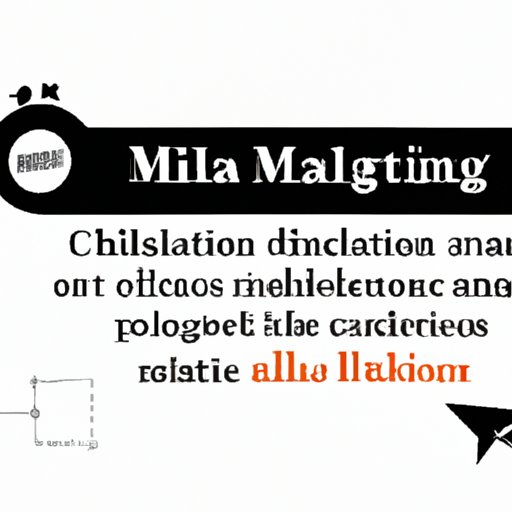
I. Introduction
Citing sources in academic writing is crucial for acknowledging others’ intellectual work used in research, avoiding plagiarism, and giving credit to the original author. Accurate citation ensures that you build on the existing scholarly conversation, maintain ethical practices, and avoid any legal implications. This article will provide a comprehensive guide on citing websites using the MLA citation style.
II. Mastering the Art of MLA Website Citations
Modern Language Association (MLA) citation style is a widely accepted citation method used in humanities disciplines, including literature, philosophy, and media studies. The MLA citation style has a straightforward format that provides the necessary information about the source. Using MLA citation enhances the reader’s ability to locate the source material while providing a clear picture of the author’s research process.
Citing website sources in MLA citation is crucial. Unlike print sources, websites are prone to frequent changes, updates, and deletions. A website URL alone may not be sufficient to locate the referenced material or provide accurate information. Thus, it is essential to use MLA citation when citing websites as it provides a clear and consistent format for all sources.
The MLA citation style includes the author’s name, title of the source, title of the container, version, publisher, date of publication, and location. The location of the source can be a page number, a URL or DOI (digital object identifier), or a database name.
III. A Beginner’s Guide to Citing Websites in MLA Style
The basic principles of MLA citation style involve identifying the elements of the source material that you used in your research. For citing a website using MLA style, you need to include the author’s name, website title, publishing date, and URL. If any information is missing, you need to indicate it with the abbreviation “n.p.” (no publisher) or “n.d.” (no date) in parentheses.
Begin the citation entry with the author’s last name, followed by a comma and the first name. Put the website title in quotation marks, followed by the container’s name in italics. The container can be the website title again or a larger source it is part of. Next, provide the publishing date, followed by the URL.
IV. Step-by-Step: How to Cite a Website in MLA Format
Here is a step-by-step guide to citing a website using MLA format:
1. Begin with the author’s last name, followed by a comma and then the first name.
Example: Smith, John.
2. Follow the author’s name with the title of the page or document in quotation marks.
Example: “The Impact of Climate Change.”
3. Include the title of the website in italics followed by a comma.
Example: Climate Action Now,
4. Provide the publisher or sponsor of the website, name it, and follow it with a comma.
Example: Climate Action Now, National Wildlife Federation,
5. Give the year of publication for the particular page/document.
Example: Climate Action Now, National Wildlife Federation, 2021,
6. End the citation entry with the URL of the website.
Example: Climate Action Now, National Wildlife Federation, 2021, www.nwf.org/climate-action-now/home.
For websites with no publication date or author, begin the citation entry with the website title, followed by the website URL.
V. Avoiding Plagiarism: MLA Website Citation Rules You Need to Know
Plagiarism is a significant offense in academic writing and can have severe consequences. It is crucial to avoid plagiarism while citing sources from websites. Some of the best ways to avoid plagiarism include:
1. Use quotation marks for direct quotes and cite the source immediately.
2. Paraphrase the source while using your words and sentence structure.
3. Use in-text citations to acknowledge the source used in your research.
4. Create a reference page with a complete list of sources cited.
5. Use plagiarism detection tools to check your work before submitting it.
VI. Clearing the Confusion: MLA Website Citation Made Simple
Readers often have doubts and concerns when citing websites using MLA citation style. Some common concerns include:
1. What should I do if the website has no author or publishing date?
Ans: Use “n.p.” for no publisher or “n.d.” for no date in parentheses.
2. How do I cite a website with multiple authors?
Ans: Use the first author’s last name and first name followed by “et al.”
3. How do I cite a website with multiple URLs?
Ans: Use the URL that is most direct and relevant to your research.
VII. Top Tips for Correctly Citing Websites in MLA Style
Here are some additional tips for correctly citing sources from websites:
1. Use the MLA citation style consistently throughout your research paper.
2. Always double-check the accuracy of your citation entry against the source material.
3. Use quotation marks for shorter titles such as articles, blog posts, and website pages.
4. Use italics for longer titles such as books, websites, and films.
5. Consider mentioning the date you accessed the website in case the content changes.
VIII. Beyond the Basics: Advanced Tips for Website Citations in MLA Format
Here are some advanced techniques for correctly citing and formatting websites:
1. Annotate the website citation to explain its relevance to your research.
2. Use shortened URLs (remove the “http://” or “https://”) to make the citation entry more concise.
3. For websites with no specific publication date, use the date you accessed the website.
4. If the website has multiple URLs, use the one that leads to the specific page or document you cited.
5. If the website title and the container title are the same, write “same” in the container title’s place.
IX. Conclusion
In conclusion, citing sources is essential for acknowledging the contributions and intellectual work of others, facilitating research, and maintaining ethical practices in academic writing. Citing websites using the MLA citation style is crucial because it provides a clear and consistent format. By incorporating the tips and techniques outlined in this article, you can correctly cite websites using MLA while avoiding plagiarism and maintaining scholarly integrity.
For more information on MLA citation style and other citation methods, visit academic writing resources such as the Purdue Online Writing Lab (OWL), citation guides, and style manuals.




