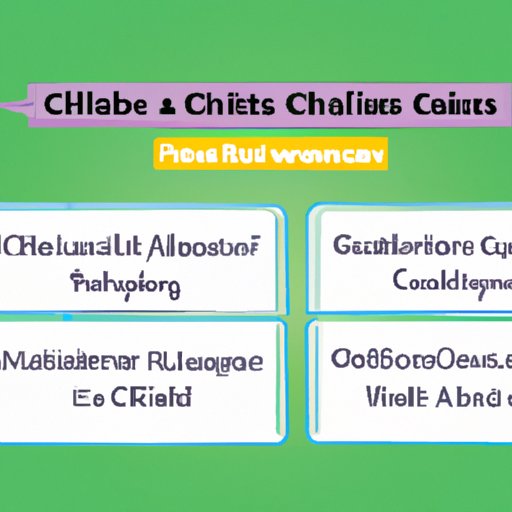
Introduction
When it comes to writing research papers or articles, citing sources is crucial. Proper citation gives credit to the original author and provides readers with the information they need to verify your sources. With the rise of the internet and digital resources, citing websites has become an essential part of academic writing. In this article, we will explore how to cite websites properly, including the various citation styles, step-by-step guide, common mistakes to avoid, tips for better citations, and an interactive quiz.
Breakdown of Common Citation Styles
There are a few commonly used citation styles, including APA (American Psychological Association), MLA (Modern Language Association), and Chicago (Chicago Manual of Style). Each style has its own unique set of rules and requirements for citing websites.
When citing a website in APA style, include the author’s name, date of publication, title of the web page, website name, and URL.
For example: Smith, J. (2022, February 1). How to Cite Websites. Writing Resources. https://writingresources.com/how-to-cite-websites/.
In MLA style, include the author’s name, title of the web page, website name, date of access, and URL.
For example: Smith, John. “How to Cite Websites.” Writing Resources, 1 Feb. 2022, https://writingresources.com/how-to-cite-websites/.
In Chicago style, include the author’s name, title of the web page, website name, date of publication, and URL.
For example: Smith, John. “How to Cite Websites.” Writing Resources. February 1, 2022. https://writingresources.com/how-to-cite-websites/.
Step-by-Step Guide
Citing a website properly can be a daunting task, especially if you are new to academic writing. To make the process more manageable, follow these simple steps:
1. Start by gathering the needed information – The information you need will vary depending on the citation style you are using. Generally, you will need the author’s name, title of the web page, website name, date of publication or access, and URL.
2. Format the citation – Use the citation style guide to format the website citation correctly.
3. Review and proofread – Check the citation for accuracy and consistency.
Here are a few examples of how to cite a website using different citation styles:
APA Style
– Author’s last name, first initial. (year, month day). Title of the article. Name of the website. URL.
MLA Style
– Author’s last name, first name. “Title of the web page.” Website name, Day Month Year of publication, URL.
Chicago Style
– Author’s last name, first name. “Title of Web Page.” Name of Website. Publication Date. URL.
Video Tutorial
Sometimes, it’s easier to understand a process visually. That’s why we’ve included a short video tutorial on how to cite a website. In the tutorial, we will demonstrate how to gather the needed information, format the citation in APA style, and provide tips for avoiding common mistakes.
Common Mistakes to Avoid
When it comes to citing websites, many people make similar mistakes. These mistakes can lead to incorrect or incomplete citations. To avoid these mistakes, here are some common errors to watch out for:
– Not including the author’s name, either because it’s not given or unknown
– Omitting the publication or access date
– Not including the website name or providing an incomplete URL
By being aware of these common mistakes, you can ensure that your citations are complete and accurate.
Tips for Better Citations
Creating proper website citations requires attention to detail and adherence to citation style guidelines. Here are some helpful tips for improving your citations:
– Look for a DOI (digital object identifier) on the website, which can be used instead of a URL.
– Use the Wayback Machine to view an archived version of a web page and to reference a historical version of the website.
– Check for supporting materials such as PDFs or supplementary data and include them in your citation.
These tips will help you create more robust and accurate citations that are useful to your readers.
Interactive Quiz
Now that you’ve learned all the ins and outs of website citations, it’s time to test your knowledge with an interactive quiz. The quiz will cover the various citation styles, common mistakes, and tips for better citations. It’s a fun way to reinforce what you’ve learned and identify areas that may need more attention.
Conclusion
Properly citing sources is an essential part of academic writing, regardless of the citation style you choose. By citing a website properly, you give credit to the original author and provide readers with the information they need to verify your sources. In this article, we explored the various citation styles, provided a step-by-step guide, included a video tutorial, discussed common mistakes to avoid, offered tips for better citations, and included an interactive quiz. We hope this comprehensive guide will help you create accurate and complete citations every time.




