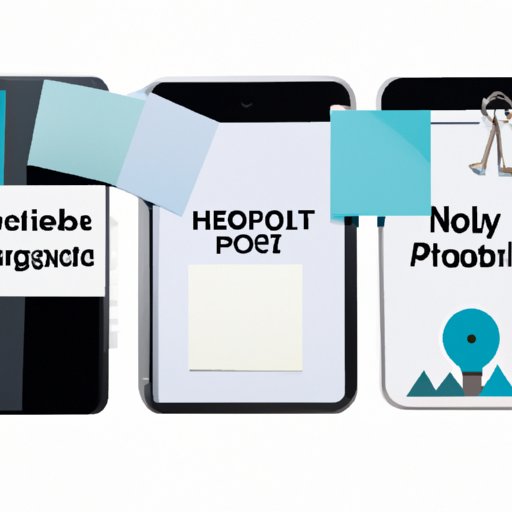
Introduction
If you own a business, you need to ensure that potential customers can find your services easily. Claiming your business on Google is a crucial step in improving your online presence and getting noticed by more people. In this article, we will guide you through the process of claiming your business on Google, show you how to optimize your Google My Business profile, and provide tips and tricks for a successful and seamless experience.
Why Claiming Your Business on Google is Important
Claiming your business on Google is essential if you want to improve your online presence. Once you claim your business, you can manage how your business appears on Google Maps, Google Search, and Google+. It also allows you to update your business information, such as opening hours, website, contact information, and photos, which makes it easier for potential customers to find and interact with you. Furthermore, claiming your business on Google increases your visibility, which can lead to more foot traffic, website traffic, and sales.
How to Claim Your Business on Google
Now that we’ve established why it’s crucial to claim your business on Google, let’s dive into the step-by-step process. Follow these simple steps to claim your business:
- Go to Google My Business
- Click ‘Manage Now’ (if you don’t have an account) or ‘Sign In’ (if you already have a Google account)
- Enter your business name and address
- Select your business category
- Add your phone number and website (optional)
- Choose your verification method – ‘By Mail’ is the most common method
- Verify your business by entering the verification code sent to your address by providing photos of the business
It’s important to ensure the accuracy of the information you provide as this will impact how easy it is for people to find your business on Google. Remember to include as much detail as possible, including opening hours, directions, website and phone number.
Tips and Tricks from Business Owners Who Have Successfully Claimed Their Business on Google
Now, we’ll share some tips and tricks for claiming your business on Google successfully. Who better to learn from than business owners who have experienced it firsthand? Here is what they had to say:
- Make sure that your business address and phone number are correct and consistent with other online directories, such as Yelp or Facebook. This will ensure that your business information is consistent and accurate across the internet.
- Add photos that accurately represent your business. Use high-quality images to show off your products, services, or work environment to help potential customers visualize what your business offers.
- Respond to customer reviews on your Google My Business profile. Engaging with your customers and addressing any concerns or complaints can help you build a loyal customer base and improve your reputation online.
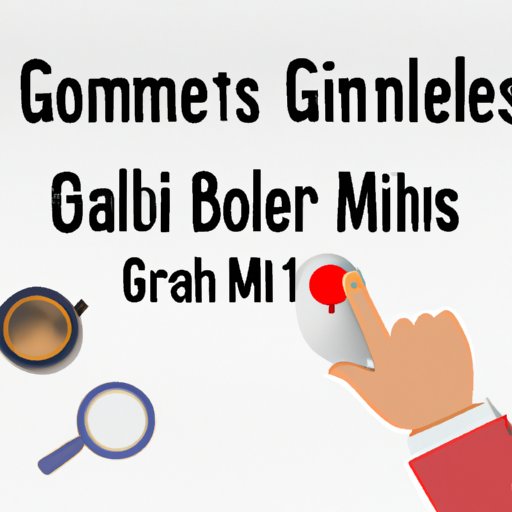
Common Mistakes to Avoid When Claiming Your Business on Google and How to Fix Them
While claiming your business on Google might seem easy, there are some common mistakes that people make that can negatively impact their online presence. Here are some of the most frequent mistakes:
- Not claiming your business on Google: If you don’t claim your business, Google will create a listing for you based on information from other directories. It’s crucial to claim your business to ensure that your information is accurate and consistent.
- Not verifying your business: Once you create your Google My Business listing, you need to verify your business to prevent anyone else from hijacking it. Verification helps build trust with potential customers and enables you to manage your information in Google’s listings better.
- Leaving your profile incomplete: Incomplete listings can make it difficult for potential customers to find your business, as Google uses your profile information to assess your relevance to search queries. Make sure to fill out all the relevant information and add photos to your profile.
- Ignoring customer reviews: Reviews are an important factor when potential customers decide to choose your business over others. Responding to reviews shows your commitment to customer service and can help build a loyal customer base.
If you’ve made any mistakes when claiming your business on Google, fret not. Most of the mistakes mentioned above can be fixed quickly, and it’s not too late to take action to improve your online presence.
Comparison of Different Verification Methods Offered by Google
When you claim your business on Google, you need to verify your business to confirm that you are the rightful owner. There are several methods you can use to verify your business:
- ‘By Mail’: Google will send a postcard with a verification code to your business address, which typically takes 5-7 days to arrive. Once you receive it, you can use the code on the postcard to complete the verification process.
- ‘By Phone’: If your business is eligible, you can verify it by phone. Google will call you and provide you with a verification code, which you can enter in your Google My Business account.
- ‘By Email’: Similarly, if your business is eligible, you can verify it by email. Google will send a verification code to your email, which you can enter in your Google My Business account.
- Instant verification: If you have already verified your business with Google Search Console, you may be eligible for instant verification.
While all verification methods are robust, some may be more convenient or faster than others. Here are some of the pros and cons of each method:
| Verification Method | Pros | Cons |
|---|---|---|
| By Mail | Offline verification process, most reliable | Takes the longest time |
| By Phone/Email | Quick verification process, automated verification | Not available to all businesses, may have issues with spam filters |
| Instant Verification | No need to submit verification code, no waiting time | Not all businesses are eligible for instant verification |
It’s worth noting that regardless of the verification method you choose, once you’ve verified your business, you may need to wait for a few days for all of the changes to take effect.
Benefits of Optimizing Your Google My Business Profile
After claiming your business and verifying your listing, the next step is to optimize your Google My Business profile. Optimizing your profile can help you stand out in search results and encourage potential customers to click through to your website or visit your store. Here are some benefits of optimizing your Google My Business profile:
- Better visibility on Google Maps and Google Search
- Increase in organic traffic to your website
- Increase in foot traffic to your physical location
- Better customer engagement and communication
- Improved reputation management with customer reviews
To optimize your Google My Business profile, you should:
- Add accurate and descriptive information about your business, including your services, specialties, and opening hours
- Add photos that showcase your business, products/services, or team
- Encourage customers to leave reviews on your profile and respond promptly to reviews & feedback
- Regularly update your opening times and business information as needed
Conclusion
Claiming your business on Google is an essential task that plays a significant role in improving the online visibility of your business. It’s essential to follow the steps we’ve outlined in this article, verify your business, and optimize your Google My Business profile to stand out amongst the competition. Remember to avoid common mistakes and regularly update your information. With a well-optimized Google My Business profile, you’ll attract more customers and drive more traffic to your website or business.




