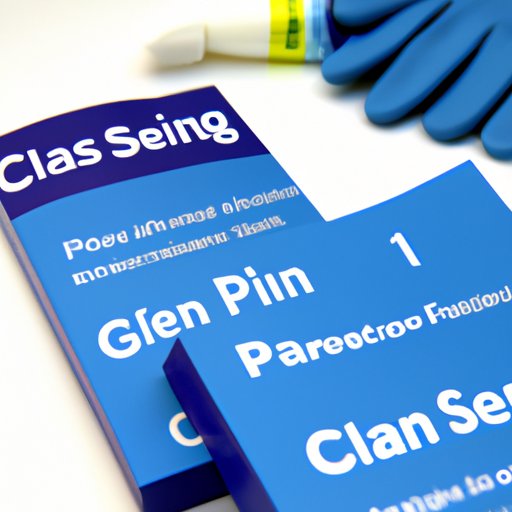
How to Clean PS5: A Comprehensive Guide
Investing in a PS5 means committing to a high-end gaming experience. It’s no secret that gaming consoles require regular maintenance and cleaning to ensure longevity and optimal performance. Therefore, keeping your PS5 clean is essential. Not only does it keep your console running at its best, but it also prevents overheating and other issues. Here’s a comprehensive guide on how to clean your PS5 effectively.
The Ultimate Guide to Cleaning Your PS5: Tips and Tricks
It’s time to put on your cleaning gloves and start getting your PS5 back to its pristine condition. But before you start, let’s go over some essential tools and methods to clean your console.
Microfiber Cloths
The first tool you’ll need is a soft microfiber cloth. This specialized tool can clean dirt and dust without the likelihood of scratching any surface. Microfiber cloths are gentle and absorbent, and won’t leave behind any residues.
Compressed Air
A can of compressed air is a great tool to have in your cleaning kit. It can be used for blowing out dust and debris from hard-to-reach areas that the cloth won’t reach. However, it’s crucial to handle the can carefully and follow the instructions provided carefully to avoid damages.
Specialized Cleaning Products
If your console is really dirty, you may need specialized cleaning products. It’s essential to choose a product that’s made explicitly for your PS5 to avoid damage. Always ensure that the cleaning product you’re using is alcohol-free and won’t damage the console’s surfaces.
Now that you have your tools let’s dive into the step-by-step guide on how to clean your PS5.
Avoid These Common Mistakes When Cleaning Your PS5
As crucial as knowing what tools to use, it’s equally vital to understand what not to do. Here are some common mistakes you should avoid when cleaning your PS5.
Using Harsh Chemicals
Using harsh chemicals like bleach, spray cleaners, or abrasive cleaners can ruin the surface of your console. They can strip away the finishes and even cause discoloration. Stick to using a microfiber cloth or a cleaning solution that’s explicitly made for your PS5 to clean your console.
Submerging It in Water
Never submerge your console in water. Not only will it damage the hardware inside, but it will also ruin the surface and function of your controllers.
Step-by-Step Guide to Deep Clean Your PS5
Your PS5 is probably a dust magnet, and with continuous use, it’s likely to accumulate dirt in all the nooks and crannies. Here’s a comprehensive guide on how to deep clean your PS5.
Console
Start by unplugging your console and removing all the cables and plugs. Use a microfiber cloth to dust off the exterior gently. Use a can of compressed air to clean out any dust that’s accumulated inside the vents. For any fan blades or other hardware, use a brush to lift dirt and debris.
Controllers
When it comes to cleaning your controllers, it’s crucial to ensure that the buttons and joysticks won’t be damaged in any way. Use a microfiber cloth to gently clean around those areas. You may also sanitize controllers using disinfectant wipes for added hygiene.
Accessories
Dust off any PS5 accessories like headphones, charging stands, or memory cards using a microfiber cloth. You can also use a can of compressed air to clean out any dust that’s accumulated inside.
Quick and Efficient Ways to Clean Your PS5
While deep cleaning is always necessary, it’s also great to have some quick and efficient ways to keep your PS5 looking and functioning its best.
Using a Vacuum to Remove Dust
Using a vacuum attachment that has a soft bristle brush head helps to remove dust building up in the nooks and crannies. Hover the vacuum nozzle over the console to suck up the dust without unnecessarily touching the surface.
Wiping Down Your Controllers with Disinfectant Wipes
When you’re pressed for time and need a quick clean, using disinfectant wipes to clean your controller is an efficient way. It only takes a few seconds, and it also helps keep the germs at bay.
Maintaining Your PS5: The Importance of Regular Cleaning
Maintaining your PS5’s cleanliness and overall upkeep is vital to ensuring smooth gameplay and console longevity. Don’t wait for dust and dirt to accumulate, causing hardware malfunctions or damaging your console’s surface. Regular cleaning should be a part of your PS5 maintenance routine.
Provide Tips on How to Maintain Your Console’s Cleanliness
Always keep your PS5 in a clean and smoke-free environment. Dust it regularly and avoid placing it in direct sunlight. Also, refrain from eating or drinking around the console as any spills can cause damages. Wipe down your controllers with a microfiber cloth after every use to keep them clean and free of dirt.
Touch on the Potential Consequences of Neglecting Your Console’s Maintenance
Ignoring maintenance issues can lead to overheating, hardware damage, and, in extreme cases, permanent damage to your console. Neglecting the cleanliness of your console can also affect the quality of your gameplay. Clean your PS5 regularly to get the most out of your gaming experience.
Conclusion
Cleaning your PS5 helps to ensure optimal performance, longevity, and prevent hardware malfunctions. By following these steps, you can keep your PS5 clean, germ-free, and running at its best. Remember to use the correct tools and avoid any harsh chemicals and always maintain a clean environment to keep your console in the best condition.




