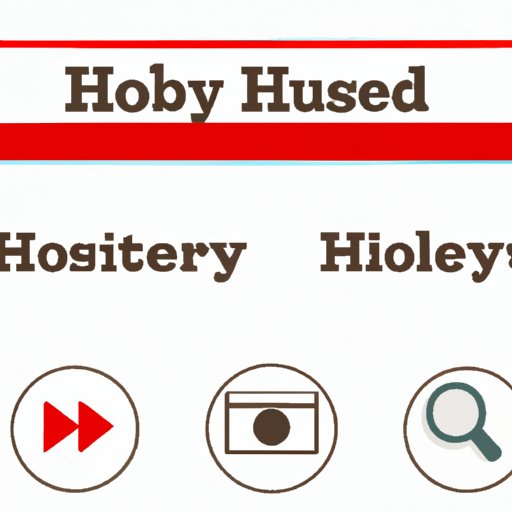
I. Introduction
Are you tired of seeing that one video or channel you watched weeks ago still showing up in your YouTube recommendations? Do you want to protect your privacy and take control of your online presence? Look no further! In this guide, we will show you how to clear your YouTube history and improve your experience on the platform. Whether you are a casual user or a content creator, this article is for you.
We will explain what YouTube history is, why it’s important to clear it, and provide you with step-by-step instructions on how to do it on desktop browsers and mobile apps. We will also explore the privacy concerns and benefits of clearing your history and offer alternatives to consider. To make it engaging and easy to understand, we will include visuals, FAQs, and additional tips to manage your search and watch history settings. Let’s get started!
II. What is YouTube History and How to Clear It?
Before we dive into how to clear your YouTube history, let’s define what it is. YouTube history is a record of all the videos you have watched, searches you have made, and channels you have interacted with on the platform. You can access your history by clicking on the three lines menu on the top left corner of your screen and selecting “History.” This is where you can view and manage your history.
Clearing your YouTube history can have several benefits such as improving recommendations based on your current interests, giving you a cleaner interface, and protecting your privacy. If you share your device with others, clearing your history can prevent them from viewing your search and watch activities. Additionally, clearing your history can help you avoid targeted ads by resetting your interests and preferences.
Now that you understand why it’s important to clear your YouTube history let’s get started with the step-by-step instructions.
To clear your history on a desktop browser:
- Sign in to your account and click on the three lines menu on the top left corner of your screen.
- Select “History” and click on “Clear all watch history” and then “Clear watch history” to confirm your decision.
- To clear your search history, click on “Clear all search history” and then “Clear search history” to confirm.
To clear your history on the YouTube mobile app:
- Open the app and tap on your profile picture on the top right corner of your screen.
- Select “Settings” and click on “History & privacy.”
- Tap on “Clear watch history” and “Clear search history” to erase your previous activities.
To clear your history on the YouTube mobile website:
- Go to YouTube.com on your mobile browser and tap on the three lines menu on the top left corner of your screen.
- Select “History” and click on “Clear all watch history” and “Clear search history.”
III. The Importance of Clearing YouTube History: Privacy Concerns
Privacy concerns are a major reason why you should clear your YouTube history. By allowing YouTube to track your search and watch activities, you may unwittingly provide personalized data to third parties who can use it to send you targeted ads or compromise your account. YouTube history can also reveal sensitive personal information that someone else shouldn’t see.
Clearing your history as soon as possible minimizes the risk of your information being shared with third parties or compromised by hackers. It’s also recommended to clear your history, especially if you use a shared device or public computer.
IV. The Benefits of Clearing YouTube History
Aside from privacy, there are several benefits to clearing your YouTube history. By clearing your history, you can reset your recommendations and receive suggestions based on your current interests. This makes it easier for you to discover new and relevant content that you may find interesting. Additionally, clearing your history provides you with a cleaner interface by reducing clutter and unnecessary data.
Clearing your history can also increase privacy by ensuring that your data isn’t being tracked by third parties. YouTube may still collect anonymous data to improve its services, but your personal information won’t be attached to it.
V. Alternatives to Clearing YouTube History
If you prefer not to clear your YouTube history, there are alternatives to consider. Private browsing modes, like Google Chrome’s incognito mode, allow you to surf the web without saving your browsing history. Turning off your search history tracking or using a virtual private network (VPN) can also reduce the amount of information that YouTube collects about you. However, keep in mind that these methods only protect your privacy to a certain extent and may not be as effective as clearing your history entirely.
VI. Make it Engaging with Visuals
Visual aids can make the process of clearing your YouTube history easier to understand. Here are some screenshots of the process:


Additionally, here’s a GIF of how to clear your YouTube search history:

VII. Managing Search and Watch History Settings
If you don’t want to clear your full history, you can pause or manually delete individual searches or videos. Here’s how to manage your search and watch history settings:
- Sign in to your account and click on the three lines menu on the top left corner of your screen.
- Select “Settings” and click on “History & privacy.”
- Here, you can view and manage your search history and watch history. To pause either of them, simply click the toggle to the right of “Pause history.” To delete individual searches or videos, hover over the item and click the three dots icon on the right. Select “Remove from watch history” or “Remove from history” to delete the item.
VIII. Frequently Asked Questions
Here are some commonly asked questions about clearing YouTube history.
Does clearing your history affect video recommendations?
Yes. When you clear your history, your recommendations are based on your most recent interests. If you want to change your recommendations, it’s best to clear your history and start fresh.
Can you recover cleared history?
No, cleared history is permanently deleted and can’t be recovered.
Are there any downsides to clearing your history?
Clearing your history may make it harder to find a specific video that you watched before. Additionally, clearing your search history will remove your previous searches, so you may have to manually search for something again.
IX. Conclusion
Clearing your YouTube history is a simple process that can have a significant impact on your privacy and experience on the platform. By taking control of your online presence, you can improve your recommendations, increase privacy, and enjoy a cleaner interface. If you haven’t done so already, we encourage you to take action and clear your history today. We hope this guide has been helpful to you. Share it with others who may also need to clear their YouTube history.




