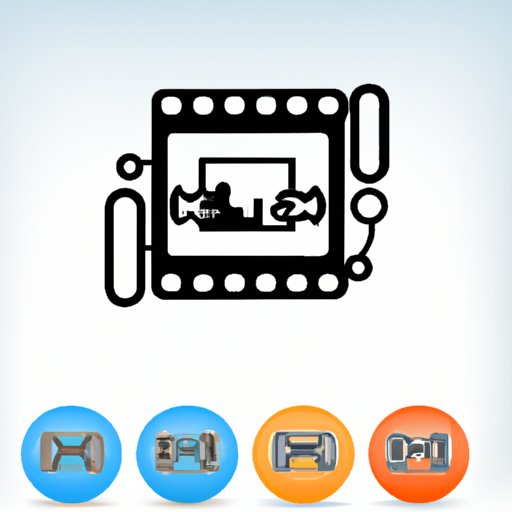
I. Introduction
Combining and merging videos can be a frustrating process, especially for those who are new to video editing. Whether you’re creating a video montage for a family gathering or a professional promotional video, the process of merging multiple clips can present a challenge.
However, it doesn’t have to be that way. In this comprehensive guide, we will go over the steps and techniques for combining videos to create seamless clips that are sure to impress.
II. 5 Easy Steps to Combine Two Videos into One Seamless Clip
If you’re looking to combine two videos into one seamless clip, the following five steps will guide you through the process:
1. Select the videos: Choose the two videos you want to merge and ensure they are compatible with your editing software or tool.
2. Choose a software or tool: There are numerous software and tools available for merging videos, and they all vary in features and cost.
3. Import the videos: Once you have selected your editing software or tool, import the videos.
4. Edit and arrange the clips: For seamless video merging, you may need to adjust the length of each clip and modify the transition between the two clips to ensure they match.
5. Export the final video: Save your finished project and export it into your desired format.
Remember that a seamless combination of videos may require some extra work in editing. Try to achieve the seamless transition from one clip to another. It is important to export your video in good quality, as this can help deliver a professional finish to your final product.
III. The Ultimate Guide to Mixing and Merging Multiple Videos Together
When it comes to merging more than two videos, there are a few techniques and tricks that can help you create a cohesive final product.
One of the most effective techniques is crossfading, which creates a smooth transition between two clips by gradually fading from one video to the next. Other techniques include split-screen and picture-in-picture effects, which allow you to display multiple videos on one screen.
Here are the steps you can take to create a professional-looking video merged from multiple clips:
1. Choose a software or tool that supports merging multiple videos.
2. Select the videos you want to merge and import them into your editing tool.
3. Arrange the clips to match your desired order and make sure they flow well together.
4. Use transitions and effects to create a seamless flow between each clip.
5. Export your final video and check to see if it accurately reflects your intent.
IV. Create Professional-Looking Mashups with These Essential Video Combining Techniques
Video mashups are a compilation of clips from various sources that are combined to create a unique and entertaining video. Some common types of mashups include music video compilations, sports highlights, and movie trailers.
Here are some essential techniques for creating a successful mashup:
1. Choose clips that share a common theme or idea.
2. Match the rhythm and pace of the clips to the background music or overall tone of the video.
3. Sync the clips by matching the timing and transitions between each one.
4. Use advanced editing features such as layering video clips or adding animations to make your mashup unique.
Successful mashups should always deliver a message of engagement and entertainment. By following these techniques, you’ll be sure to make a video that feels cohesive and professional.
V. Top Tools and Apps for Mixing Your Videos Like a Pro
Various tools and apps can be used to merge videos seamlessly. Some of these tools are free, while others require a purchase or subscription fee.
Here’s a quick overview of some of the most popular video mixing software:
1. Adobe Premiere Pro: Popular among professionals, Adobe Premiere Pro is loaded with advanced features and is suitable for all types of video editing.
2. Final Cut Pro X: This video editing software is available exclusively for macOS and is known for its ease of use and powerful features.
3. iMovie: This video editor is perfect for beginners and allows for basic video editing, such as cutting and merging videos.
There are also apps such as VSCO, TikTok, and FilmoraGo, which can be useful when working on mobile devices.
When choosing a software or app, always ensure it matches your needs and your budget.
VI. Maximizing Creativity: Innovative Ways to Merge Videos and Make Them Stand Out
When it comes to creating a video that stands out, creativity is key. Here are some innovative techniques for merging videos that are sure to make an impact:
1. Add text or animation to your video to make it more engaging and dynamic.
2. Experiment with filters and effects to create a unique and artistic visual style.
3. Change the format or aspect ratio to create an interactive video.
4. Use sound effects or background music to create a mood or evoke certain emotions from the viewer.
By taking a more creative approach to video merging, you can make your video stand out in a crowd.
VII. Conclusion
Creating a seamless video from multiple clips can be a daunting task. However, by following the easy steps and techniques in this article, you can merge videos seamlessly and create professional-looking videos.
With the right tools, you can create impressive video mashups, add innovative effects, and ultimately, maximize your creativity. Don’t be afraid to experiment with different techniques to create a video that stands out.




