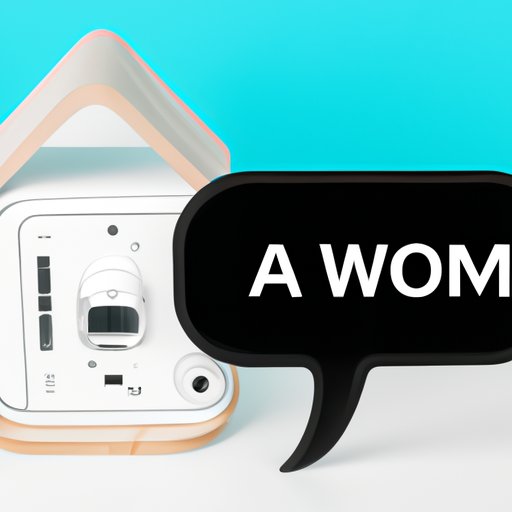
Introduction
Alexa is a virtual voice assistant that has grown increasingly popular in modern smart homes. With Alexa, you can control different aspects of your home like lighting, music, and security using voice commands. This article aims to provide new and existing users of Alexa with guidelines on how to Connect Alexa to the internet, troubleshoot common connection issues, and explore some of the benefits of using Alexa.
Step-by-Step Guide to Connect Alexa
Before taking any steps, make sure you have the following:
- A stable Wi-Fi network
- A smartphone or tablet running iOS or Android
- An Amazon Prime account (if you have an Echo device)
- An Amazon account (if you want to use Alexa skills)
How to download and set up the Alexa app
The Alexa app is essential to connect Alexa to the internet. Here’s how to download and set up the app:
- Open the App Store or Google Play Store on your smartphone or tablet.
- Search for the Alexa app and download it.
- Open the app and log in to your Amazon account.
Connecting Alexa to Wi-Fi
After downloading and setting up the Alexa app, it’s time to connect Alexa to a Wi-Fi network:
- Open the Alexa app and navigate to the “Devices” icon at the bottom of the screen.
- Select your Alexa device.
- Click on “Settings” and then choose “Wi-Fi Network.”
- Select your home Wi-Fi network and enter the password.
- Once connected, Alexa will confirm the connection via voice and show a blue ring on the device.
Signing in to Amazon account and registering the device
If you have an Echo device, it needs to be registered before use. Here’s how:
- Open the Alexa app and sign in to your Amazon account.
- Plug in your Echo device and wait for the orange light to appear.
- From the Alexa app, select “Devices” and then choose “Echo and Alexa.”
- Select “Add Device” and then choose the device you want to register.
- Follow the on-screen prompts to complete the registration.
Pairing Alexa with other smart home devices
Alexa can control various smart home devices, including light bulbs, thermostats, and security systems. Here’s how to connect Alexa to other smart devices:
- Open the Alexa app and select “Smart Home.”
- Select “Devices” and then choose “Add Device.”
- Follow the on-screen prompts to pair Alexa with the smart device.
Testing Alexa connectivity
After successful registration, try some basic commands to ensure Alexa is connected.
Troubleshooting Alexa Connection Issues
Alexa connection issues are not uncommon, but most of them can be fixed easily. The following are some of the most common issues and their troubleshooting solutions:
Common Alexa connection issues and their solutions
- Alexa won’t connect to Wi-Fi: Check the internet connection, reboot the modem and router.
- Alexa doesn’t respond: Make sure Alexa is connected to the internet and the microphone and speaker are not muted.
- Alexa can’t hear you: Make sure there is no background noise; reposition Alexa to a place that isn’t obstructed.
- Alexa tells you there’s no internet connection: Check your network connection, password, and signal strength.
Connectivity issues and other error messages
If connectivity issues persist, try the following solutions:
- Update the Alexa app
- Update the device firmware
- Reboot the device or factory reset if necessary
Resetting Alexa device
If the above doesn’t work, try resetting the Alexa device to its initial settings. The following are steps to reset Alexa:
- Hold the “Action” button for about 20 seconds.
- The light on the device will turn orange, then blue.
- Release the button and wait for the factory reset process to complete.
Benefits of Using Alexa
Alexa has numerous benefits, including making homes more efficient, increased convenience, and providing more control over digital life. Here are some of the benefits:
Features and capabilities of Alexa
Alexa can provide a wide range of services, including playing music, setting alarms, providing weather and news updates, and ordering items from Amazon. Additionally, Alexa can help you manage your smart home devices.
How connecting Alexa enhances the user’s experience
Connecting Alexa to other smart home devices enhances your overall experience by giving you more control over your home. With Alexa, you can switch off lights, play music, control your thermostat and order food with just a voice command.
Making a home more efficient
Using smart home devices with Alexa makes a home more efficient as you can control most of your home’s functions. For example, turning off the lights when you leave the house reduces energy consumption and eliminates the need for manual control of many devices.
Giving more control over digital life
Alexa can help coordinate various digital activities from reading emails out loud to controlling Netflix from a voice command. Using the Alexa app, you can keep track of calendar events and music playback.
Best Alexa-Compatible Devices
Alexa works with various devices to provide additional data control. Here are some of the best Alexa-compatible devices:
- Philips Hue
- Ring Video Doorbell
- Ecobee Smart Thermostat
- Sonos One Wireless Speaker
- Wemo Mini Smart Plug
Alexa for Beginners
If you’re new to Alexa, you might not be aware of all its features and capabilities. Here’s an introduction to using Alexa:
Introduction to using Alexa
To use Alexa, you need to start with simple commands like asking Alexa about the time, setting a reminder or alarm.
What Alexa can do
Alexa can answer questions, set reminders, and control other smart devices. Additionally, Alexa can control some Amazon devices, like ordering an item from Amazon Prime or playing music.
Simple Alexa commands
Some common Alexa commands include:
- “Alexa, what time is it?”
- “Alexa, play some jazz music.”
- “Alexa, remind me to take a break after an hour.”
Useful tips for beginners
- Be clear and concise when giving Alexa commands.
- Always say “Alexa” before giving a command.
- Try using different phrases to convey the same command.
- Explore Alexa skills and customize your experience from the app.
Conclusion
Alexa is a smart home assistant that can make life more efficient and convenient when set up correctly. The above-stated guidelines on how to connect Alexa and troubleshoot connectivity issues can help users enjoy an enhanced smart home experience.
Our final recommendations for Alexa? Explore the various skills that Alexa can offer and give yourself ample time to enjoy these different features.




