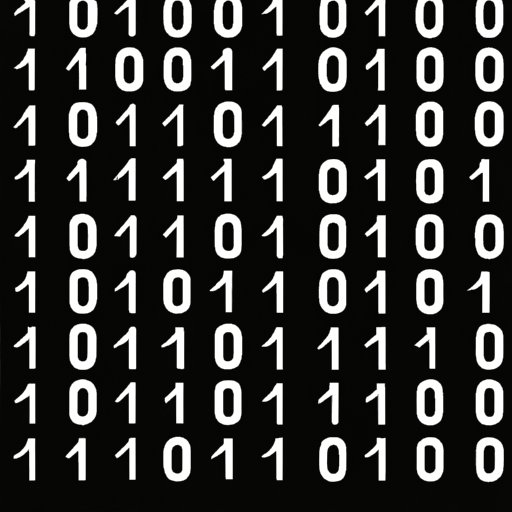
I. Introduction
Decimal to binary conversion is a fundamental concept in computer science and technology. It involves transforming a decimal, base-10 number into a binary, base-2 number. Binary numbers are commonly used in computing and programming to represent data and instructions. Understanding how to convert decimal to binary is therefore crucial for anyone interested in these fields. This article provides a comprehensive guide to converting decimal to binary, complete with step-by-step instructions, infographics, and real-life use cases.
II. Step-by-Step Guide
The first step in converting decimal to binary is to divide the decimal number by 2 and record the remainder. Then, divide the quotient by 2 and record the remainder again. Keep dividing the quotient by 2 until the quotient becomes zero. The remainders, read from bottom to top, form the binary equivalent of the decimal number.
For example, to convert the decimal number 13 to binary:
- Divide 13 by 2. The quotient is 6 with a remainder of 1. Record the remainder (1).
- Divide 6 by 2. The quotient is 3 with a remainder of 0. Record the remainder (0).
- Divide 3 by 2. The quotient is 1 with a remainder of 1. Record the remainder (1).
- Divide 1 by 2. The quotient is 0 with a remainder of 1. Record the remainder (1).
Reading the remainders from bottom to top yields the binary equivalent of 13: 1101.
III. Infographics
Infographics can be a valuable aid in understanding the decimal to binary conversion process. Below is an example infographic that breaks down the steps involved in converting decimal to binary:

IV. Video Tutorial
For those who prefer an interactive learning experience, a video tutorial can be an effective resource. Below is an example video tutorial on converting decimal to binary:
V. Real-Life Use Cases
The practical applications of decimal to binary conversion are many. In computer programming, binary numbers are used extensively to represent data and instructions. Knowing how to convert decimal to binary is therefore vital in programming languages such as C++, Java, and Python. In addition, binary numbers are used in electronics and digital circuits, where they allow for the transmission, storage, and manipulation of information.
VI. Comparison With Other Number Systems
The decimal and binary number systems differ in various ways. While the decimal system uses ten digits (0-9), the binary system uses only two digits (0 and 1). As a result, binary numbers are more compact and require less storage space than decimal numbers. Binary numbers are also easier to manipulate using logical operations, making them useful in computer science and technology.
VII. Common Mistakes to Avoid
One common mistake people make when converting decimal to binary is forgetting to divide the quotient by 2. Others may accidentally record the quotient rather than the remainder. To avoid these mistakes, it helps to do the calculations step by step and double-check the remainders. In addition, it is important to remember that binary numbers are read from right to left, with the rightmost bit representing the 2^0 place value.
VIII. Multiple Examples
Here are some additional examples of decimal to binary conversion:
- 2510 = 110012
- 7910 = 10011112
- 102410 = 100000000002
IX. Conclusion
Converting decimal to binary is a valuable skill for anyone interested in computer science and technology. By following the step-by-step guide, reviewing infographics and video tutorials, understanding real-life use cases, comparing with other number systems, avoiding common mistakes, and practicing with multiple examples, anyone can master this important concept.




