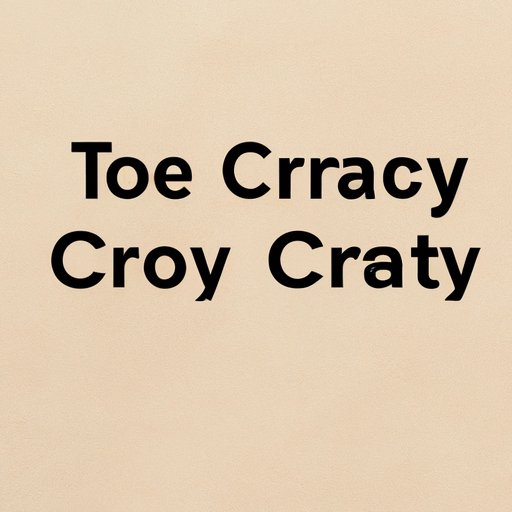
Introduction
If you’ve ever come across important text in an image and wished you could capture it, you’re not alone. Many people encounter this problem, whether it’s a recipe from a magazine, a quote from a book, or a screenshot of a webpage. Fortunately, there are tools and techniques available that make it possible to copy text from an image. In this article, we’ll explore different methods for extracting text from images, including step-by-step guides, expert tips, and best practices.
5 Easy Steps to Extracting Text from an Image: A Quick Tutorial
One of the easiest ways to extract text from an image is by using a free online tool called “Online OCR.” This tool works by using Optical Character Recognition (OCR) technology to recognize text in an image and convert it into editable text. Here are the steps:
Step 1: Go to the Online OCR website and click “Choose File” to upload your desired image.
Step 2: Select the language of the text in the image.
Step 3: Choose the output format you want (such as a Word document or plain text).
Step 4: Click “Convert” and wait for the tool to process the image.
Step 5: Download the converted text and edit as necessary.
The Insider’s Guide to Copying Text from Photos
While Online OCR is a great tool for extracting text from simple images, it may not be as accurate for more complex images or handwritten text. In these cases, it’s best to use specialized software that is specifically designed for text extraction. Some recommended software includes Adobe Acrobat Pro, ABBYY FineReader, and Readiris. Additionally, here are some best practices for optimizing your text extraction process:
– Use high-quality images with good lighting and resolution
– Crop the image to focus on the text and eliminate unnecessary elements
– Use an OCR language that matches the text in the image
– Check the converted text for accuracy and make corrections as needed
Copy Text with Ease: How to Extract Words from Images
Aside from Online OCR and specialized software, there are other methods for extracting text from images. One example is the “Free OCR” desktop application, which allows you to extract text from images stored on your computer. Other options include using built-in OCR tools in Microsoft Office and Google Drive. When deciding which method to use, consider factors such as accessibility, ease-of-use, and accuracy.
Converting Images to Text: A Beginner’s Guide
If you’re new to text extraction and OCR, it can seem intimidating at first. However, with some basic knowledge and the right tools, it’s possible to quickly convert images to text. Here’s a step-by-step guide for beginners:
Step 1: Choose an OCR software or tool that fits your needs (such as Online OCR or Adobe Acrobat Pro)
Step 2: Upload or scan the image you want to extract text from
Step 3: Use the OCR tool to extract the text from the image
Step 4: Edit the extracted text as needed
How to Copy Text from a Picture: Tips and Tricks
As with any skill, mastering text extraction requires practice and experimentation. Here are some additional tips and tricks that can help you optimize your text extraction process:
– Adjust the image brightness and contrast to improve OCR accuracy
– Use a stylus or drawing tablet to trace over handwritten text for better recognition
– Use OCR software with machine-learning capabilities to improve accuracy over time
Unlock the Secrets of Copying Text from Pictures
For experienced users who are looking to take their text extraction techniques to the next level, there are advanced methods and emerging technologies to explore. These may include neural networks, programming languages, or customized OCR algorithms. However, for most users, beginning with the basics and gradually building on your knowledge is the best approach.
Simplify Your Life: Learn How to Extract Text from Images in Minutes
By mastering the art of text extraction, you can save yourself time and effort by quickly copying text from images. Whether you’re a student, researcher, or just someone who loves to learn, these techniques can be extremely helpful. To get started, try out some of the methods discussed in this article and see which ones work best for you.
Conclusion
In conclusion, extracting text from images is an important skill that can help you be more productive and efficient. By using the right tools and techniques, you can easily copy text from pictures in a matter of minutes. We hope this article has provided you with all the information you need to get started with text extraction. Thank you for reading, and feel free to leave your comments and feedback below.




