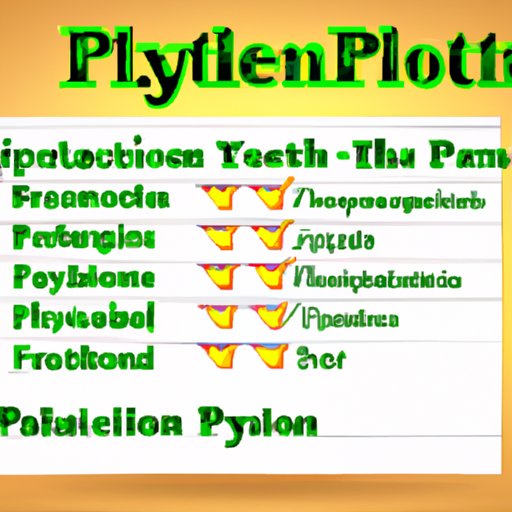
How to Create a List in Python: A Step-by-Step Guide
If you’re interested in computer programming, then you’ve likely heard of Python, a popular high-level programming language known for its simplicity, versatility and user-friendliness. Python is particularly useful for handling complex data structures, and the list is one of the most important data structures in Python.
Whether you’re a beginner or an advanced programmer, understanding how to create a list in Python can massively simplify programming tasks and help you complete tasks more efficiently. This article will guide you through the fundamental concepts of lists and provide a step-by-step guide on how to create and manipulate lists in Python.
Basics of creating a list in Python
At its core, a list in Python is an ordered collection of items or elements, identified by their index in the list. Lists are enclosed in square brackets and elements are separated by commas.
To create a basic list in Python, you simply enclose a set of elements in square brackets, like so:
“`
>>> my_list = [1, 2, 3, 4, 5]
>>> print(my_list)
[1, 2, 3, 4, 5]
“`
You can create a list of any kind of object in Python, including numbers, strings, lists or even objects with various data types. This makes lists one of the most versatile data structures in Python.
Different ways to initialize a list in Python
There are several ways to create a list in Python, depending on your programming needs.
The simplest way to create a list in Python is to use the list() method, which converts other data structures, such as tuples and strings, into lists:
“`
>>> my_tuple = (1, 2, 3, 4, 5)
>>> my_list = list(my_tuple)
>>> print(my_list)
[1, 2, 3, 4, 5]
“`
Alternatively, you can create an empty list and add elements to it later:
“`
>>> my_list = []
>>> my_list.append(1)
>>> my_list.append(2)
>>> my_list.append(3)
>>> print(my_list)
[1, 2, 3]
“`
You can also use the extend() method to add multiple elements to a list at once:
“`
>>> my_list = [1, 2, 3]
>>> my_list.extend([4, 5])
>>> print(my_list)
[1, 2, 3, 4, 5]
“`
Using list comprehension to create a list in Python
List comprehension is a concise and efficient way to create lists in Python. It offers a more readable way to create lists from other sequences like tuples or lists.
The basic syntax of list comprehension is as follows:
“`
[expression for item in iterable]
“`
Here is an example of how to use list comprehension in Python:
“`
>>> my_list = [x**2 for x in range(1,6)]
>>> print(my_list)
[1, 4, 9, 16, 25]
“`
This will create a list of squares of all numbers from 1 to 5.
List comprehension can also be used to filter data:
“`
>>> my_list = [x for x in range(1,6) if x % 2 == 0]
>>> print(my_list)
[2, 4]
“`
This will create a list of all even numbers from 1 to 5.
Adding elements to a list in Python
Adding elements to a list is a common operation in Python. There are several methods of adding elements to a list, depending on where and how the element should be added.
The append() method is the easiest way to add elements to the end of a list:
“`
>>> my_list = [1, 2, 3]
>>> my_list.append(4)
>>> print(my_list)
[1, 2, 3, 4]
“`
You can add an element to a specific index in a list using the insert() method:
“`
>>> my_list = [1, 2, 3]
>>> my_list.insert(1, 5)
>>> print(my_list)
[1, 5, 2, 3]
“`
The index parameter specifies the index where you want to insert the new element.
The extend() method can be used to append multiple elements to a list:
“`
>>> my_list = [1, 2, 3]
>>> my_list.extend([4, 5])
>>> print(my_list)
[1, 2, 3, 4, 5]
“`
Benefits of using the append() method to create a list in Python
The append() method is the preferred way of adding elements to a list in Python. This is because it is the most efficient way to add an element to the end of the list, as it avoids creating a new object with each append.
Appending a list to another list using the + operator or the extend() method creates a new list object, which can impact performance in some cases.
Creating multi-dimensional lists in Python
A multi-dimensional list in Python is simply a list of lists, where the individual elements are themselves lists. This allows for the creation of more complex data structures, like matrices and tables.
Here is an example of how to create a two-dimensional list:
“`
>>> my_list = [[1, 2], [3, 4], [5, 6]]
>>> print(my_list)
[[1, 2], [3, 4], [5, 6]]
“`
You can access individual elements of a multi-dimensional list by specifying the index of the element:
“`
>>> print(my_list[1][0])
3
“`
This will print the first element of the second list (index 1) in the multi-dimensional list (index 0) which is 3.
Removing elements from a list in Python
Removing elements from a list is a common operation in Python. There are several methods of removing elements from a list, depending on the element’s position and what is to be done with the element after it is removed.
The remove() method is used to remove an element with a specific value:
“`
>>> my_list = [1, 2, 3, 4, 5]
>>> my_list.remove(3)
>>> print(my_list)
[1, 2, 4, 5]
“`
The pop() method is used to remove and return the element at a given index:
“`
>>> my_list = [1, 2, 3, 4, 5]
>>> my_list.pop(2)
3
>>> print(my_list)
[1, 2, 4, 5]
“`
In this example, pop() returns the element at index 2 which is 3.
The remove() method removes the first occurrence of the given element, while the pop() method removes the element at the specified index. If no index is specified, it removes the last element in the list.
Conclusion
Learning how to create and manipulate lists in Python is an essential skill for any programmer. In this article, we’ve discussed the basics of lists, how to create and initialize them, how to add and remove elements, and how to create multi-dimensional lists.
By understanding these concepts, you can write more efficient and readable code, and be better equipped to handle complex programming tasks. Remember to use the append() method when adding elements to a list, as it is the most efficient method.




