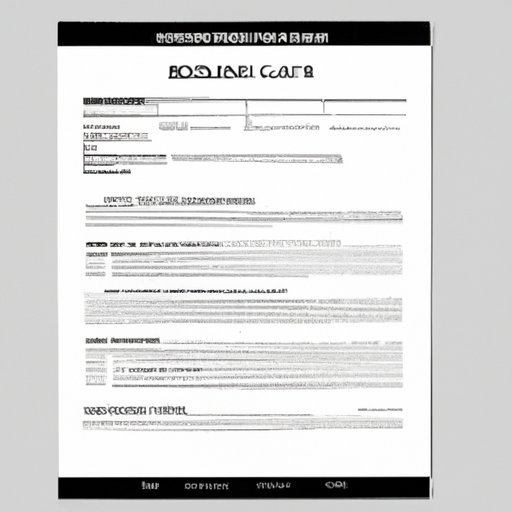
Introduction
Creating a resume is essential if you’re looking for a job. It’s the first impression that a potential employer will have of you, so a well-crafted resume is essential to stand out from the crowd. If you’re worried about the cost of creating a resume, don’t be – it’s easy and can be done for free. In this article, we’ll cover the steps to create your own professional-looking resume for free.
Step-by-Step Guide to Creating a Resume
The first step to creating your resume is to decide on the information you want to include. At a minimum, this should include your name, contact information, work experience, education, and skills. Once you have that information, it’s important to format each section properly. Here are some tips for formatting:
- Use bullet points to make the information easy to read.
- Include keywords relevant to the job you’re applying for.
- Prioritize the most relevant information towards the top of the page.
- Make sure the overall look and feel of the resume matches the industry and job you’re applying for.
Along the way, we’ll offer tips and examples to help you create an excellent resume. Remember, your goal is to create a document that will get you noticed by potential employers.
Popular Free Resume Builder Tools
Online tools are a popular choice for those creating a resume for free. Here are some of the pros and cons of different online tools:
Zety:
- Pros: A very user-friendly interface that will help you create a professional-looking resume in no time.
- Cons: The free version is limited in terms of design options, and you need to create an account to start.
Canva:
- Pros: A wide range of design options, including some resume templates, is available for free. You can also create a more creative-looking document.
- Cons: You need to sign up for an account to access all of Canva’s features, and some templates require payment.
MyPerfectResume:
- Pros: Offers an AI-driven resume builder that simplifies the process.
- Cons: It is not completely free, with some package prices that increase as more features are added.
Remember that while these tools can help you create a great resume, they may not be a perfect fit for everyone.
DIY Resume Templates
If you prefer to create your resume without an online tool, there are still plenty of options available. You can download a DIY resume template and personalize it according to your needs. Here are some tips for selecting a template:
- Choose a template that suits your purpose and the job you’re applying for.
- Ensure that the template has a modern look and feel to suit current resume trends.
- Personalize the template to suit your background, education, and experience.
Here are some resources to download free resume templates:
Common Resume Mistakes and How to Avoid Them
When creating a resume, there are a few common mistakes that you’ll want to avoid:
- Spelling and grammar errors are a major red flag for employers. Always proofread your resume carefully, or ask someone else to do it for you.
- Using generic language that doesn’t add meaningful information. Make sure your word choices are specific to your job experience, education, and skills.
- Neglecting the formatting and style of the document itself. A disorganized or poorly formatted resume won’t help you stand out.
To avoid these errors, try these tips:
- Read your resume out loud to catch typos and grammar mistakes.
- Use action verbs and power words to make your descriptions more effective.
- Choose a clear and organized format.
Video Tutorial on Creating a Resume
For those who prefer to learn visually, we have put together a video tutorial on creating a resume from scratch. The tutorial is divided into sections covering each step, and you can find it on our YouTube channel, along with other helpful tutorials.
Conclusion
By following the steps and tips laid out in this article, you can create an excellent resume for free. Remember to choose the right information to include, format each section properly, and avoid common mistakes. Whether you choose to use an online tool or download a DIY template, the important thing is to create a document that will get you noticed by potential employers.




