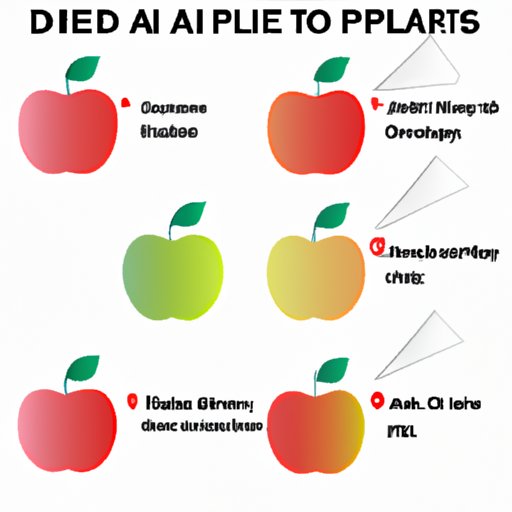
Introduction
Are you new to the Apple ecosystem and unsure how to create an Apple ID? Or perhaps you’ve had an iPhone for a while but never bothered to set it up properly. Whatever the case, creating an Apple ID is crucial to getting the most out of your Apple device.
A. What is an Apple ID?
Simply put, an Apple ID is your key to everything Apple. It is an account that enables you to access various Apple services and features like the iTunes Store, App Store, iCloud, and more. Some of the key benefits of having an Apple ID are discussed in detail in the last section of this article.
B. Why is an Apple ID important?
Without an Apple ID, you cannot use any of the Apple services designed to enhance your experience on iOS, iPadOS, and macOS devices. Moreover, if you don’t have an Apple ID, you won’t be able to back up your device data, track your device in case it is lost or stolen, or use other essential features that depend on your Apple ID.
C. Brief overview of what the article covers
This article provides a comprehensive guide to creating an Apple ID. We discuss the steps involved in setting up an Apple ID in detail, along with FAQs that cover all the common questions people have while creating their accounts. Additionally, we provide a visual aid and a video tutorial to make the process as simple and easy as possible. In the end, you’ll have everything you need to set up your Apple ID and start using your Apple device to its full potential.
II. Step by Step Guide for Creating an Apple ID
A. Step 1: Go to the Apple ID Account Page
The first step to creating an Apple ID is to go to the Apple ID account page by clicking on this link or typing www.apple.com/appleid in your web browser’s address bar.
B. Step 2: Click on the “Create Your Apple ID” Button
On the Apple ID account page, click on the “Create your Apple ID” button, which is located at the top of the page. This will take you to the sign-up form for creating a new Apple ID.
C. Step 3: Fill out Personal Information
The next step is to fill out all the necessary personal information fields like your name, date of birth, and email address. You also have the option to provide a rescue email address, which can be used as a backup email for your account. Apple will use this email to contact you if you forget your password or need to change account settings.
D. Step 4: Choose a Username and Password
In this step, you’ll choose a username and password for your Apple ID. The username you choose will be your Apple ID, so choose carefully. Pick a username you can remember easily, and don’t worry about having the same username as someone else. Apple will give you suggestions if your desired username is not available.
When choosing your password, make sure to create something that is easy for you to remember but hard for others to guess. A good password includes a combination of lowercase and uppercase letters, numbers, and special characters.
E. Step 5: Select Security Questions and Answers
Select three security questions and provide answers for them. You’ll need to remember the answers to these questions as they will be used to verify your identity in case you forget your password or need to make changes to your account settings.
F. Step 6: Verify the Account
The final step is to verify your account. Apple will send a verification email to the email address you provided earlier. Open the email and click on the verification link to confirm your account. Once you’ve verified your account, you’re all set to start using your Apple ID!
III. Visual Aid for Creating an Apple ID
A. Introduction to Visual Aid
Creating an Apple ID can be a bit daunting, especially for new users. A visual aid can help make the process simpler and easier to follow. Here, we provide a visual guide to help you create your Apple ID with ease.
B. Images to Guide Users through the Creation Process
We’ve created a simple, step-by-step visual guide to creating an Apple ID. The images will help you understand each step better and eliminate any confusion you may have during the process. You can view the images by clicking this link.
C. Tips for Making the Process More Enjoyable
Creating an Apple ID can seem like a chore, but with the right approach, it can be a fun and easy experience. Here are some tips to help you enjoy the process of setting up your Apple ID:
- Take your time and read the instructions carefully.
- Don’t rush through the process, as this can lead to mistakes.
- Select a username that you’ll be comfortable using for the long term.
- Use a strong password that’s easy for you to remember but difficult for others to guess.
- Choose security questions that aren’t easily guessable by others.
IV. Video Tutorial for Creating an Apple ID
A. Introduction to Video Tutorial
For those who prefer a more immersive and interactive experience, we’ve created a video tutorial to guide you through the process of creating an Apple ID.
B. Emphasizing Areas that May Cause Confusion
In this video tutorial, we cover all the steps involved in creating an Apple ID, emphasizing areas that may cause confusion for new users. We also provide tips and hacks along the way to help you create your Apple ID with ease.
C. Tips for Successfully Creating an Apple ID
Creativity can be a lot of fun once you know what you’re doing. Here are some tips to help you successfully create your Apple ID:
- Watch the video in a well-lit and quiet place.
- Take notes while watching the video.
- Pause the video at any time if you need to analyze or process information.
- Try following the tutorial on a separate device to avoid interruption.
- Mute your notification sound so you don’t get distracted by your phone during the tutorial.
V. Frequently Asked Questions about Creating an Apple ID
A. Introduction to Frequently Asked Questions
Here, we answer the most commonly asked questions about creating an Apple ID.
B. Clear Answers to Common Questions
- 1. Can I have multiple Apple IDs?
- 2. Do I need to have a credit card to create an Apple ID?
- 3. What if I forget my Apple ID password?
- 4. How do I change my Apple ID email address?
- 5. Can I use a temporary email address to create an Apple ID?
Yes, you can create as many Apple IDs as you want, but it’s not recommended to use multiple Apple IDs with the same device. It’s better to stick to one Apple ID to avoid confusion.
No, a credit card is not required to create an Apple ID. You can skip the payment option during the setup process by selecting “None” when asked for the payment information.
If you forget your password, you can reset your Apple ID password using your registered email address or answering your security questions.
You can change your Apple ID email address by going to the Apple ID website and clicking on “Manage your Apple ID.” From there, you can update your email address.
No, Apple does not allow the use of temporary email addresses for creating an Apple ID. You’ll need to provide a permanent email address that you have access to.
C. Avoidance of Tech Jargon
We’ve tried to avoid using technical jargon while answering frequently asked questions so that everyone can understand the answers easily. If you need further clarification, feel free to reach out to Apple’s customer support team for assistance.
VI. Benefits of Creating an Apple ID
A. Introduction to Benefits of Having an Apple ID
An Apple ID opens up a world of possibilities for Apple users. Here are some of the key benefits of having an Apple ID:
B. Access to the App Store, Apple Music, and iCloud Backup
With an Apple ID, you’ll have access to the App Store, where you can download apps and games for your device. You can also subscribe to Apple Music and access your tunes on any of your devices. Moreover, you can backup all your photos, files, and data on iCloud, ensuring the security of your sensitive information.
C. Using the Apple ID to Track Devices
If you lose your Apple device, you can use the Find My app to track the device’s location and protect your personal data. With an Apple ID, you’ll also be notified if someone tries to access your account from an unauthorized device.
VII. Conclusion
of the Article’s Main Points
Creating an Apple ID is a crucial step to access all the available services and features on your Apple device. In this article, we’ve covered how to create an Apple ID using a step-by-step guide, a visual aid, and a video tutorial. We’ve also answered frequently asked questions and highlighted the benefits of having an Apple ID.
B. Final Thoughts and Encouragement to Create and Manage an Apple ID
Creating and managing an Apple ID can significantly enhance your Apple experience. We encourage you to follow the instructions provided in this article to create your Apple ID today and start exploring all the fantastic features available to you.




