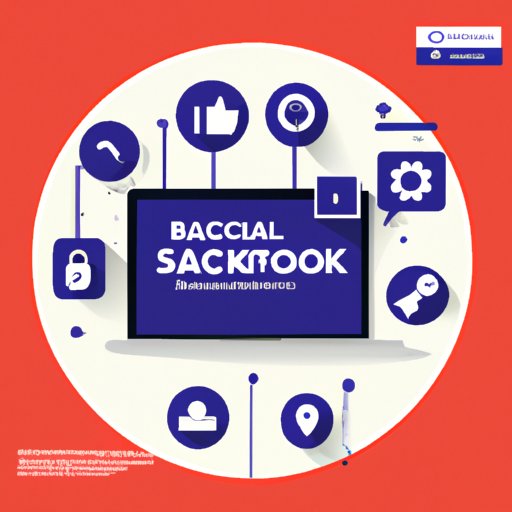
I. Introduction
As social media continues to be a vital component of any successful marketing strategy, creating a Facebook business page is essential for businesses of all sizes. But with over 2 billion monthly active users, launching and optimizing your page can be a daunting task. In this article, we’ll walk you through everything you need to know to create a winning Facebook business page, including step-by-step instructions, tips, and best practices.
II. Step-by-Step Guide: How to Create Your First Facebook Business Page
A Facebook business page is a free online platform that enables businesses to connect with customers and potential clients. Setting up a page is easy and straightforward.
First, log in to your personal Facebook account. Then, click on the ‘Create’ button on the top right-hand corner of the page and select ‘Page’ from the drop-down menu. Choose the type of business you want to create a page for, enter your business information, and add photos and videos. Once done, you can invite friends, family, and other Facebook users to like and follow your page.
When creating a Facebook business page, here are some essential tips and best practices:
- Use high-quality images and videos that best represent your brand and business
- Fill out as much information on your page as possible, including contact details and a brief description of your business and services
- Create a custom URL that is easy to remember and consistent with your brand
- Add a call-to-action button to encourage visitors to take action, such as ‘Book Now’ or ‘Contact Us’
III. The Essential Elements of a Successful Facebook Business Page: Tips and Tricks
Creating a Facebook business page is one thing, but making it a success is another. To maximize the effectiveness of your page, it’s important to pay attention to its design and contents. Here are some tips and tricks for optimizing different elements of your Facebook business page:
i. Profile Picture
Your profile picture is the first thing users see when they come across your Facebook business page. Make sure it’s high-quality, eye-catching, and easy to recognize. It could be your business logo or a professional photograph of yourself or your team.
ii. Cover Photo
Aside from your profile picture, your cover photo is the next most prominent visual element on your Facebook business page. Choose an image or video that best represents your brand and captures the attention of your target audience. Make sure it’s high-resolution and fits the recommended size of 820 pixels wide by 312 pixels tall. You can also use your cover photo to promote upcoming events, sales, or other important announcements.
iii. About Section
The ‘About’ section of your Facebook business page provides an opportunity for you to tell your story, convey your unique selling proposition, and let users know what makes your business stand out. Be sure to include essential information such as your contact details, hours of operation, and a brief description of your products or services. This will make it easier for potential customers to find and contact you.
iv. Call-to-Action Button
Your call-to-action (CTA) button is an excellent way to guide users towards taking an action on your Facebook business page. Choose a button that aligns with your business objectives, such as ‘Shop Now,’ ‘Learn More,’ ‘Sign Up,’ or ‘Contact Us.’
IV. From Login to Launch: How to Create a Facebook Business Page in Minutes
If you’re short on time but need to create a Facebook business page quickly, follow these quick and easy steps:
- Log in to your Facebook account
- Click on the ‘Create’ button and select ‘Page’
- Select the type of business you want to create a page for and enter your business information
- Upload a profile picture and cover photo
- Add essential details to your ‘About’ section, including contact details and a brief description of your business and services
- Create a custom URL that is easy to remember and consistent with your brand
- Add a call-to-action button to encourage visitors to take action
- Invite friends, family, and other Facebook users to like and follow your page
Keep in mind these additional tips for streamlining the process:
- Save time and effort by setting up a Facebook business manager account if you have multiple pages to manage
- Create a content calendar and schedule posts in advance to save time and ensure consistency
- Use Facebook insights to track the performance of your page and adjust your strategy accordingly
V. Maximizing Your Facebook Business Page: Optimizing Content, Design, and Engagement
Once you have created a Facebook business page, there are various ways to maximize its impact and reach. Here are some tips and tricks for optimizing your page’s content, design, and engagement:
i. Content
Create and share content that resonates with your target audience and aligns with your brand’s values and voice. Use images, videos, and other multimedia to grab users’ attention and tell your story. Consider running Facebook ads to promote your content and reach a wider audience.
ii. Design
Regularly update your profile picture and cover photo to keep your Facebook business page fresh and relevant. Use consistent branding and color schemes across all your social media platforms and marketing materials. Ensure your page is mobile-responsive and user-friendly.
iii. Engagement
Engage with your followers and respond promptly to their comments, messages, and reviews. Encourage users to leave a review or rating of your business, as this will boost your credibility and visibility on Facebook. Host Facebook live events, Q&A sessions, and contests to increase engagement and promote your brand.
VI. Facebook Business Pages 101: A Beginner’s Guide to Creating and Promoting Your Page
If you’re new to creating and promoting a Facebook business page, here’s a beginner’s guide to get you started:
i. Creating a Facebook Business Page
Follow the step-by-step instructions outlined in section II of this article to create a Facebook business page in minutes.
ii. Promoting Your Facebook Business Page
Use the following strategies to promote your Facebook business page:
- Invite friends, family, and other Facebook users to like and follow your page
- Add a link to your Facebook business page to all your marketing materials, including your website, email signature, and business cards
- Promote your page on other social media platforms, such as Twitter, Instagram, and LinkedIn
- Run Facebook ads to reach a wider audience or target specific demographics
Keep in mind that promoting your Facebook business page requires a consistent and strategic approach. Regularly update your content and engage with your followers to keep them interested and invested in your brand.
VII. Creating a Winning Facebook Business Page: Best Practices and Examples from Top Brands
To create a winning Facebook business page, you need to implement the best practices and strategies that top brands use. Here are some examples of businesses that have successfully optimized their Facebook pages:
i. Nike
Nike’s Facebook business page features a sleek and modern design that showcases its products and branding. The page’s content focuses on fitness, sports, and inspirational messages that appeal to Nike’s target audience. The brand also uses Facebook live events and influencer collaborations to promote its products and engage with its followers.
ii. Starbucks
Starbucks’ Facebook business page uses stunning visuals, such as photos of its coffee drinks and locations, to attract and engage users. The page’s content celebrates its brand values and promotes seasonal promotions and collaborations. Starbucks also encourages user-generated content through its #RedCupContest and #WhiteCupContest campaigns, which created immense engagement and brand exposure.
iii. National Geographic
National Geographic’s Facebook business page features jaw-dropping photos, videos, and articles that are educational, inspiring, and entertaining. The page’s content is aligned with the brand’s mission of promoting environmentalism, exploration, and curiosity. National Geographic also uses Facebook live events, quizzes, and contests to engage with its followers and promote its shows and initiatives.
These top brands’ Facebook business pages have one thing in common – they know their target audience inside and out and provide content that resonates with their interests and values. They also use multimedia, storytelling, and influencer collaborations to increase engagement and reach. By following these best practices and examples, businesses of all sizes can create a winning Facebook business page.
VIII. Conclusion
Congratulations, you’ve reached the end of this article on how to create and optimize a Facebook business page. By following the step-by-step guide, tips, and best practices outlined here, you can launch and maximize your presence on the world’s largest social media platform. Remember to regularly track your page’s performance, engage with your followers, and update your content and design to stay relevant and successful.




