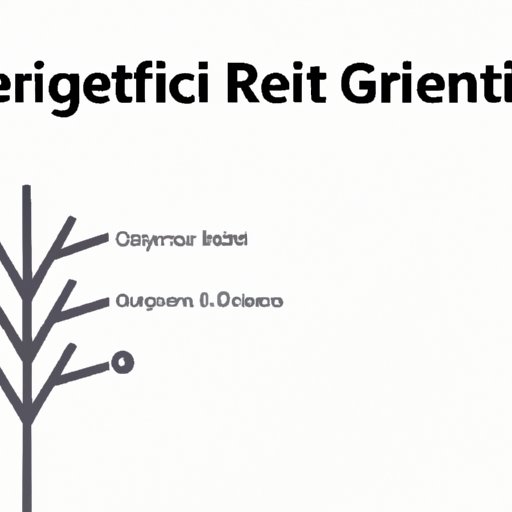
I. Introduction
Git is a powerful tool for version control and collaboration. Branches are an essential feature of Git that allows developers to work on multiple versions of the same codebase. However, it’s easy to create too many branches, leading to a cluttered repository that becomes difficult to manage. Deleting unnecessary branches is a critical aspect of Git management. In this article, we will provide a step-by-step guide on how to delete a branch in Git, common mistakes to avoid, and how to automate the branch deletion process.
II. Step-by-Step Guide on Deleting a Branch in Git
Deleting a branch in Git can be done using different methods, depending on whether the branch is local or remote. Here are the steps to follow:
Method 1: Deleting a Local Branch
Step 1: Switch to a different branch: git checkout [branch name]
Step 2: Delete the local branch: git branch -d [branch name]
Method 2: Deleting a Remote Branch
Step 1: Check the list of remote branches: git branch -r
Step 2: Delete the remote branch: git push origin –delete [branch name]
III. Common Mistakes to Avoid When Deleting a Branch in Git, and How to Fix Them
Deleting branches in Git can sometimes result in errors or unintended consequences. Here are some of the common mistakes to avoid and how to fix them:
Mistake 1: Deleting the Wrong Branch
Solution: Use the Git log command to identify and recover the deleted branch.
Mistake 2: Trying to Delete a Branch That’s Currently Checked Out
Solution: Switch to a different branch before trying to delete the checked-out branch.
IV. Impact of Deleting a Branch in Git on the History of Your Repository
Deleting a branch in Git affects the history of your repository. Here are some examples to illustrate the impact of different deletion methods on the repository history:
Example 1: Deleting a Local Branch
When you delete a local branch, Git removes the branch reference and the associated commit history. However, the changes made to the branch are still in the repository history.
Example 2: Deleting a Remote Branch
When you delete a remote branch, Git removes the branch reference and the associated commit history from the remote repository. However, the changes made to the branch are still in the local repository.
V. Automating Branch Deletion in Git
Manually deleting branches in Git can be a time-consuming process, especially if you have many branches. Here are some tools and scripts that can help automate the process:
Git Cleanup
Git Cleanup is a script that helps delete merged Git branches. It shows you the branches that have been merged and allows you to delete them with ease.
Git Scythe
Git Scythe is a tool that helps delete Git branches efficiently. It allows you to delete branches based on age, name, or merge status.
Git Janitor
Git Janitor is a tool that helps delete stale Git branches. It automatically identifies and deletes branches that have not been updated for a specified period.
VI. Recovering Deleted Branches in Git
Sometimes, you may accidentally delete a branch and need to recover it. Here are some techniques for recovering deleted branches in Git:
Git reflog
Git reflog shows the commit history of your repository, including deleted branches. You can use the command to identify the commit hash of the deleted branch and recover it.
Other Methods
Other methods for recovering deleted branches include using Git reset and Git revert.
VII. Advanced Git Techniques for Branch Deletion
Here are some advanced Git techniques for branch deletion:
Force Deletion
Force deletion allows you to delete a branch that has not been merged.
Deleting Multiple Branches
You can delete multiple branches in Git using a single command.
Deleting Merged Branches
Deleting merged branches helps to keep your repository organized and efficient.
VIII. Conclusion
In conclusion, deleting a branch in Git is essential for keeping your repository organized and efficient. However, it’s crucial to avoid common mistakes and understand the impact of branch deletion on Git history. We hope that this article has provided a comprehensive guide on how to delete a branch in Git, recover deleted branches, automate the branch deletion process, and execute advanced Git techniques. By following these guidelines, you can effectively manage your Git repository and improve your workflow.




